Synology RT2600ac with TP-Link extender RE220 Parental Controls and Web Filtering
Hi,
I have parental controls set up on my Synology RT2600ac for my laptop device. However, when I connect to the RE220 range extender, these controls stop working.
Previously I've been able to add web filtering to the RE220 device from the Synology router. For some reason, the RE220 isn't showing up on the device list of the router anymore.
I gave it a static IP to try and fix this issue.
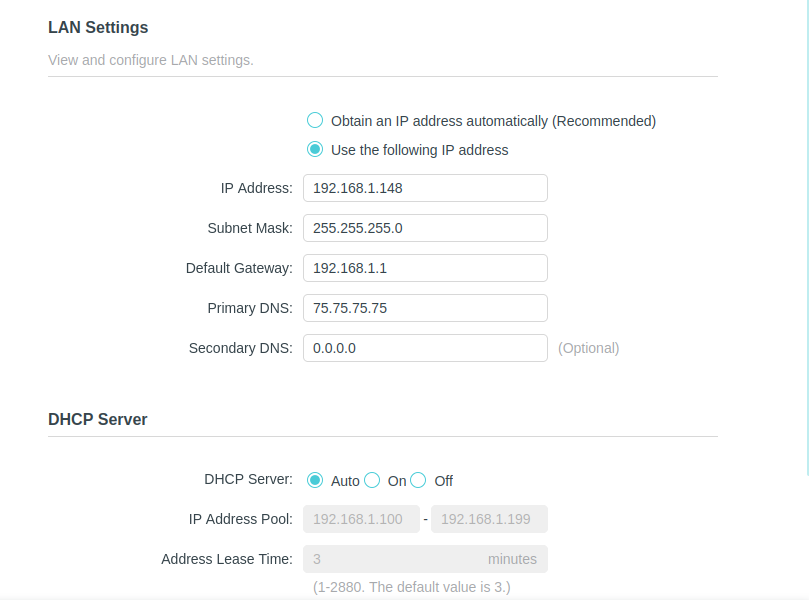
But no luck.
The RE220 Web UI shows the mac address and IP but I can't find that on the router's device list.
If the extender is assigning virtual MAC addresses to my devices, it appears to be changing the entire MAC address and not just the first half. Any help is appreciated- I just want web filtering to work on devices connected to the extender, or worst case on the entire extender device itself. Either solution is acceptable
