Feature Request: Add "Specific Time + Frequency" Option to Reboot Schedule for Omada Switches
Hello,
I would like to request an improvement to the Reboot Schedule feature in Omada switches. Currently, it only allows two options: Time Interval and Special Time (specific date).

HW SG2210MP 4.20 - FW 4.20.1 Build 20240115 Rel.72847
It would be very useful to add an option to schedule reboots at a specific time with a configurable frequency:
- Everyday
- Every week
- Every month
This feature is already available in other TP-Link products, such as the Archer MR600 4G LTE Router. Implementing it in Omada switches, especially PoE models, would greatly improve network maintenance flexibility.
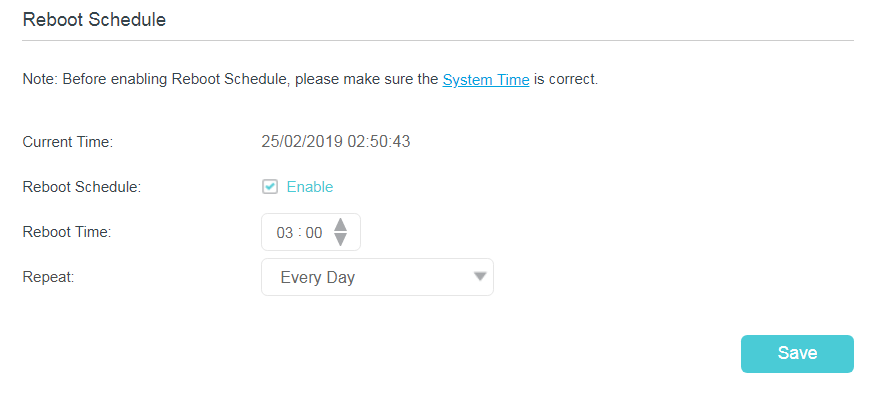
Ref: https://www.tp-link.com/ae/support/faq/2478/
I was unable to select my switch model in the forum form, but I need this feature for all TP-Link Omada managed switches, particularly PoE models. I personally use the TL-SG2210MP (HW Version 1.0, 2.0 ~ 4.0).
Would it be possible to include this in a future firmware update?
Thank you!
