Slow Connection
Step 1
Install the TP-Link tpPLC utility (click here).
Step 2
Check powerline rate between powerline adapters on the utility.
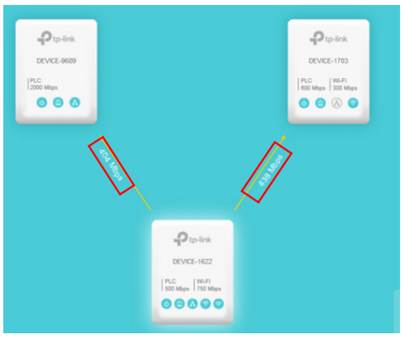
Step 3
Check the link speed of your device.
For Windows,
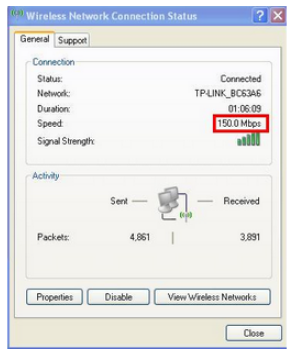
For Mac OS
Make sure you select network utility. Select Info tab and choose Wi-fi (en0 or en1) on the drop-down options. Please note that the Link Speed is your wireless connection speed. In this example, my connection speed is set to 450 Mbit/s (Mega bits per seconds).
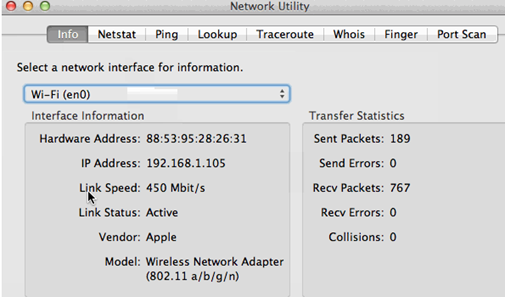
Step 4:
Update the firmware of your Powerline adapters by following the guide here
Step 5
If the issue is wireless change the wireless channel settings using the guide here
Step 6
Retest your connect speed but prefroming a speed test like (www.speedtest.net).
Step 7
If still having speed issues contact TP-Link support with the results of the troubleshooting above.
