Enabling the WPS Function
WPS (Wi-Fi Protected Setup) can help you to quickly and securely connect to a network with a tap of a menu item. This article will guide you on how to add a new wireless device to your Deco’s network quickly via WPS.
Here we take Deco M9 Plus as an example
1. On the Deco app, click on “More”, then tap “WPS” icon.

2. Choose one of the Deco units which is closer to your wireless device. Then tap the blue WPS button on the side of the unit to begin the scanning process.
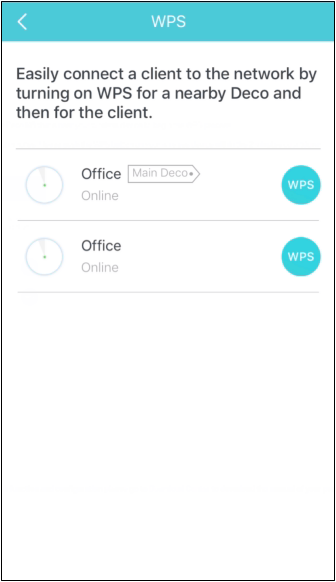
The scanning process will last for 2 minutes. Please push the WPS button on your wireless device within the 2 minutes countdown. The Deco and the client device will start to communicate, and after a couple of minutes your client device should now be connected to the mesh network.
