Kasa Care General Questions
Information related to the Free trial
Is there a free trial for the Kasa Care plan?
With the new Kasa Care service, every Kasa account is eligible to sign up for a free trial for the new Kasa Care plan once. To view your options, open the sidebar by tapping the “≡” button in the upper left corner of the Kasa app and select Kasa Care.
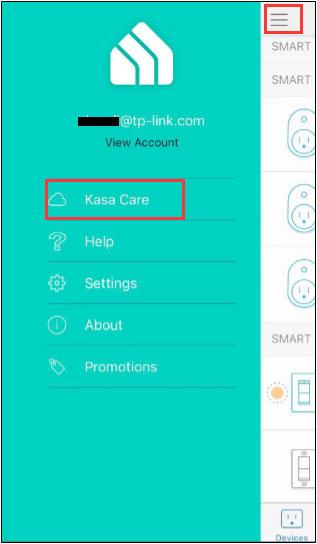
Can I get a free trial for the new Kasa Care if I already had a free trial of the legacy Kasa Care plan?
Yes! Every Kasa account is eligible for a one-time free trial of the new Kasa Care services. To view your options, open the sidebar by tapping the “≡” button in the upper left corner of the Kasa app and select Kasa Care.
How many free trials can I have for the Kasa Care plan?
Each Kasa account is eligible to sign up for a free trial once.
Can I cancel a free trial?
Yes. You can cancel a free trial at any time from the Kasa app. Do note, however, that your account will not be eligible for another free trial after the cancellation.
Information related to User Migration
How to migrate from the legacy Kasa Care plans to the new Kasa Care plans?
If you have active legacy Kasa Care subscriptions for your Kasa Cameras, you can use your Kasa app to manage and migrate. To view your options, open the sidebar by tapping the “≡” button in the upper left corner of the Kasa app and select Kasa Care.
- To migrate and upgrade, click on “Upgrade to New Plans” and you will be taken to the new Kasa Care ‘Select Services’ screen, just follow the instructions to finish the migration. All legacy Kasa Care subscriptions will be terminated, and any refund will be issued to your credit or debit card on file.
- Alternatively, you can cancel your existing subscription first and subscribe to a new Kasa Care plan later. Upon cancellation, all legacy Kasa Care subscriptions will be terminated, and any refund will be issued to your credit or debit card on file.
Please note that once you’ve completed all the steps of “Upgrade to New Plans” or “Cancel Subscription,” you cannot purchase the legacy Kasa Care plans again; migration is one way and cannot be undone.
Please contact TP-Link support if you see a message reporting that “This subscription cannot be refunded” while migrating to the new Kasa Care plan.
What happens if I cancel the legacy Kasa Care plans for my Kasa Camera? Do I still have access to the legacy Kasa Care’s free features after I cancel my legacy service?
First, you will be refunded when you cancel the legacy Kasa Care Plans. After cancellation, your Kasa Cameras will automatically revert to the legacy Kasa Care’s free features:
- KC100 and KC110 will still have 12 hours of free cloud storage for 2 years from the original setup date.
- KC120 and KC200 will still have 48 hours of free cloud storage for 2 years from the original setup date.
- KC300 will still have 48 hours of free cloud storage for 1 year from the original setup date.
- KC310 will still have 12 hours of free cloud storage for 1 year from the original setup date.
Depending on your camera, you have between one and two years of free cloud storage. Any paid subscriptions will pause the countdown clock on your free storage.
Please note that once you’ve canceled a legacy Kasa Care plan or migrated to a new Kasa Care plan, you cannot subscribe to the legacy Kasa Care plans again.
Can I keep my existing legacy Kasa Care plan for my Kasa Camera?
Yes. You can keep your existing legacy Kasa Care plan. However, if you cancel or make changes to your plan, you will not be able to return to the legacy plan. You can switch to a new Kasa Care plan anytime from the Kasa app.
Can I make changes to my legacy Kasa Care plan?
You can cancel your legacy Kasa Care plan or migrate to a new Kasa Care plan at any time. You cannot make other changes to your legacy Kasa Care subscriptions.
Plan Cancellation and Downgrading
Your Kasa Care plan cancellation/downgrade changes will take effect immediately. All video history outside of the new plan limits will be erased and cannot be recovered.
You’ll be issued either a prorated refund or a prorated credit. If you’ve canceled your Kasa Care subscription, you’ll get a prorated refund. If you still have one or more cameras in your Kasa Care subscription, you’ll get a prorated credit applied to your next bill.
Note: Your Kasa Care subscription can either be billed monthly or annually. Your current billing cycle (next invoice date) can be found on the Kasa Care side bar in the Kasa app. If you wish to change your billing cycle, you may do so by selecting Kasa Care from the side bar, canceling your subscription and creating a new subscription.
Refund Policy Summary Table
|
Billing Cycle |
Cancelling your plan |
Downgrading your plan (moving from Premium to Plus plan) |
|
Monthly/Annual |
Effective Date: Camera subscription canceled immediately.
Refund: Prorated refund |
Effective Date: Camera moved to Plus plan immediately.
Refund: Prorated credit |
Other Questions
Can I add more than 10 cameras to one premium plan subscription?
No. The maximum number of cameras under one Premium Plan subscription is 10. If you want to enable Kasa Care service for more than 10 cameras, you can sign up for another Kasa account or change all cameras to Plus Plan. The Plus Plan subscriptions are per camera and there is no maximum camera limit.
Can I subscribe to both Plus and Premium Plans at the same time for one Kasa account?
No. Only one subscription type is allowed per Kasa account.
Does my Kasa camera still have free cloud recording?
|
Models |
Inclusive Free Recording |
|
KC100 |
Rolling 12-hour video history for 2 years |
|
KC110 |
Rolling 12-hour video history for 2 years |
|
KC120 |
Rolling 2-day video history for 2 years |
|
KC200 |
Rolling 2-day video history for 2 years |
|
KC300 |
Rolling 2-day video history for 1 year |
|
KC310 |
Rolling 12-hour video history for 1 year |
Note: the 2-year/1-year time will be counted from the time upon the completion of device’s first setup
If you need further assistance contact TP-Link Customer Support here.

