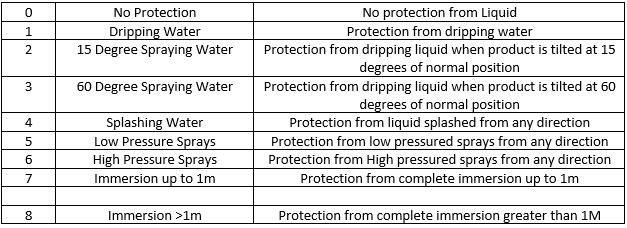Understanding Weatherproofing Protocols
As a leader in the networking and smart home space, TP-Link provides a vast array of products to fit the needs of our customers. This also includes products that are rated and designed to be used specifically for outdoor applications.
Products meant for use in outdoor applications will need to account for the elements such as rain, snow and humidity. In order to protect against these elements, weatherproofing is necessary to protect the vital connection points of a device to ensure uninterrupted use free from damage.
All TP-Link outdoor rated products employ International Protection (IP) standards to help our customers understand the protections and limitations of their outdoor device.
For example, the Kasa Smart KP405 outdoor plug has an IP64 rating. What does this mean? Let’s break it down.
(IP)(X)(Y):
IP: International Protection
X: Solids Protection
Y: Liquids Protection
The specific number notes the level of protection. The higher the number the higher the level of protection. For solids protection the scale is 0-6. For liquids protection the scale is 0-8. So, looking back at the KP405 the rating is IP64. This means that the KP405 has a combination of the highest level of protection from solids (dust tight) as well as protection from liquid splashed from any direction. The charts below will detail what each level of protection provides.
Solids:
Liquids:
So, looking at the KP405 and its IP64 rating, this indicates Dust Tight protection against solids, and liquids protection against Splashing Water. As a result, the KP405 is completely protected from intrusion against solids but limited to protection against splashing liquids. This means you would not want to allow the product to become immersed in water or subject it to a direct spray, like from a hose.
Because each rating is different, how to appropriately use the product can vary. For instance, for the KP405, you would want to ensure the device is at least 8 inches above the ground as to avoid immersion and contact with pools of water like the image below.

Using a product outside of its specified/designed use could result in damage or loss of function and may result in a voided warranty. We recommend reviewing a product’s user guide or contacting support if you have questions about how to install or use the device.