How Does Channel Congestion Affect Your Deco Mesh Network?
Channel Congestion with Wi-Fi and Mesh Networks
How Channel Congestion Affects Your Network and How Your Deco Helps Manage Interference
What is a Wi-Fi Channel?

Imagine Wi-Fi channels as the lanes on a highway, with each lane carrying data between your device and the network.
Channel Width is similar to the number of cars traveling on your highway; congestion would quickly occur if all cars traveled in one lane, so their traffic is spread amongst the multiple lanes. Your channel width would be how many lanes you are looking to spread your traffic across.
Channel: The Range of Frequencies that Your Device Will Use to Connect to Your Wi-Fi
Channel Width: Each Channel represents a frequency; increasing channel width will allow your devices to use a wider frequency, but will overlap with lower and higher channels.
What is Wi-Fi Channel Congestion and Channel Width?
Channel Congestion is caused by the number of devices or traffic using a specific channel. Wi-Fi channels aren't perfectly isolated. They can "spill over" to adjacent channels, causing interference.
Slow Networks, Disconnecting Devices, or increased latency can all result from too much Channel Congestion.
How Do Mesh Networks Deal with Channel Congestion?
For Decos, the AI Mesh Technology will work to select the best channel to provide your devices with the best connection. It may sometimes appear that the Decos are using a crowded channel. However, the ‘congestion’ may actually be from the Decos or their wireless backhauls. Mesh Channels are far more complicated because the nodes need to communicate together. Therefore, the mesh will manage its own channels, but you can force an optimization using the “Optimize Network” Feature.
Your backhaul is the connection used to connect your Deco networks together, whether using a wired or wireless connection. As long as this backhaul remains clear of regular traffic, Deco can tolerate some interference on the main channels used for connecting your devices. More sever cases of interference may result in packet loss or increased latency as a result of interrupted communications across your network.
Keep in mind that channel congestion is only a measure of how much traffic is on a channel. Recent improvements in Wi-Fi technology, such as BSS Coloring, allow your devices to effectively ignore the signals meant for another network. This means that while a tool may warn you of high channel interference, you may still have a better connection depending on the features of your phone, laptop, or other device.
What Improvements Have Been Made to Prevent Channel Congestion?
Increasing Channels Widths (Availability)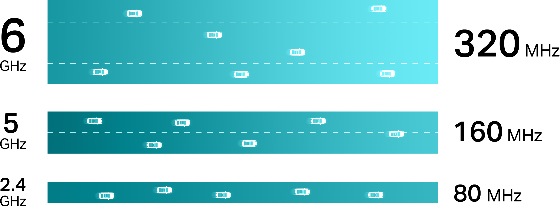
New generations of Wi-Fi have introduced increased channel widths and additional channels by utilizing additional wireless bands. Each band has a set number of channels, and each frequency has significantly more bands available.
- The 2.4 GHz band has only 14 Channels with a Maximum Channel Width of 80MHz
- The 5 GHz band offers 34 Channels with a Maximum Channel Width of 160MHz
- The 6 GHz band 59 Channels with a Maximum Channel Width of 320MHz
BSS Coloring:
BSS Color, as an identifier, will mark each data frame, then inform routers/APs/clients which data packets are coming from neighboring networks, and ignore them. BSS Coloring makes it possible for different BSSs to share the same channel, greatly boosting channel capacity and reducing Co-channel interference between BSS's so they can transmit in sync.
If you’ve ever lived in an apartment or close to your neighbors, this means that your router just became that much more efficient – no extra work required.
What Can You Do To Improve Channel Congestion?
Use a Narrower Channel Width:
While the latest generations of Wi-Fi allow for larger channel widths, this will also mean that your network is more likely to experience interference.
Using a narrower channel width may prevent your network from overlapping with your neighbor's channels and will likely result in a more stable experience if your network is in an environment with high amounts of channel interference.
Increasing the channel width can be likened to bringing an oversized load onto your highway; although the load will be driving in one primary lane, it will still affect nearby lanes, making traffic swerve and maneuver to avoid the oversized load.
Add a Wired Connection Between Nodes:
Wired Connections will always provide the highest-capacity, and lowest-latency connection. Connecting your Decos with a wired connection will help minimize the interference between your devices and your wireless network/nodes, allowing your devices a highly efficient path back to your main router or mesh node.
Select an Uncrowded Channel (Routers Only):
If your router allows it, you may consider forcing your network to use an uncrowded channel or one you know provides a better experience. Oftentimes, performing a channel scan from your mobile phone will let you know which channels are less crowded.
The Myth of the "Unused" Channel: Those seemingly empty channels in the 2.4GHz band (channels 3, 4, 8, and 9) might be tempting, but they're not truly unused. Due to channel overlap, they will likely interfere with multiple networks on both the higher and lower end of the channel spectrum, and in some cases, may even overlap with official systems such as weather stations.
Upgrade Your Router or Mesh Network:
With each generation of Wi-Fi, there are improvements made to allow for more efficient transmissions across a wider spectrum of usable channels. As mentioned earlier, taking advantage of the increased channels available for 5GHz and 6GHz connections can lessen the load on the few available 2.4GHz channels.
Use the Optimize Feature of Your Network or Configure Automatic Reboots:
The Optimize feature of your Deco app will allow your network to reconfigure the currently used channels and maximize performance while avoiding interference. In addition, you may consider setting a reboot schedule, allowing your Decos to clear any errors, reconfigure their routes, or check and optimize their channels. Otherwise, your Decos will automatically change channels to provide the best experience.

 Caption
Caption