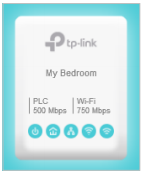tpPLC - Changing The Name Of A Powerline Adapter
The utility names a powerline device in “Device-XXXX” format by default, in which “XXXX” indicates the last four digits of the device’s MAC address. You can rename your powerline devices for easy identification. To rename a device, follow the steps below:
Please note: If the Utility hasn’t been installed yet, please refer to How to prepare for using the tpPLC Utility (new logo)?
1. Open the utility, move your mouse over a device, and click the  (Basic) icon.
(Basic) icon.
Note: Login is required at your first access to the basic settings of a powerline extender. The login username and password (admin/admin by default) are the same as those of the web management interface.

2. Go to the Rename page, enter a new name, and click Save.
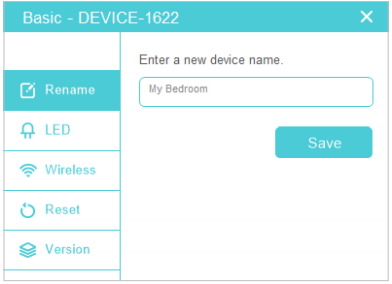
Now the new device name will be displayed on the device.