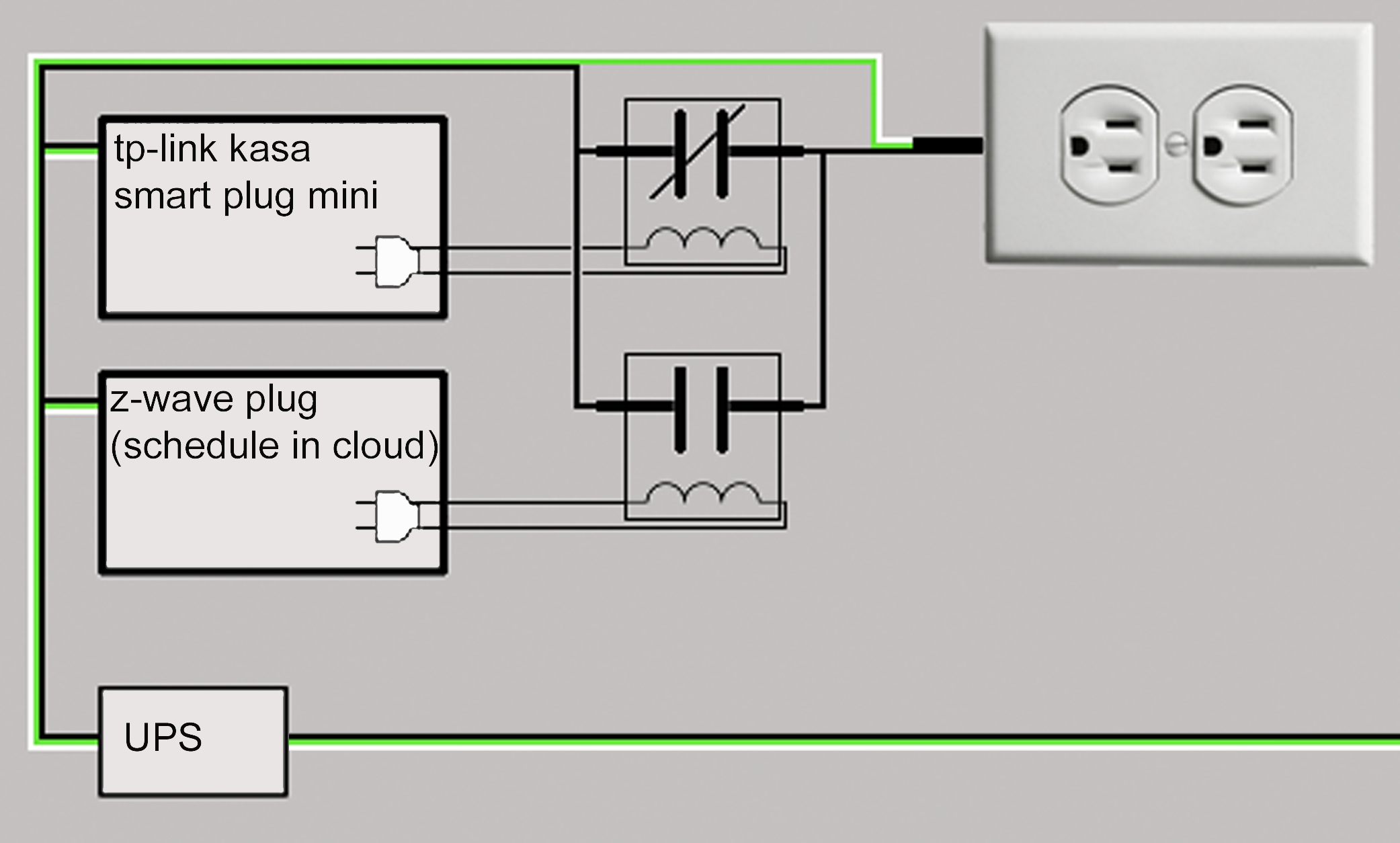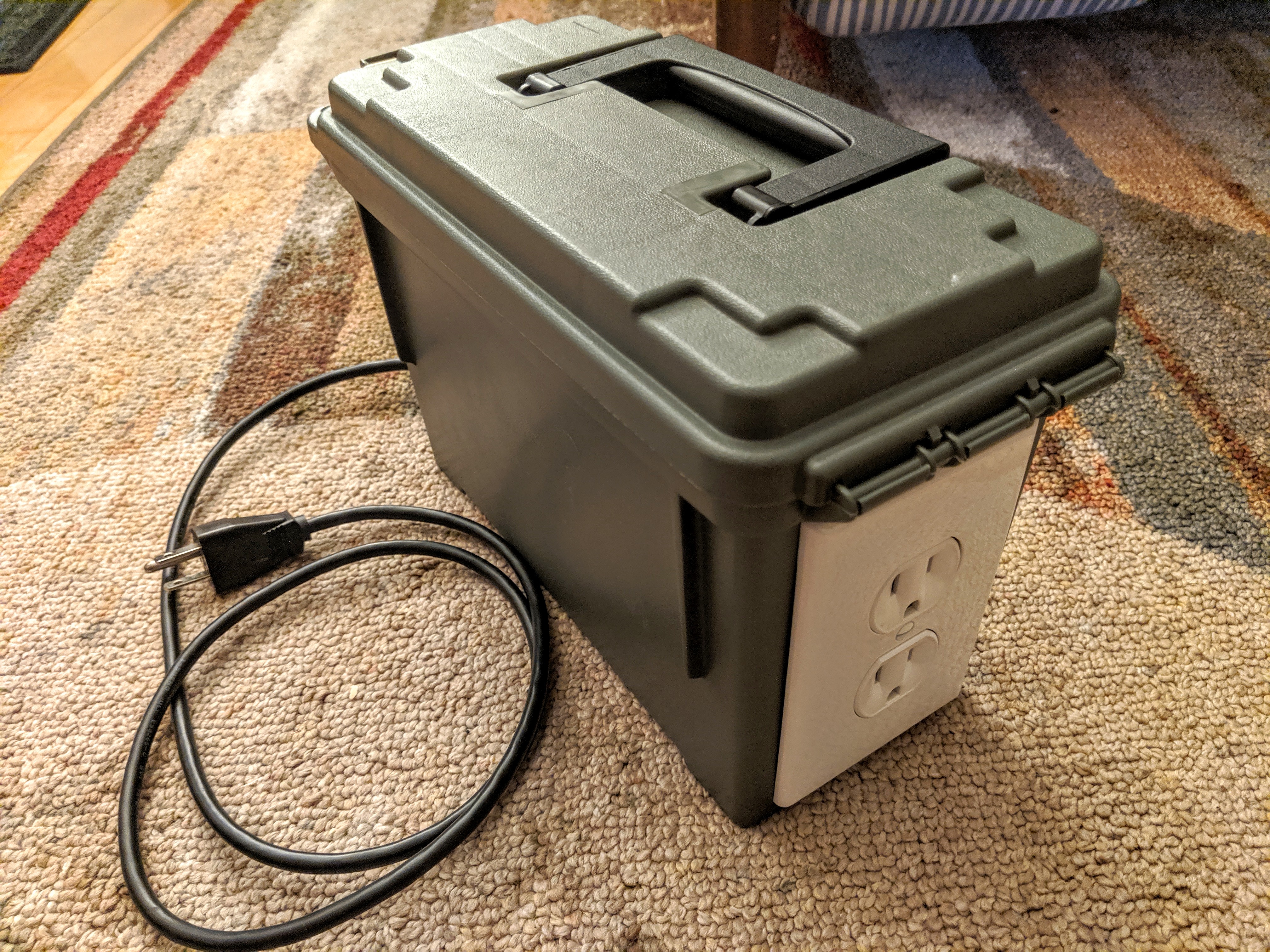How TP-Link saved my marriage
I live in California and have a job that requires me to spend one week per month at the company headquarters in Chicago. They provide me an apartment there and my wife joins me for that week. Back at home I have various sensors, switches, and cameras so I can control and keep an eye on things. I have a bunch of TP-Link switches along with a mix of other stuff. Because reliability of all this home automation is so important to me, I have all my networking equipment on a UPS. A couple of months ago I had just arrived at my Chicago apartment when I lost the ability so see anything at my California house. My wife got increasingly nervous about it. She was afraid we were robbed or worse and wanted to fly home. I insisted she stay and that everything would be fine, but in the back of my mind I was wondering what was going on. I won’t say it ruined our week but it was a source of some tension between us for sure. A week later when we got home, the house had power and all the networking equipment was lit up, but the cable modem wasn’t communicating with the internet. Unplugging the modem and plugging it back in brought back all our connectivity and all devices were once again visible in my apps. The same thing has happened on occasion with our cable modem while we were at home, but normally we just walk upstairs and reset it. I needed a way to prevent this from happening while we’re away so this is what I did:
One great feature of my TP-Link plugs is that they execute their schedule even when the internet is down. This is not the case with some other systems, I have some switches that hold their schedule in the cloud… no internet = no switching. For this reason all my most important routines are controlled by TP-Link. I built a box with a cloud controlled switch, a TP-Link switch, and two relays. I wired the relays, one normally open and one normally closed, in parallel to a receptacle on the side of the box. My cable modem is plugged into that receptacle. The cloud switch controls the normally open relay, the TP-Link switch controls the normally closed. Four times per day the cloud switch turns on, closing the normally open contacts for five minutes. In the middle of that five minutes the TP-Link switch comes on then off, breaking the contacts of the normally closed relay for one minute. When the internet is working, the power is not interrupted because the cloud controlled switch has closed. But when there's no connectivity the cloud switch won’t get a signal and its contacts remain open. We know the TP-Link switch will faithfully open its contacts, rain or shine, internet or no, so when there is no internet the power to my cable modem will shut off for one minute, four times per day. If that situation ever happens in the future we will only have to wait until the next scheduled reset.
I got lots of credit from my wife for solving the problem. Now she’s happy, I’m happy, and we can enjoy our time away once more.