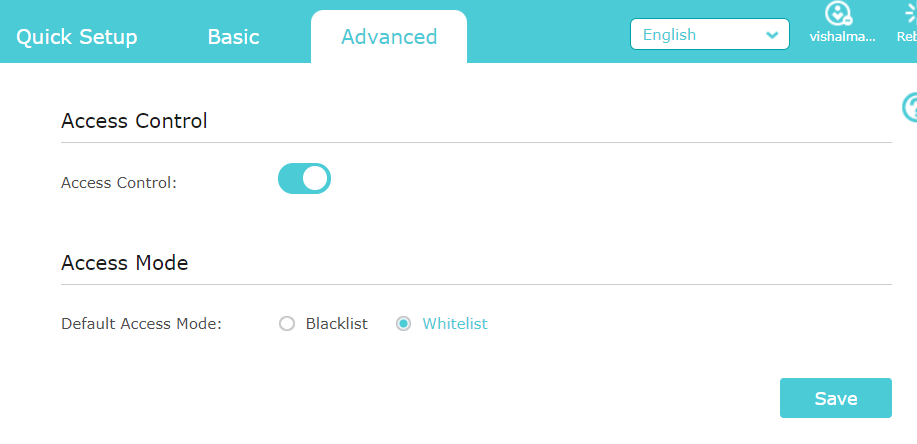Tether App Login Failure
Tether App Login Failure
Tags:
#Tether App Login Failure
I have installed the latest version on my Samsung Plus iPhone and when I try to access my network it says "Login failed. You may be connected to a guest network, limited by parental controls or your network is unstable" However it works fine on my laptop web browser.
A few things I have enabled in the router setting
1. Guest network is enabled but they can not see each other or access my local network.
2. parental controls are disabled but I was using them for a while.
3. access control is enabled with the default access mode whitelist