Two deco units
Ok installed master (router cat5) and slave living room. Slave works perfect. Phone on band 6. Walk into bedroom and band is 2.4. What is causing this.
- Copy Link
- Subscribe
- Bookmark
- Report Inappropriate Content
cdlvj130 wrote
Ok installed master (router cat5) and slave living room. Slave works perfect. Phone on band 6. Walk into bedroom and band is 2.4. What is causing this.
Well, under 'normal' router (single wi-fi source) this could be 'normal'.
You have a 2 unit Deco Set, and distances need to be known to tell if this is 'normal'?
The 2nd Deco, I assume is NOT wired? That is it used the wireless Backhaul. Too far from the main Deco could be part of the problem.
Possible a Phone 'setting' as will plays into this.
Normally, the 2.4Ghz SSID will travel the furthest distance from the 'source' than the 5 or 6 Ghz SSID.
This is what Google AI says about SSID distances:
==========
. The higher the frequency, the faster the speed, but the shorter the distance it can travel and the harder it is for the signal to penetrate walls and other obstacles.
- Range: Best for covering large areas, including multiple rooms and floors, because its longer radio waves pass through solid objects better than higher-frequency bands. Indoor range is typically up to 150 feet, or even further in open-air conditions.
- Speed: Offers lower data speeds compared to 5 GHz.
- Interference: More susceptible to interference from other household devices, such as microwaves and Bluetooth devices, that operate on the same frequency.
- Best for: General web browsing, emailing, and smart home devices that require a stable connection over a wide area rather than high speed.
- Range: Has a shorter range than the 2.4 GHz band because its shorter radio waves are more easily absorbed or blocked by physical objects. Indoor range is typically 50 to 100 feet.
- Speed: Provides faster and more reliable speeds than 2.4 GHz, which is ideal for high-bandwidth tasks.
- Interference: Experiences less interference and congestion because fewer devices use this frequency, leading to a more stable connection.
- Best for: Activities that need high speed and low latency, such as HD video streaming, gaming, and video calls, especially when your device is closer to the router.
- Range: The newest WiFi band, typically used by Wi-Fi 6E and 7, has an even shorter range than 5 GHz due to its higher frequency.
- Speed: Supports the highest potential speeds with more channels and less congestion.
- Interference: The least congested band, offering less interference and better performance.
- Best for: High-demand, real-time applications like virtual and augmented reality, especially when the device is very close to the router.
- Physical obstacles: Concrete walls, brick, and metal objects are particularly effective at blocking or weakening WiFi signals.
- Interference: Other electronic devices, neighboring WiFi networks, and even household appliances can interfere with your signal.
- Router placement: Signal strength is strongest closest to the router and diminishes with distance. Placing the router centrally and high up can improve overall coverage.
- Router quality: The quality of your router's antennas and hardware affects its transmission power and range.
- Network congestion: A high number of connected devices, especially during peak hours, can lead to reduced performance for all users.
==========
So, it could be normal.
The Phone might be part of the problem as well or the Deco app...
Some phones will 'switch' bands for a stronger signal, and that would be the 2.4Ghz one in this case. Other reason could be the Deco App setting for the Device.
In the Deco App, click on the Device and then Connection Preferences. You will see this listed at the bottom:
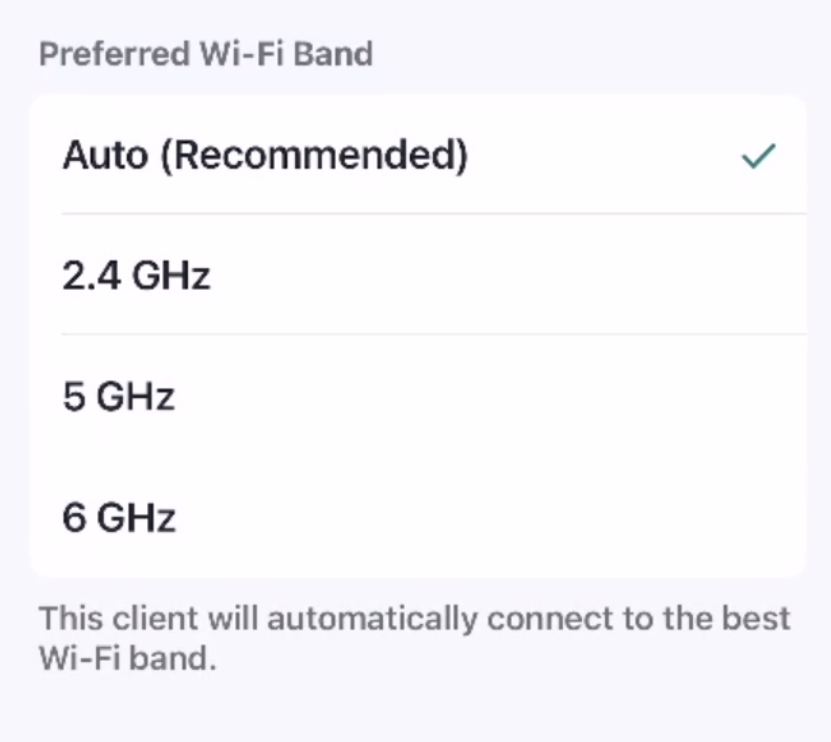
I am OK wiht the Auto, as I'm using MLO SSID (all three bands, 2.4, 5, and 6Ghz) on my iPhone. Deco app doesn't really 'support' MLO in terms of using it as a 'setting'.
So, as you can see on the last line there, unless you set the device to a specific band (6Ghz) it can switch on you.
Try setting the phone to 6Ghz and see if it stays there, and look at the wireless icon, does it have full bars or not? If it doesn't, maybe that is why it went to 2.4Ghz.
It may not be distance from the Deco itself, but other 'interference' item that make the 2.4Ghz SSID a better choice.
- Copy Link
- Report Inappropriate Content
Information
Helpful: 0
Views: 29
Replies: 1
Voters 0
No one has voted for it yet.

