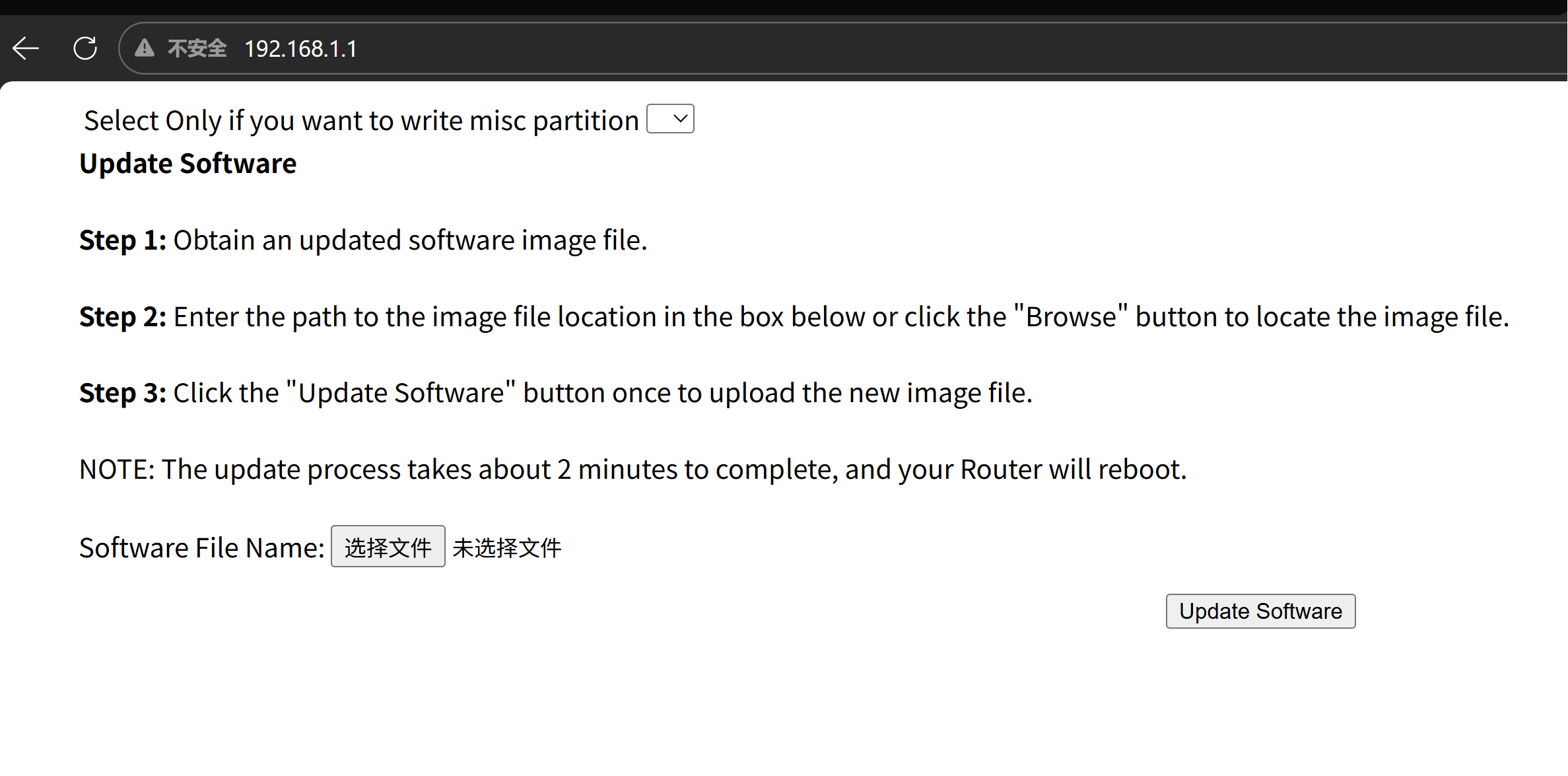re605x
re605x
I have a TP-Link RE605X, and currently I can only access its recovery page through 192.168.1.1.
However, whenever I try to upload the official firmware, it shows an “upload failed” error (see attached image).
I’ve already downloaded the correct firmware from TP-Link’s official website, but the upload keeps failing.
How can I fix this issue and successfully restore the device?