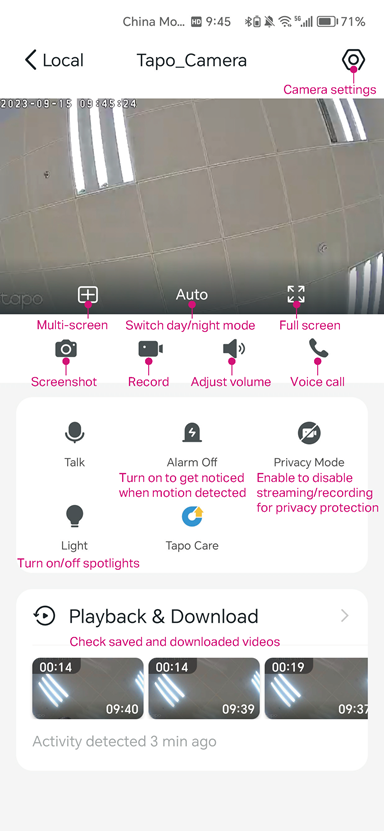C120 Hacked
I just bought an Indoor/Outdoor Home Security wifi-camera, the C120. I only started using it 2 days ago. It was working with no problems. I placed it facing a window because I was having a problem with a neighbor who was throwing trash in the lawn.
In the evening I put the camera in privacy mode and went to shower. When I walked into the shower, the camera suddenly set off an alarm nose. I went to check it, and saw in the saved SD card that the camera had turned on and used the reflection in the window to record my walking into the shower, twice. My C120 has been hacked.
I'm pretty sure that the problem is that the wifi signal it broadcasts is unsecured. However, I can't find any way to secure it. I tried http://tplinkwifi.net/ but it says that I am not connected to my TP link network, even when I plug it into my computer, so I think this has nothing to do with the wifi signal.
This is really disturbing. How is it that TP link is selling a product with a unsecured network signal that anyone can hop onto and hijack the camera?