Take Back Control with Kasa's "Hold On" Feature for Motion Switches and Dimmers
The topic was originally posted by Riley_S in Take Back Control with Tapo's "Hold On" Feature for Motion Switches and Dimmers
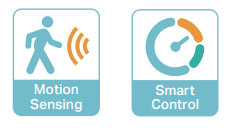 Motion sensor switches and dimmers are designed to bring convenience and efficiency to our homes. They automatically illuminate spaces when we need them and gracefully fade into darkness when we don't.
Motion sensor switches and dimmers are designed to bring convenience and efficiency to our homes. They automatically illuminate spaces when we need them and gracefully fade into darkness when we don't.
Sometimes, however, these features can lead to unexpected and, let's face it, mildly comical situations.
 Starting with the KS200M and ES20M from Kasa, you can now temporarily pause your smart control rules from the switch itself, preventing inopportune blackouts.
Starting with the KS200M and ES20M from Kasa, you can now temporarily pause your smart control rules from the switch itself, preventing inopportune blackouts.
Quickly Double-Click (x2) the switch to turn the light on and temporarily ignore the rules you have set for the motion sensor. The light will then remain on until you turn it off.
Note: The ‘Hold On’ feature was added via a recent firmware update (1.0.11). Please check for any available updates to your device and check the most recent version on your device’s downloads page. This was a signficant update to the function of the device and may have unintended side effects. If you have difficulties, consider resetting your device to regain normal funtion of switch.
Learn More about the KS200M on our Product Overview Page (or Buy Now on Amazon)
Rather than just listing the examples we have seen from users requesting the feature, we thought we could hand the list over and give the reins to AI, specifically Google’s Gemini for a bit of comedic relief:
The Culinary Quest for the Perfect Late-Night Sandwich: You're not just grabbing a snack; you're embarking on a delicate culinary operation. You need consistent, unwavering light to discern the precise shade of Dijon mustard, to delicately slice the aged cheddar, and to ensure the avocado is perfectly ripe, not a mushy green crime scene.
WARNING: Midnight Pantry Raiding without Disabling Smart Controls Could Lead to Catastrophic Sandwich Failure
The "Is This Conditioner or Body Wash?" Bet: You're reaching for that last bit of cleansing product, but in the sudden darkness, you can't tell which bottle is which. Will you emerge with silky-smooth hair or strangely minty-fresh torso? It's a risk, and the stakes are high.
Laundry Folding Marathon: Folding that last t-shirt, and suddenly the light goes out. How will you ever know if that turtleneck was black or a slightly darker black?
