Automatically Enable Privacy Mode when Charging with ‘Auto-Privacy Mode’
Keep Recordings Relevant and Charging Time Peaceful
Automatically Enable Privacy Mode when Charging with ‘Auto-Privacy Mode’
Tired of constant notifications and recordings while your camera or doorbell charges? We get it!
When you plug in to charge, your device keeps working like normal. That means: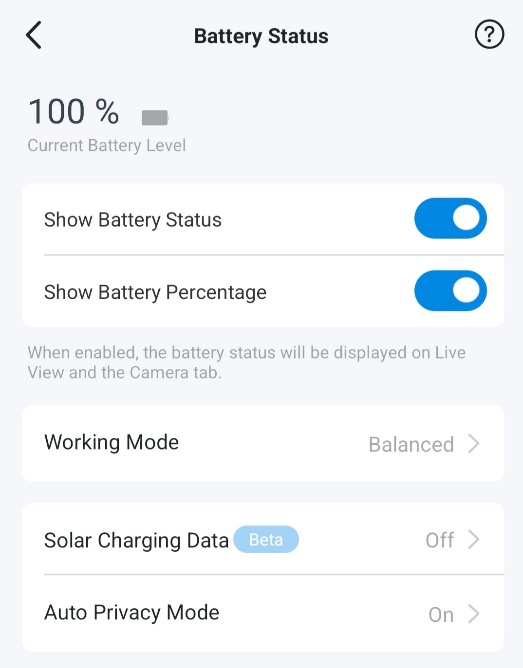
- Continued Mobile Notifications
- Event Recording of Charging Location
- Overwriting of Loop Recordings from New Recordings
None of the above are ideal when your camera is pointed at your refrigerator or TV while charging.
To help, we recommend enabling your camera’s privacy mode, which will disable the camera’s recording, detection, and live view abilities.
Instead of having to remember to manually turn on the privacy mode when charging, simply enable "Auto-Privacy Mode." Your device will automatically enter privacy mode when charging, stopping new recordings and detections.
The feature can be found in your camera’s settings:
Device Settings > Power Options > Auto Privacy Mode
After removing the camera from the charger, or when the camera begins to deplete its charge, the Privacy Mode for the camera will be automatically turned off and all previous notifications, recordings, and detections will resume.
SOLAR PANEL WARNING – Do not enable the auto-privacy mode feature if using a solar panel to charge the camera. The camera will not work as expected and will result in your camera not recording its live view for the majority of the day.
Related:
