Protect Your Passcode with Trace Protection, Scrambled PINs, and One-Time Use Codes
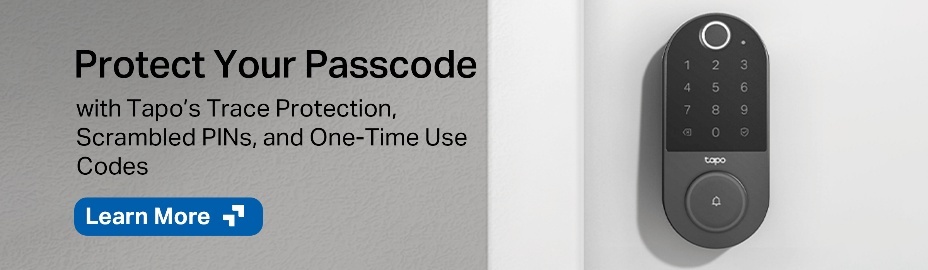
Protect Your Passcode with Trace Protections, Scramble PIN Code, and One-Time Codes
Your smart lock’s passcodes are the most important aspect and should be guarded at all costs. You may have even noticed that once you set a member’s passcode, there is no way to view it, as all the information remains on the lock.
- Never Share Your Passcodes with Another Person or User
- Use your fingerprint or a onetime-use code to protect your code from being seen by others
The Tapo App also offers several features to help protect your passcode, such as Trace Protection, Scramble PIN Code, One-Time-Use Codes, Communication Methods, and Wi-Fi Scheduling.
Trace Protection 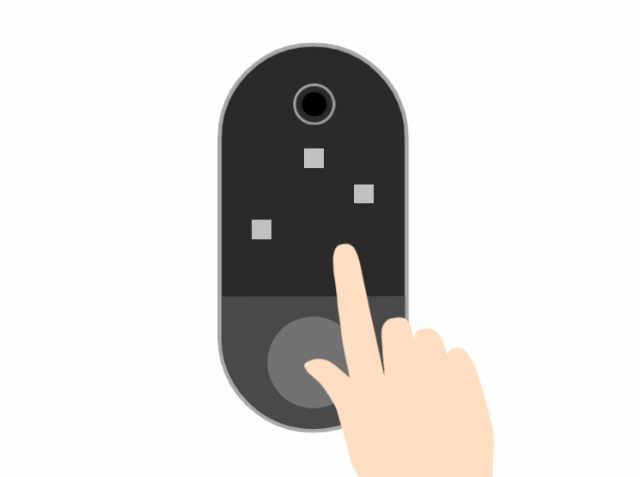
Trace Protection helps guard against any intruders who may use fingerprint smudges to determine your PIN code by prompting you to press random numbers prior to your actual PIN code.
If you have several people in your household or use multiple codes, this is less of a concern; however, individuals can leave a visible pattern on the keypad—especially after a greasy meal.
DL110 > Device Settings > Security Settings > Trace Protection
After enabling trace protection, the unlock process will be slightly different, with the lock now prompting you to hit specific numbers in order to wake the device and allow you to input your keycode.
- Wake the Device with a Touch
- Press the Randomly Lit Buttons to Wake Keypad
- Wait for all Numbers to Light Up and Enter Your PIN Code to Unlock the Door
Each time the doorbell wakes up, you will be presented with a random set of three numbers to press, potentially including numbers from your own passcodes.
Scramble PIN Code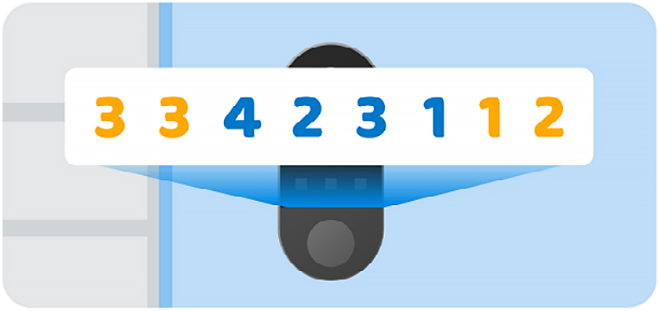
The Scramble PIN Code feature allows you to hide your passcode amidst random digits in front of and after your PIN. The feature is ideal for:
High Traffic Areas, Visible Front Doors, or Individuals using only one passcode:
DL110 > Device Settings > Security Settings > Scramble PIN
If you live in a high-traffic area, where your lock is visible from the street, or if you are concerned about prying eyes, the ‘Scramble PIN Code’ feature lets you conceal your passcode within a random sequence of numbers.
xxxxxxxxxx4321xxxxxxxxxxxx ,
4321xxxxxxxxxxxxxxxxxxxxx ,
xxxxxxxxxxxxxxxx4321xxxxx
After enabling the scramble PIN code feature, anyone using a Normal PIN Code can enter their passcode anywhere within a 26-digit sequence.
It can also create the impression that your house is absurdly secure if you use the full length.
One-Time Use Codes
One-Time Use Codes are PIN Codes that are intended to be used for a short duration or for specific time periods. Once the codes are used and their duration expires, a new code will need to be generated in the Tapo App.
- Preset Duration – Once a passcode is used, the code will only work for the duration set in the Tapo App, afterwards a new code would need to be created in the Tapo App.
- Custom Time – A code will only work for a specific date and time period. This period can span multiple days and allows for separate start and end times, bringing additional options for guest codes or temporary access.
Join the Tapo Store’s Summer Sweepstakes Giveaway!
Opportunity to Win a DL110 Smart Lock, C120 or C425 Smart Camera Today! (Ends 6/19/2025)
Enter Here! (https://https://us.store.tp-link.com/pages/giveaway)

