KS220M - Configuring the Motion Sensor Feature on a Smart Switch
After initially installing your KS220M Smart Dimmer with Motion detection, it may seem like it is not properly working at first. This is because you may need to enable and configure the motion detection feature before it will properly trigger actions based on detected motion. This FAQ will guide you through these steps to ensure configuration is successful.
Step 1: Log into your Kasa App and tap on the smart dimmer in your device list
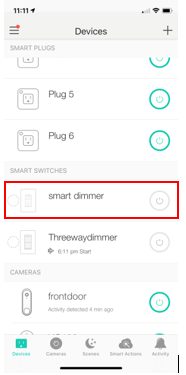
*Note: Device names listed are customizable and may vary by user
Step 2: Tap on Settings

Step 3: Tap on Motion Sensor
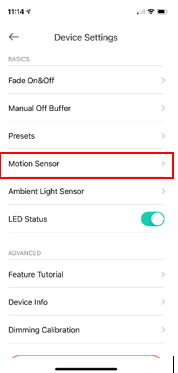
Step 4: Ensure your Motion Sensor is enabled, then tap on Sensitivity
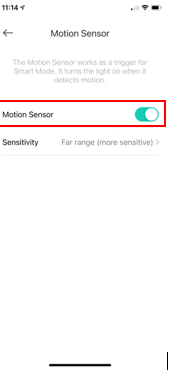
Step 5: Choose your detection range. (Far = 25 feet | Mid = 15 Feet | Near = 5 feet)
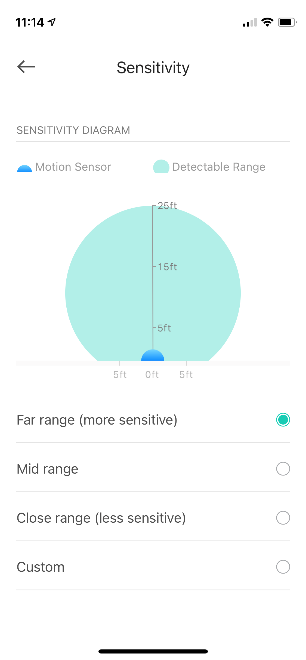
Step 6: Return to the main device screen and tap on Smart

Step 7: Tap on Create Rule

Step 8: Tap on Add Time
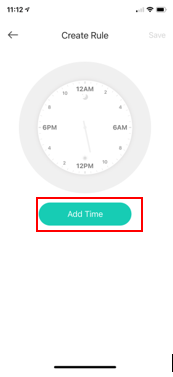
Step 9: Choose the Time then Tap on Trigger
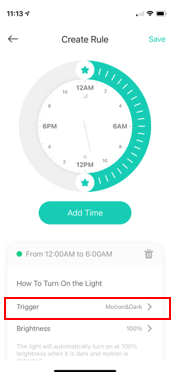
Step 10: Choose your trigger then tap on the back arrow

Step 11: Tap on Brightness, set the desired brightness level, then tap on the Back arrow
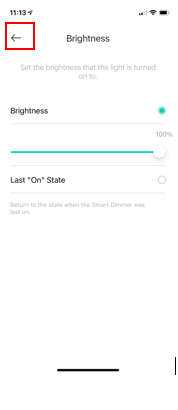
Step 12: Set the trigger for turning the lights off
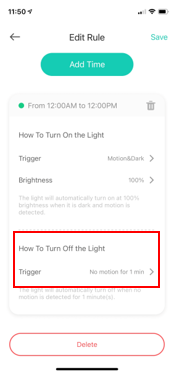
Step 13: Set the trigger and tap the back arrow

Step 14: Tap on Save to complete the setup
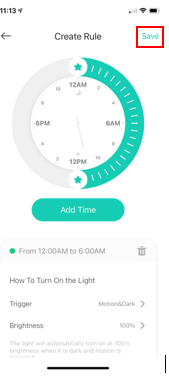
*Note: You can add up to 4 Time settings so if you want to add more just Tap and repeat steps 7-14.
