Using Alexa "Routines" feature with your TP-Link Smart devices
A common use for Alexa is the voice command. You set up Kasa, add your smart device, then configure Alexa, and start talking. Obviously, this alone is a very helpful feature, but there is another feature that I do not see mentioned a lot when using our devices with Alexa.
This article will talk about that feature which is known as “Routines”.
Here is the official Amazon article about setting one up: https://www.amazon.com/gp/help/customer/display.html?nodeId=G202200080
The premise is similar to IFTTT (If This Then That), in that you set up an event, and then an action is done based on what you configured.
The screenshots below will give an example of having Alexa turn the living room lights off, and the bedroom lights on. In the end you will be able to see how you can work with routines to give you unique experience on top of what you are commonly used to.
You will first need to open your main menu and select the "Routines" menu item to create your routine.



In this example, we want Alexa to act based off a voice command so we will utilize the voice option, and type in what Alexa needs to hear to perform the action.



Now we have the setup done, we need to tell Alexa what to do when that phrase is spoken. We want to control the Alexa group, so we select "Smart Home", and "Control Group". You will see all the groups that Alexa has available with respect to your smart devices. Select the ticker so it is disabled, and then hit "Next" on the top right.
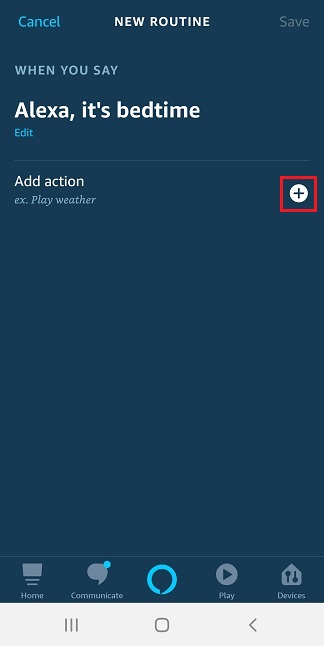




We now need to add the second action which is to have Alexa turn on the Bedroom lights by using the same method as done for the Living Room lights.





We now have Alexa set up so when you say "Alexa, it's bedtime", the Living Room lights will turn off, and the Bedroom lights will turn on. Hit "Save" on the top right to finish.


All created "Routines" will be shown on this screen so you can modify or delete them.

This is just one example of other things you can do with your TP-Link Smart devices. Doing setups like the one above reduces you from having to say two phrases to just saying one which is convenient. You can also do a similar setup with Google's "Routines" for those who are not fond of Alexa.


