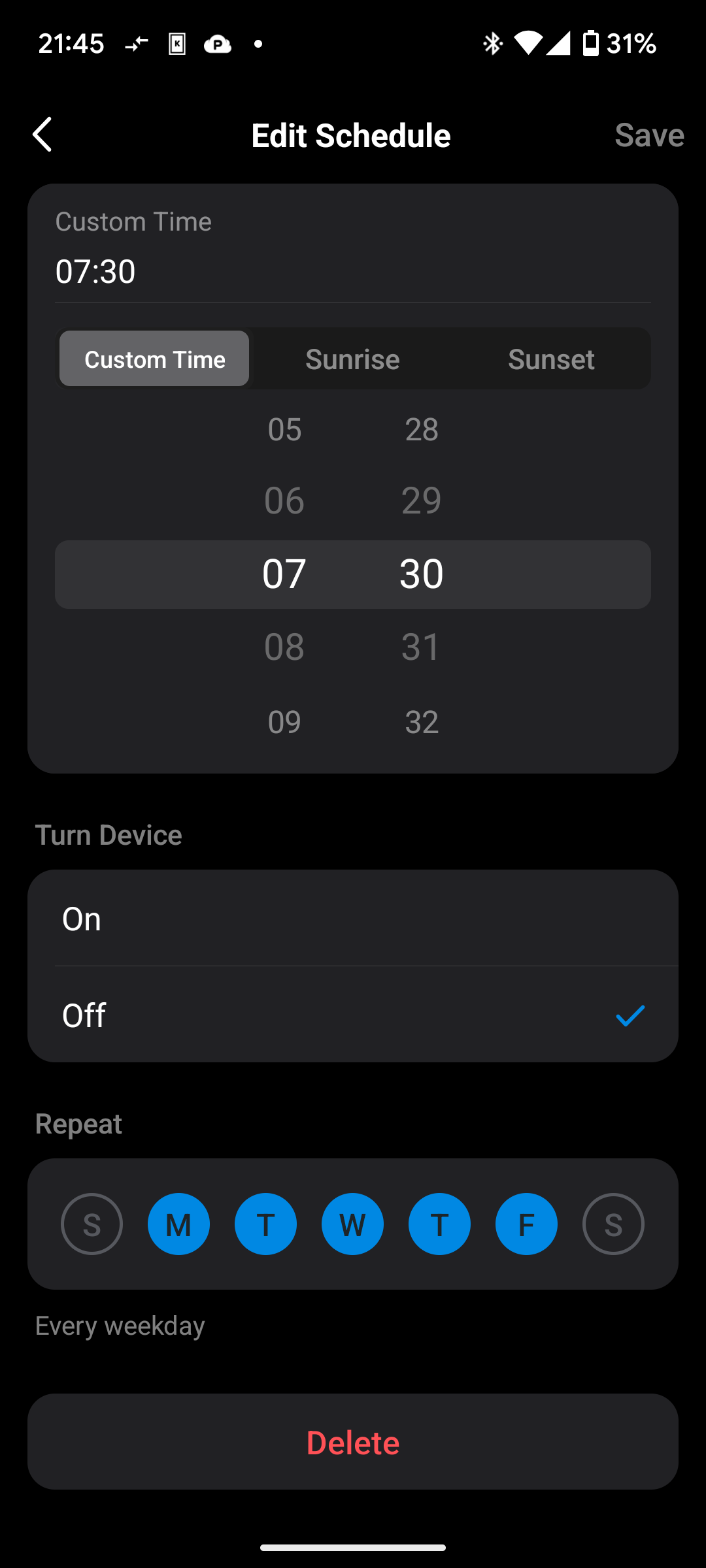Fade on/off is far too quick
Hi, I bought the Tapo S505D because it supported Fade On/Fade Off. The goal being to simulate a sunrise in the morning/sunset in the evening - i.e. exactly the description of the lights fading off as kids go to sleep. The only config setting I can find is limited to 60 seconds, which is not a useful period of time for anyone drifting off to sleep. How do I set the switch to gently increase or decrease brightness over a 20 min period? Thanks Alan