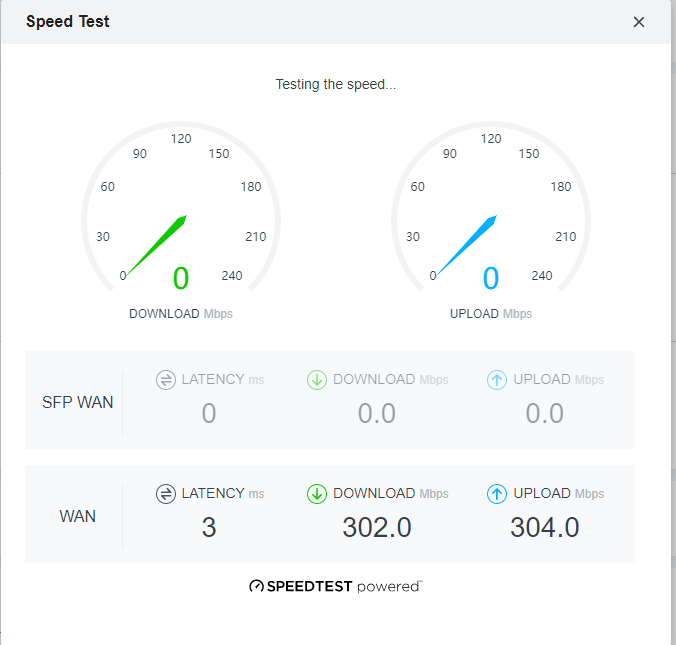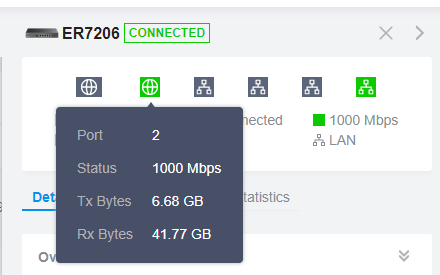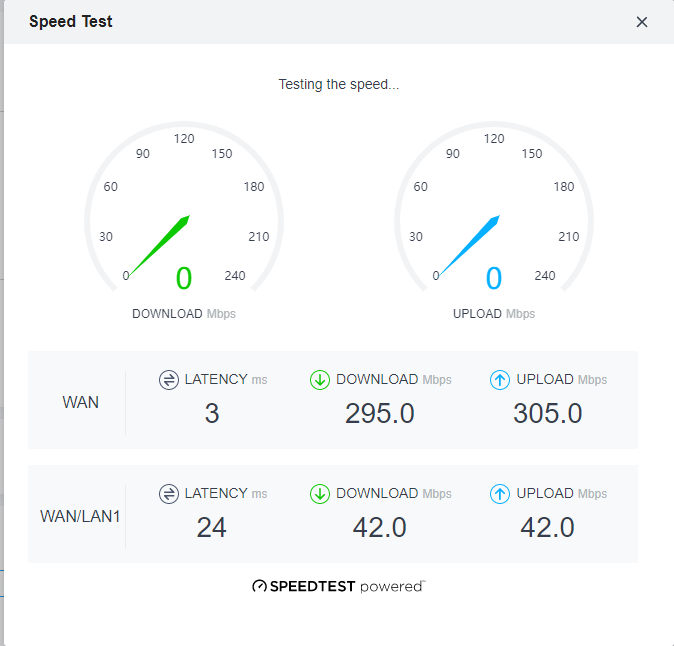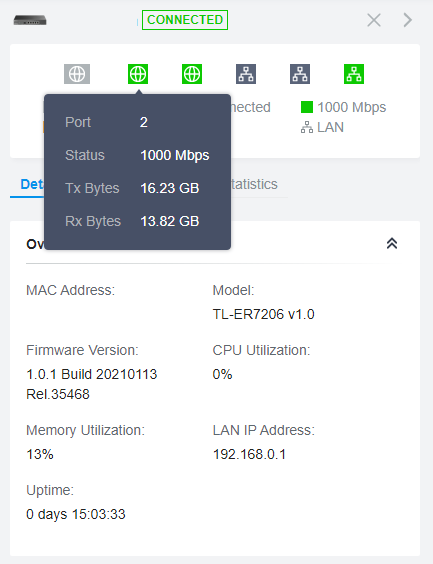OC300 cant display SpeedTest > 100 Mbps
I have the following:
TL-ER7206 v1.0 FW V1.0.1
TL-SG3428 v2.0 FW V2.0.1
TL-SG2210MP v1.0 FW V1.0.0
EAP235-Wall(US) v1.0 V3.0.0
WAN Config:
SFP WAN - Disconnected
WAN - ISP 01 (50 Mbps)
WAN/LAN1 - ISP 02 (1000 Mbps Internet)

Topology:
ER7206 (LAN2) > (LAN1) SG3428 (LAN2) > (LAN1) SG2210MP (LAN2) > (LAN REAR) EAP235
ER7206 (LAN2) > (LAN1) SG3428 (LAN3) > (LAN1) OC300
ER7206 (LAN2) > (LAN1) SG3428 (LAN4) > (LAN) PC
Everytime I run a speed test, the following happens:
1. If I have the SFP WAN checked as one fo the port and nothing is connected, the SpeedTest will fail
2. If I have the SFP WAN unchecked the speedtest will continue but will always result in 0 for 1000Mbps uplink. I have to manually enter the SpeedTest result
3. The Gateway in the Dashboard always say N/A after a while (it says Need Speed Test). I ran the SpeedTest so many times aalready, it will show the Speed but after a while (say a couple of hours), refreshing the Dashboard will show N/A again at the Gateway.
All cables are Cat6, as can be seen on the Switch Port display on the Omada (all Green).
There are no special ACLs, rules, firewalls, VPN, etc. Just VLANs/Network are defined. All devices are adopted.
Edit to emphasize what I need help with:
I can't get the OC300 to show me the speed of my gigabit uplink. If I use only the gigabit uplink, my Speedtest fails (0 speed) even after it completed the whole Speedtest thingie...