ER8411 port not assigning device to VLAN
I have an ER8411, an SX3008F, and an EAP783, all controlled by the Omada Controller v5.15.8.2.
Multiple VLANs covering both SSIDs and hardwired devices are working as expected, except for one case.
One of my VLANs is set up across several ports on my ER8411 as shown below:
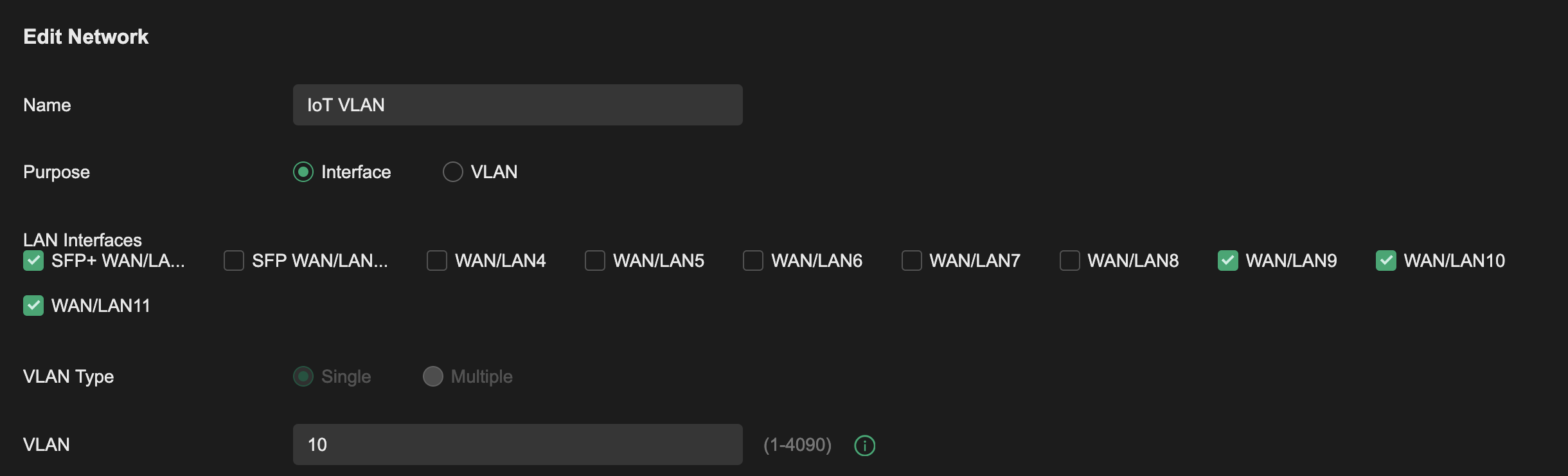
I have a device on port 11 that I would like to be part of IoT VLAN, so I have set up the port as shown below, however the IP assigned to it is in my primary VLAN subnet and not the IoT VLAN subnet. The IoT VLAN / DHCP for that subnet is working just fine with many devices connected thought the EAP783.
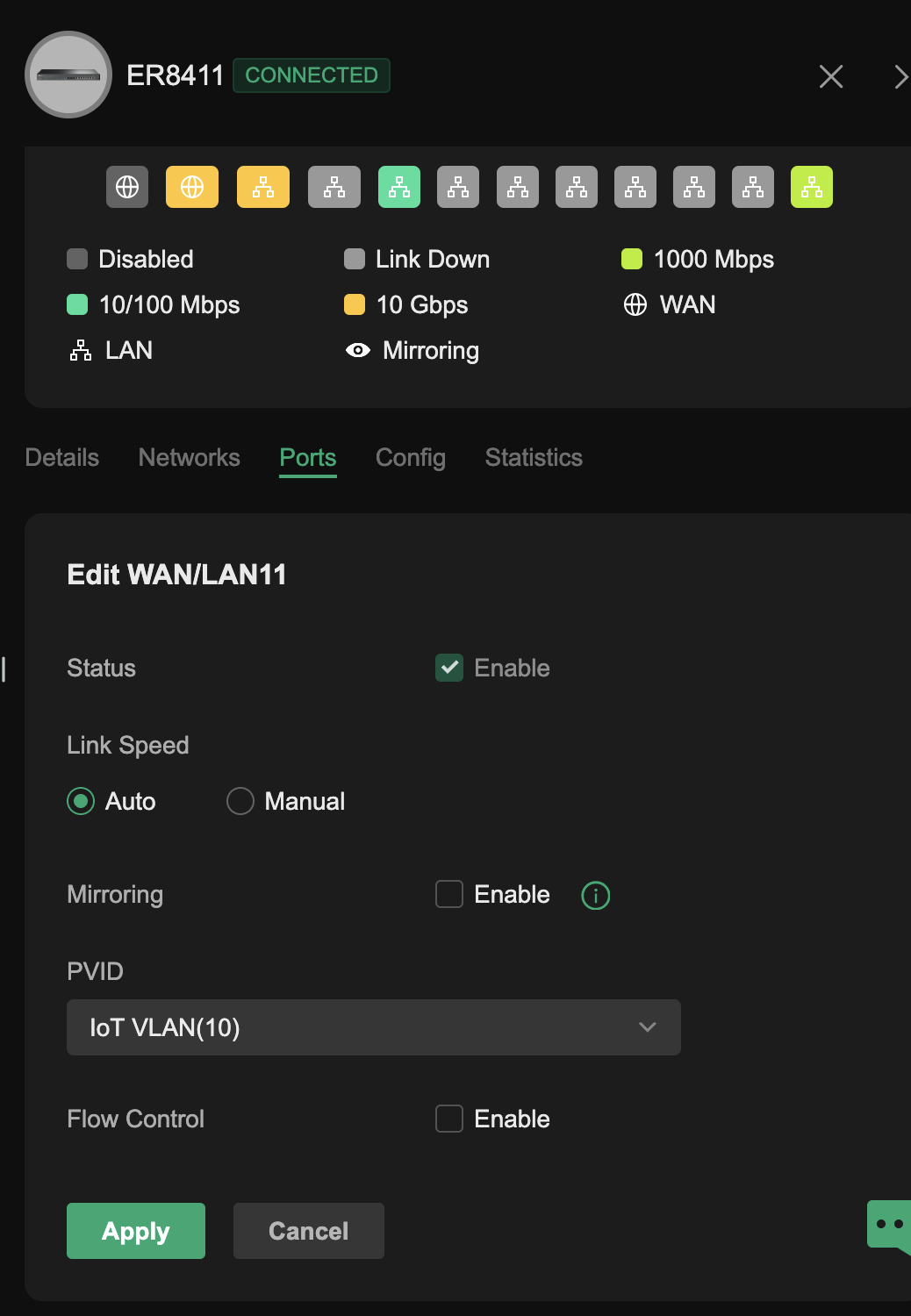
I've tried rebooting the router to no avail. It may be that I'm missing some key setting, but I cannot figure out what is missing, especially since I've set up several VLANs working as expected. Thank you!
