Omada DHCP SRV constantly assigning IP addresses
Hi,
A number of users are reporting problems with the wifi network, as they are experiencing untimely disconnection. This mainly concerns Chrome OS & Mac OS devices.
I can't see any configuration or coverage problems, but when I analyze the logs I can but notice abnormal behavior at the DHCP server level that seems to correlate with disconnections, when a client undergoes a disconnection, we can see this:
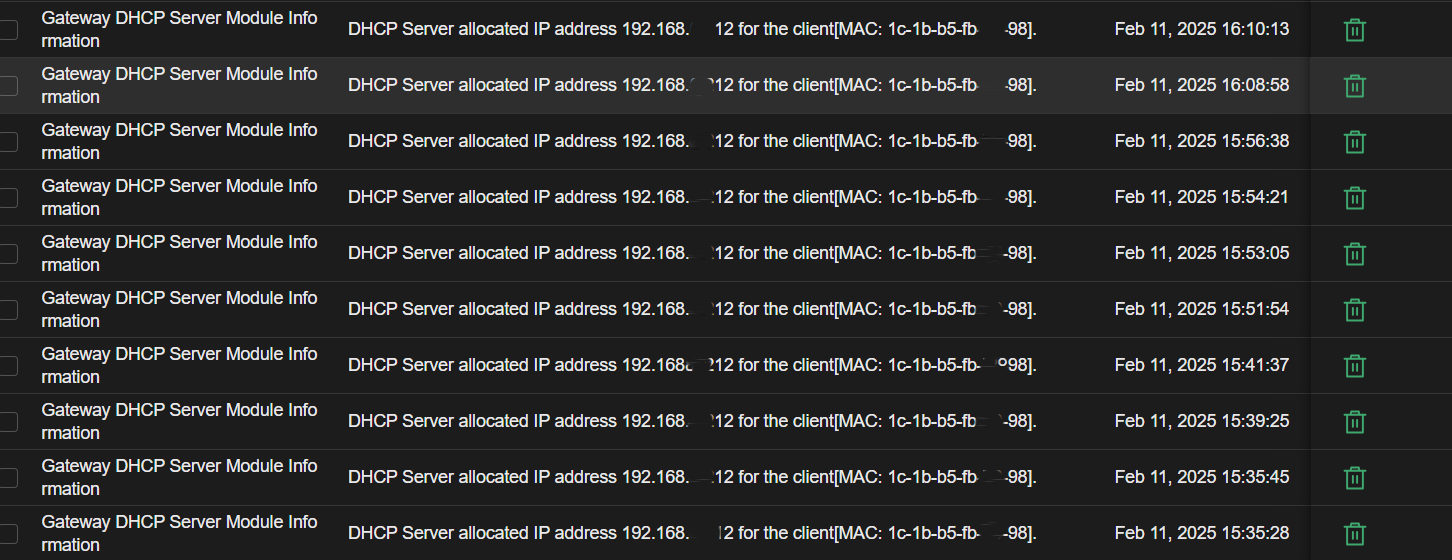
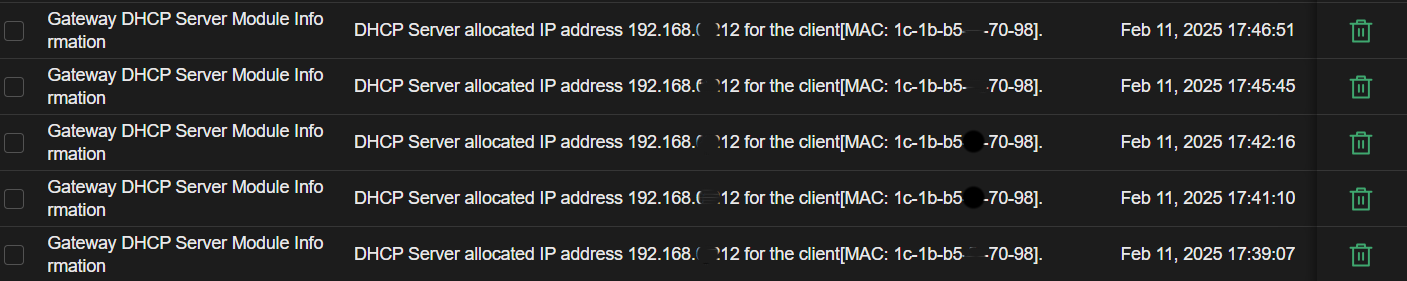
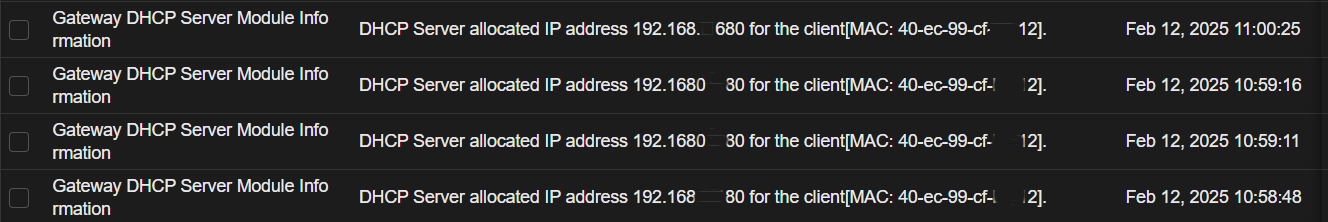
I don't understand why the DHCP server repeatedly allocates the same IP address to the same device in such a short time? Strangely, clients are disconnected every time this happens.
- Copy Link
- Subscribe
- Bookmark
- Report Inappropriate Content
Hi,
Tplink support helped me.
After taking control of my PC and consulting the config of my controller, they did not notice any configuration problem, they provided me with new firmware for my EAP660HD terminals (not publicly available), this solved the problem of accidental disconnection of my clients, and reduced the number of IP assignments in the logs even the assignments are still present to a lesser extent.
- Copy Link
- Report Inappropriate Content
Hi @Thomas777,
Have you verified that there are not any other devices using addresses within your dhcp pool range?
- Copy Link
- Report Inappropriate Content
Hi @Thomas777
Thanks for posting in our business forum.
Have you resolved this?
It seems that the device is constantly requesting the DHCP IP. It repeatedly sends DHCP request and the router keeps assigning the new IP.
How Does DHCP Work? Common Questions and Solutions
Wireshark and see how your device works?
- Copy Link
- Report Inappropriate Content
Hi @Clive_A
No, the problem still hasn't been solved, and it applies to multiple customers.
I opened a TpLink support ticket about this 6 days ago and I still haven't received an answer.
According to my research, the only option I have is to switch to fixed IP on the WAN, but there's a bug in the interface that prevents this configuration from being applied, as is the case on this post: https://community.tp-link.com/en/business/forum/topic/682044?replyId=1483648
I've also opened a support ticket but no solution has been proposed yet. As a partner, we're the only ones dealing with the problems encountered by our customers, and that's bad for business.
- Copy Link
- Report Inappropriate Content
Hi @Thomas777
Thanks for posting in our business forum.
Thomas777 wrote
Hi @Clive_A
No, the problem still hasn't been solved, and it applies to multiple customers.
I opened a TpLink support ticket about this 6 days ago and I still haven't received an answer.
According to my research, the only option I have is to switch to fixed IP on the WAN, but there's a bug in the interface that prevents this configuration from being applied, as is the case on this post: https://community.tp-link.com/en/business/forum/topic/682044?replyId=1483648
I've also opened a support ticket but no solution has been proposed yet. As a partner, we're the only ones dealing with the problems encountered by our customers, and that's bad for business.
What I proposed is a way to verify the case and with that information, that's a lead to discover the reason why. Now with this log and no more information, it does not make progress.
Wireshark at least tells if it is the router malfunctions or the client constantly requests the IP. Up to you. You can follow the ticket and see how they respond.
- Copy Link
- Report Inappropriate Content
Hi,
Tplink support helped me.
After taking control of my PC and consulting the config of my controller, they did not notice any configuration problem, they provided me with new firmware for my EAP660HD terminals (not publicly available), this solved the problem of accidental disconnection of my clients, and reduced the number of IP assignments in the logs even the assignments are still present to a lesser extent.
- Copy Link
- Report Inappropriate Content
Hi @Thomas777
Thanks for posting in our business forum.
What's the WIFI signal for these devices?
Looks like they are not stable on the WIFI and resends the DHCP request.
I assume that this does not happen to any wired clients?
What about the Wireshark result?
How Does DHCP Work? Common Questions and Solutions
Like what I thought. WIFI issue. Not the router. ![]()
- Copy Link
- Report Inappropriate Content
Information
Helpful: 0
Views: 1101
Replies: 6
Voters 0
No one has voted for it yet.
