Tapo C246D dual lens camera can only viewed fixed lens but can't view PT lens in Vigi App and NVR
Tapo C246D can only view fixed lens but can't but PT lens in Vigi Mobile App and Vigi NVR. Also, it detects person but upon checking the recorded videos there is no person in the footage. Can you update the Vigi mobile app and Vigi NVR like tapo that can split one channel to view the dual lens camera and can interchange the channel so it can view either the PT lens and Fixed Lens.
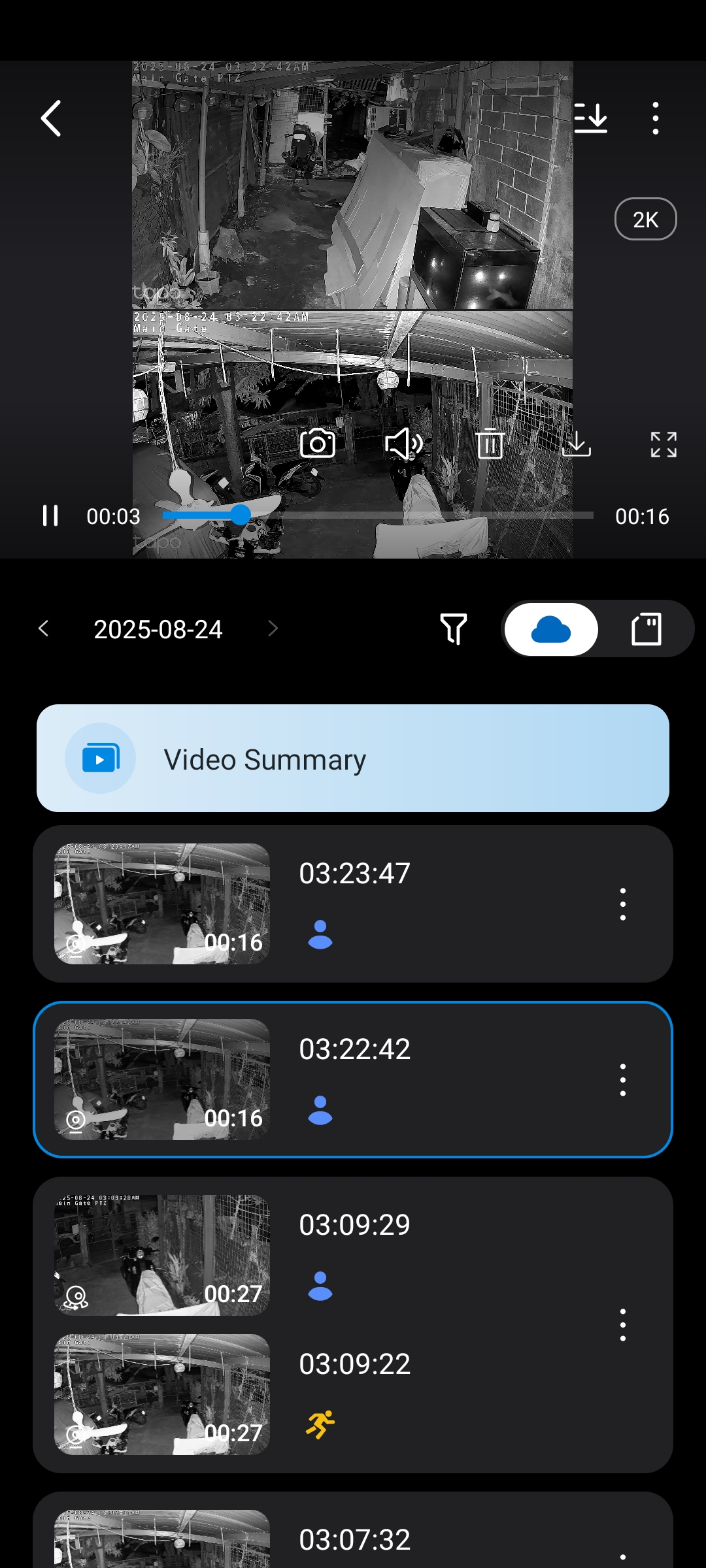 Caption
Caption
- Copy Link
- Subscribe
- Bookmark
- Report Inappropriate Content
The RTSP live stream URLs used by the dual-lens cameras are a bit different from those of the single-lens camera. Camera features supported on the RTSP/ONVIF device or software are the ones specified in the ONVIF Profile S protocols. To access full device functionalities, please use the native Tapo app.
How to view Tapo camera on PC/NAS/NVR through RTSP/Onvif Protocol
Wide-angle Lens:
For high quality stream1: rtsp://IP Address/stream1
For low quality stream2: rtsp:// IP Address/stream2
Telephoto Lens:
For high quality stream1: rtsp://IP Address/stream6
For low quality stream2: rtsp:// IP Address/stream7
- Copy Link
- Report Inappropriate Content
The RTSP live stream URLs used by the dual-lens cameras are a bit different from those of the single-lens camera. Camera features supported on the RTSP/ONVIF device or software are the ones specified in the ONVIF Profile S protocols. To access full device functionalities, please use the native Tapo app.
How to view Tapo camera on PC/NAS/NVR through RTSP/Onvif Protocol
Wide-angle Lens:
For high quality stream1: rtsp://IP Address/stream1
For low quality stream2: rtsp:// IP Address/stream2
Telephoto Lens:
For high quality stream1: rtsp://IP Address/stream6
For low quality stream2: rtsp:// IP Address/stream7
- Copy Link
- Report Inappropriate Content
Information
Helpful: 0
Views: 256
Replies: 1
Voters 0
No one has voted for it yet.
