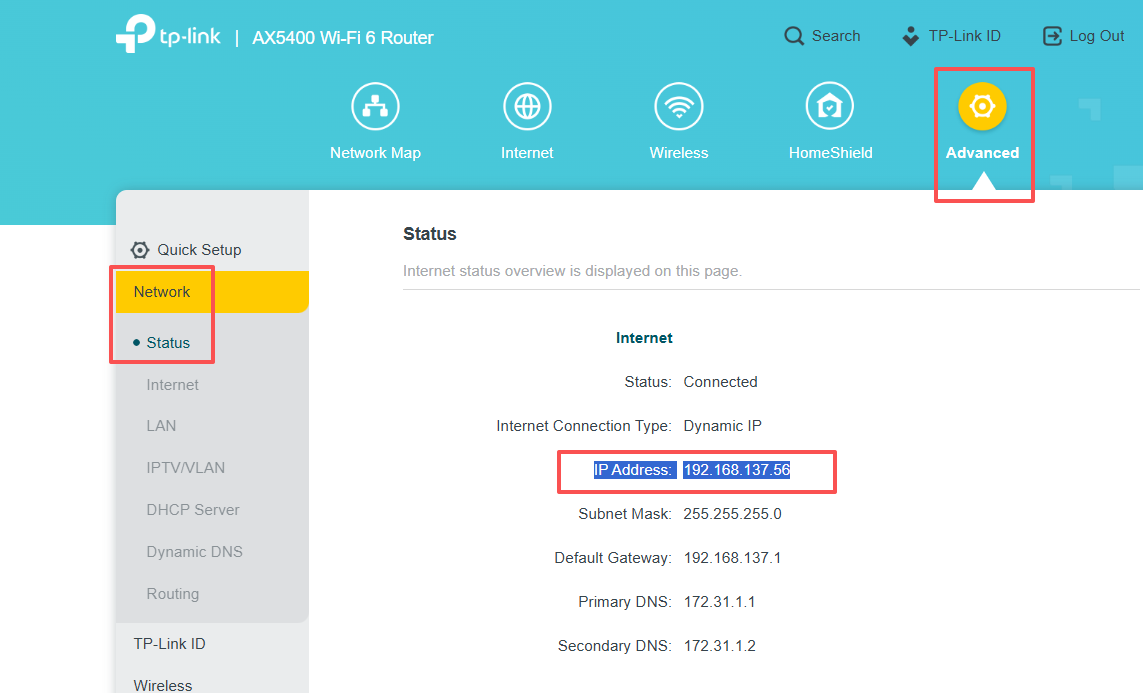Archer AX72 doubleNAT + download slows down up 0kbps
Hello! I've been having internet problems for a while now, specifically:
- I have 900Mbps fiber optic internet and a Huawei modem that acts as a bridge (no firewall, etc.).
- I have my TP-LINK AX72 (AX5400) 1Gbps router connected to it. I have the following devices connected to the router via cable: Xbox Series X, NVR, and a second TP-LINK C80 router (in the other room, repeating the Wi-Fi network, set as an AP, with DHCP disabled).
- The main router has the address 192.168.0.1, and the second router has the same Wi-Fi network set to 192.168.0.2. Both routers have the same Wi-Fi networks.
- On the Xbox Series X, I see a message that the network is in Double NAT. When I disable the second router, which acts as an AP, the NAT often appears as open. What's the problem? Since the second router is acting as an AP, there's no additional firewall, right?
- Both cable and Wi-Fi internet often downloads at full speed, then slows to 0 for a few seconds, then reconnects and downloads at full speed, then slows to 0 again after a while. What's the problem?
I have download problems on every device, on laptops and consoles, not just on one specific device.
Please help, I don't know where to look for the problem anymore...