I am unable to interconnect VLANs using an ER605 router and an SG3428XMP switch.
Hello, good morning dear community! I've been having a problem that I haven't been able to solve for a couple of days now. I need to create three VLANs within an SG3428XMP switch, and two of them need to have the third one in common. VLANs 10, 20, and 30 were created. Both 20 and 30 must access VLAN 10, but there must be no connection between them.
I have everything set up and working fine, but I can't get communication between the VLANs. Each VLAN has a DHCP server that works fine. All of them have internet access through an ER605 router, but I can't connect them.
I have the routing tables configured, and if I ping from a host within VLAN 20, I cannot reach a host in VLAN 10, but I can reach its gateway.
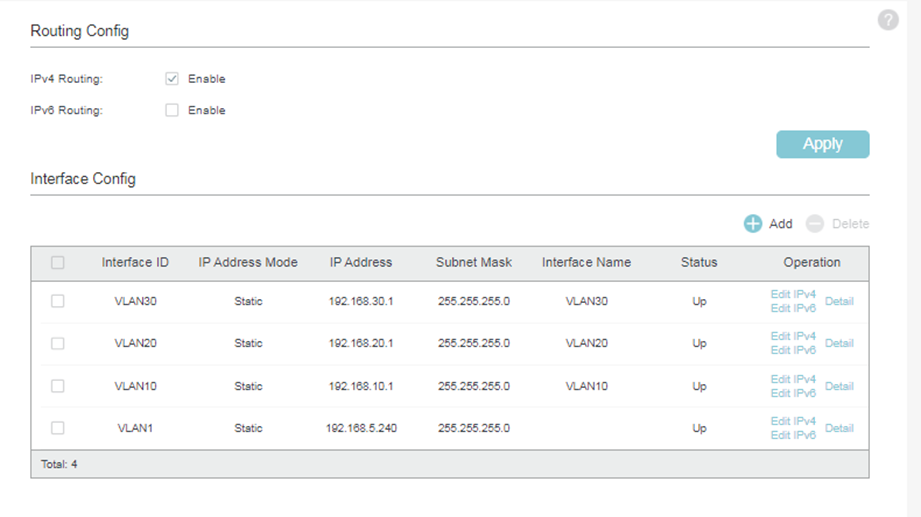
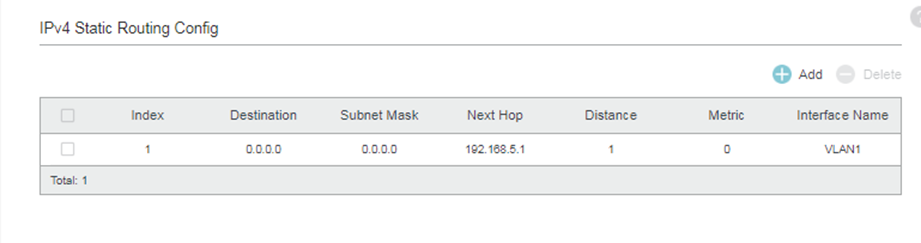
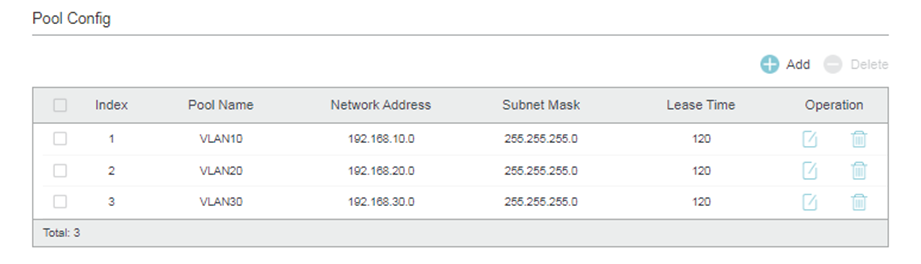
If anyone can help me, I would appreciate it because I can't find the error or what I'm doing wrong.
Thank you very much for your help.
Best regards.
