ER605 Openvpn client dont reconnect after restart\shutdown
I have two OVPN client connections:
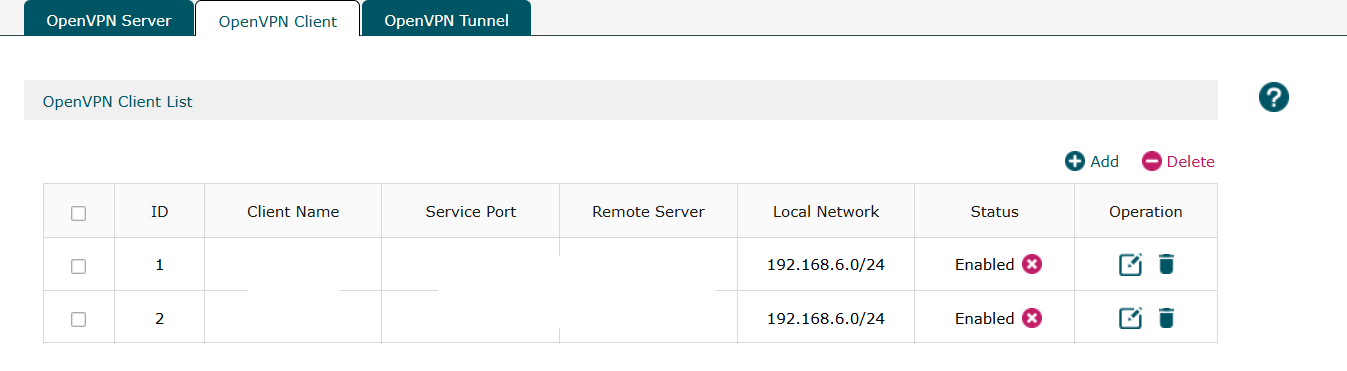
after restart or poweroff, my ER605 CLIENT conencts only one ID1 or ID2 randomly.
it happens 50\50 times.
today it conencted only ID1 so i need manually disable-enable ID2 client and then it works :
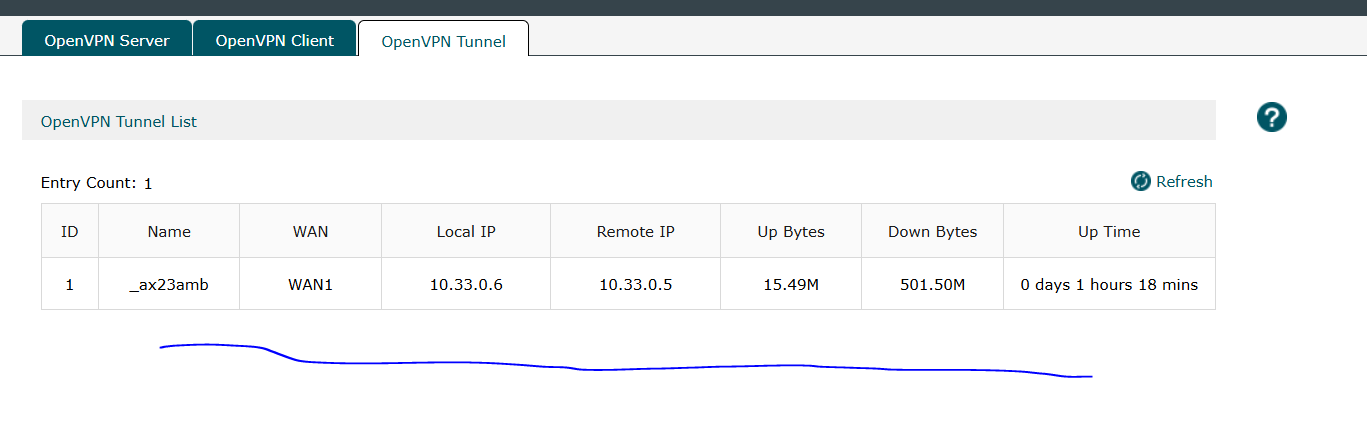
on the other side i've got two identical tplink archer ax23's ovpn servers with different ports.
looks like ER605 firmware needs to add a delay between connections
- Copy Link
- Subscribe
- Bookmark
- Report Inappropriate Content
We tested locally but were unable to reproduce the issue you reported. Could you please share your backup configuration file with us?
- Copy Link
- Report Inappropriate Content
so I decide to move from PPTP (tplink fixed reconnect bug) to Openvpn and its a bit similar.
Omada 605 PPTP client dont reconnect automatically - Business Community
You guys need to test more before release firmwares
- Copy Link
- Report Inappropriate Content
Thank you for your post. Did this issue appear after a firmware upgrade? What was the previous firmware version? Have you tried updating to the latest V2.3.1 to see if the problem persists? Additionally, do the logs show any connection errors or related messages?
- Copy Link
- Report Inappropriate Content
Did this issue appear after a firmware upgrade?
--I dont know, because uset PPTP before upgrade
Have you tried updating to the latest V2.3.1 to see if the problem persists?
--No, i think latest version include only security fix
Additionally, do the logs show any connection errors or related messages?
--Openvpn client\server have no logs or any messages on er605
- Copy Link
- Report Inappropriate Content
Thank you so much for taking the time to post the issue on the TP-Link community!
To better assist you, I've created a support ticket via your registered email address and escalated it to our support engineer to look into the issue. The ticket ID is TKID251133540 please check your email box and ensure the support email is well received. Thanks!
Once the issue is addressed or resolved, welcome to update this topic thread with your solution to help others who may encounter the same issue as you did.
Many thanks for your great cooperation and patience!
- Copy Link
- Report Inappropriate Content
We tested locally but were unable to reproduce the issue you reported. Could you please share your backup configuration file with us?
- Copy Link
- Report Inappropriate Content
@Ethan-TP Hi thanks for reply.
solved this problem buying UPS for my router :)
now it works fine with our power outages.
I think its difficult to repeat in your lab. you need two different ovpn servers
config is attached.
username tplink
password tplink123
- Copy Link
- Report Inappropriate Content
Thank you so much for taking the time to post the issue on the TP-Link community!
To better assist you, I've created a support ticket via your registered email address and escalated it to our support engineer to look into the issue. The ticket ID is TKID251201355 please check your email box and ensure the support email is well received. Thanks!
Once the issue is addressed or resolved, welcome to update this topic thread with your solution to help others who may encounter the same issue as you did.
Many thanks for your great cooperation and patience!
- Copy Link
- Report Inappropriate Content
Information
Helpful: 0
Views: 334
Replies: 7
Voters 0
No one has voted for it yet.
