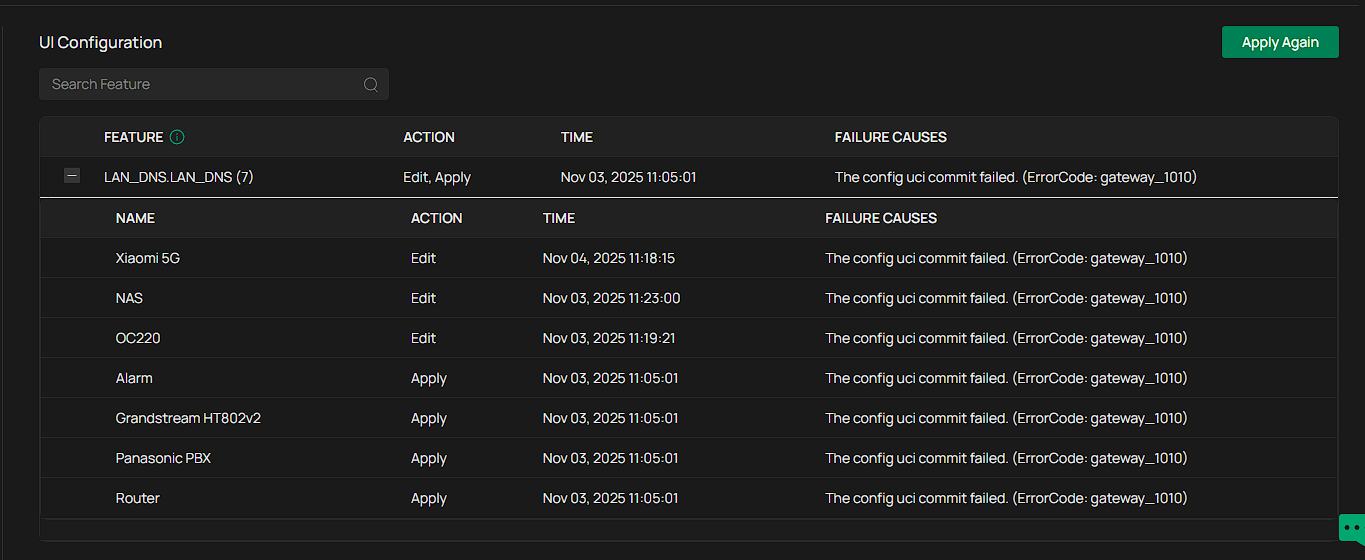LAN DNS and Policy Routing broken on ER707-M2
LAN DNS and Policy Routing broken on ER707-M2
Hello,
I am using an er707-M2 that was recently updated to 1.3.1 Build 20251009 Rel.67687 along with an omada oc220 controller.
although load balancing, LAN DNS entries and Routing policies are configured and used to work fine, now they dont. I have tried to reapply configuration and reboot the devices several times.
i believe this is related to 1.3.1 Build 20251009 Rel.67687 perhaps in combination with the new OC220 running v6. How can I get an answer from tplink please?
- Copy Link
- Subscribe
- Bookmark
- Report Inappropriate Content
I ended up resetting my router and controller and set up my network from scratch. That resolved it. I believe something had gone wrong in the migration I had done from an oc200 to oc220 controller. It works now in any case.
- Copy Link
- Report Inappropriate Content
Thank you so much for taking the time to post the issue on the TP-Link community!
To better assist you, I've created a support ticket via your registered email address and escalated it to our support engineer to look into the issue. The ticket ID is TKID251121086 please check your email box and ensure the support email is well received. Thanks!
Once the issue is addressed or resolved, welcome to update this topic thread with your solution to help others who may encounter the same issue as you did.
Many thanks for your great cooperation and patience!
- Copy Link
- Report Inappropriate Content
thank you. Regarding route policy and load balancing, I found on my own that something changed indeed in the firmwares and if a second WAN is set as link back up it is then kept offline (detection = offline) until needed as failover. This automatically ignores the wan in load balancing/route policies, but wasnt the case before.
regarding lan dns I am confident the firmwares between router and controller no longer support it (something broke) and will come back here with the answer from support when given.
regards
- Copy Link
- Report Inappropriate Content
If you have Link Backup configured, the backup WAN stays offline all the time and is only brought up when the primary WAN goes down.
Could you share more details about the LAN-DNS failure you’re seeing?
- Copy Link
- Report Inappropriate Content
indeed, but I can confirm that in previous firmware with the second WAN set as link back up I could set a group of clients to only use that second wan for internet access (so it couldnt have been kept offline).
LAN DNS is still an issue any case. All my local entries (ie something.home -> ip) stopped getting resolved, and when I try to edit or add an entry I get the following error in the configuration result (the config uci commit failed)
- Copy Link
- Report Inappropriate Content
Please check your email—I’ve sent you a message requesting the configuration files and other details needed for troubleshooting.
- Copy Link
- Report Inappropriate Content
@Ethan-TP
Hi Ethan if it is you who sent the tp link support email, I replied a while ago. Cheers
- Copy Link
- Report Inappropriate Content
I ended up resetting my router and controller and set up my network from scratch. That resolved it. I believe something had gone wrong in the migration I had done from an oc200 to oc220 controller. It works now in any case.
- Copy Link
- Report Inappropriate Content
Local DNS is not working after applying the latest updates for the ER605 V2.
After updating the ER605 V2 to version "2.3.3 Build 20251029 Rel.18054", I no longer have local DNS resolution.
I thought about removing and re-adding the settings I made, but every time I do that, I get this error message in the application.
Exactly as is happening here, but I don't want to reset my equipment and start over again. I created a post about it, but it's waiting to be approved.
- Copy Link
- Report Inappropriate Content
For further information.
I reset the equipment and allowed it to be readopted by the controller.
After some time, I concluded that the problem unfortunately persists on my ER605 V2.
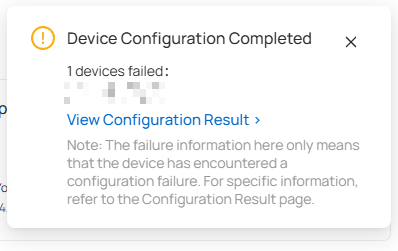
- Copy Link
- Report Inappropriate Content
- Copy Link
- Report Inappropriate Content
Information
Helpful: 0
Views: 1511
Replies: 17
Voters 0
No one has voted for it yet.