Wifi setup missing after adding newer main deco
I had 3 Deco M4R working fine.
I added a new Deco XE75 to the network/mesh, then set it as main deco.
Since that (2 days ago) the wifi setup is empty: no ssid, no password shown.
I tried to enter both fields manually but "save" is disabled.
Tried rebooting the network, it didn't worked.
I was afraid the network was running without password, but using a cell, remove the connection, connected again to the wifi and I can confirm (thank god) the network is password protected.
How can I fix that?
- Copy Link
- Subscribe
- Bookmark
- Report Inappropriate Content
Screenshot showing empty fields in Wi-Fi Settings:
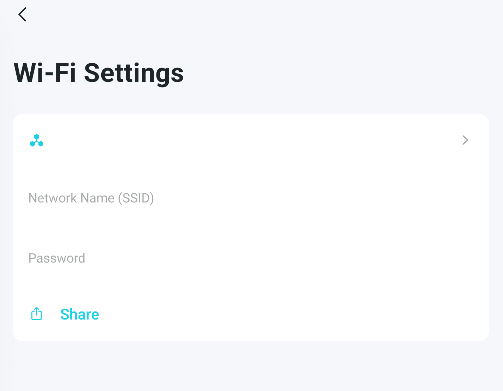
- Copy Link
- Report Inappropriate Content
If you haven't already done so could you please refer to this link to submit the Deco APP log.
Thank you
- Copy Link
- Report Inappropriate Content
@HelpFixDecoApp Thank you, I just sent the logs and some info about this issue.
- Copy Link
- Report Inappropriate Content
While we wait for David to review the logs please try rebooting your deco system's using the repoot option in the app
- Copy Link
- Report Inappropriate Content
@HelpFixDecoApp Thanks for replying. I tried and it didn't worked.
- Copy Link
- Report Inappropriate Content
Ok thanks for letting me know. @David-TP starts his shift in less than two hours he should be able to figure out whats going on :)
- Copy Link
- Report Inappropriate Content
Hi, do you receive an auto-reply with the support ticket number?
I didn't find any logs under your email. It is probably due to the region access permission.
Have you tried to factory reset the Mesh network once?
The blank SSID settings are usually due to the fact that the satellite Deco units failed to sync the network settings from the main Deco. A factory reset( by holding the reset pinhole for 1s) usually can fix this issue.
Wait for your reply.
Best regards.
- Copy Link
- Report Inappropriate Content
@David-TP Thanks for replying!
> do you receive an auto-reply with the support ticket number?
yeap, this is the ticket TKID251118210
> Have you tried to factory reset the Mesh network once?
no, the whole idea (at least for me) was to buy a new (more powerfull) deco unit because it is backward compatible, it was supposed to be easy to add a new one, set it as main, move/migrate settings. Factory reset would be somehow to add settings again, add decos one by one, set main, etc., which I wanted to avoid ... otherwise I just would a buy a different brand because anyway you have to set it up all again ...
- Copy Link
- Report Inappropriate Content
Hi, thank you very much for your time and patience.
I noticed your current firmware for Deco XE75(US)_V3 is 1.2.2, which is quite an old version. It is suggested to refer to this link to update to the latest 1.3.0 firmware version first:
Deco XE75(US)_V3.60_1.3.0 Build 20250722
How to manually update the firmware via web UI:
How to Update the Firmware of Deco--Method 2 via web UI.
Wait for your reply.
Best regards.
- Copy Link
- Report Inappropriate Content
@David-TP thank you!
Yes, that's what I´m about to do, I realized the version in xe75 is old. Hope this help to solve this issue and the other related to backup.
- Copy Link
- Report Inappropriate Content
Information
Helpful: 0
Views: 1112
Replies: 23
Voters 0
No one has voted for it yet.
