Use Fixed IP Address not working.
Hello.
I'm having problems using fixed ip's on omada
I have the ER605 v1.0 router with firmware 1.1.1 Build 20210723 Rel.64608
Linux OMADA software controller v 5.0.29
Non smart 8 port switch (4 port POE)
4 reolink ip cameras.
1 basic lan set up in OMADA controller
The cameras reboot once per week and keep getting different IP addresses.
I can see they are set up correctly under the new section that became available on v5

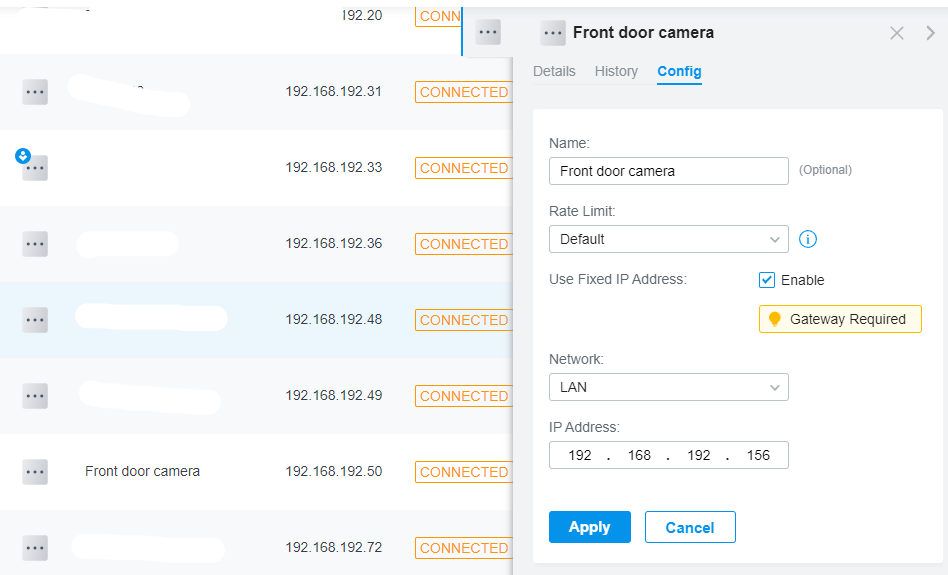
I have tried them with ip addresses both inside and outside the DCHP range but they keep changing.
Is there something I'm doing incorrectly or is this feature still broken in v5?
- Copy Link
- Subscribe
- Bookmark
- Report Inappropriate Content
@bbro stupid question, do you use one of the omada gateways as well? :) For fixed ip addresses are only supported with gateway. I'm not sure whether there's even the possibility to have a dhcp server running without omada gateway, so I suppose you do use it. But it's nowhere mentioned before.
- Copy Link
- Report Inappropriate Content
- Copy Link
- Report Inappropriate Content
@bbro ok, just in case... ;)
- Copy Link
- Report Inappropriate Content
No Problem, thanks for the help. I was hoping the v5 would have fixed all these issues.
General question if anyone knows how often is the controller updated with details of clients from the router? If I unplug a device from the network and refresh the client list should it remove it immediately? It doesn't for me.
Also I'm running omada in docker if that makes any difference?
- Copy Link
- Report Inappropriate Content
@bbro I'm not sure how often this happens but I have the same behaviour, disconnecting clients doesn't remove them immediately. A couple of client's isn't even shown in the client list. Even if they either are connected to one of the omada access points or at least, of connected wired, pass the omada gateway.
Another idea: in your LAN configuration (settings > wireless networks > lan > ...) you can setup "legal dhcp servers" for your lan. But I suppose this will only work when using omada switches as well.
Can you ensure that the IP adresses for your cameras come from omada dhcp? As I use my own DHCP and DNS servers I'm not sure wheter there's a view for dhcp leases. Are your cameras separated in a vlan? Maybe some impact from this?
- Copy Link
- Report Inappropriate Content
Thanks for the reply. Setting "legal dhcp servers" to my gateway didn't seem to help.
I have one wifi camera that is connnected to an EAP 225 and if I click on the reconnect link bleow in the client list

It will get the fixed ip address after reconnecting.
If i switch the camera off and on again it will get a different IP Address.
I can't do that with the other cameras as they are POE IP cameras and connected to a non smart switch so they don't have the option to reconnect.
I do have my old netgear wireless router on the network but I have changed that to access point mode only so no DHCP on it. (Soon to be replaced by an EAP615-wall)
Nothing else on the LAN should be acting as DHCP.
There are no seperate vlans.
- Copy Link
- Report Inappropriate Content
You can run another DHCP server even you have a router. I did this when I use raspberry pi for adblocking.
But, anyway, you fix IPs, you do this on the device which is doing DHCP server.
- Copy Link
- Report Inappropriate Content
What if you do DHCP reservations, will you be able to get the right IPs for your devices?
Path: Settings > services > DHCP reservation
- Copy Link
- Report Inappropriate Content
Dear @bbro,
bbro wrote
I'm having problems using fixed ip's on omada
I have the ER605 v1.0 router with firmware 1.1.1 Build 20210723 Rel.64608
Linux OMADA software controller v 5.0.29
Non smart 8 port switch (4 port POE)
4 reolink ip cameras.
1 basic lan set up in OMADA controller
The cameras reboot once per week and keep getting different IP addresses.
I can see they are set up correctly under the new section that became available on v5
Thank you for your valuable feedback! The R&D team has made a Beta firmware trying to fix the issue above.
Welcome to install the Beta firmware and comment with your feedback from the solution post below:
Solution ER605 ER7206 - “Use Fixed IP Address” (DHCP Reservation) Doesn't Take Effect
- Copy Link
- Report Inappropriate Content
- Copy Link
- Report Inappropriate Content
Information
Helpful: 0
Views: 4551
Replies: 21
Voters 0
No one has voted for it yet.

