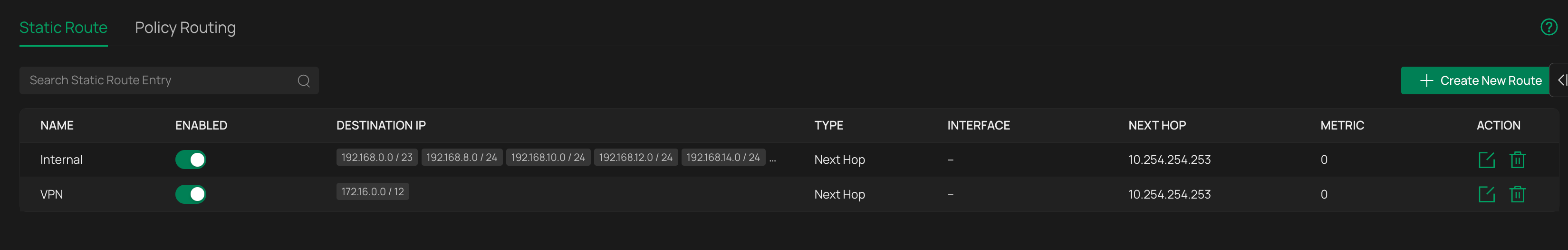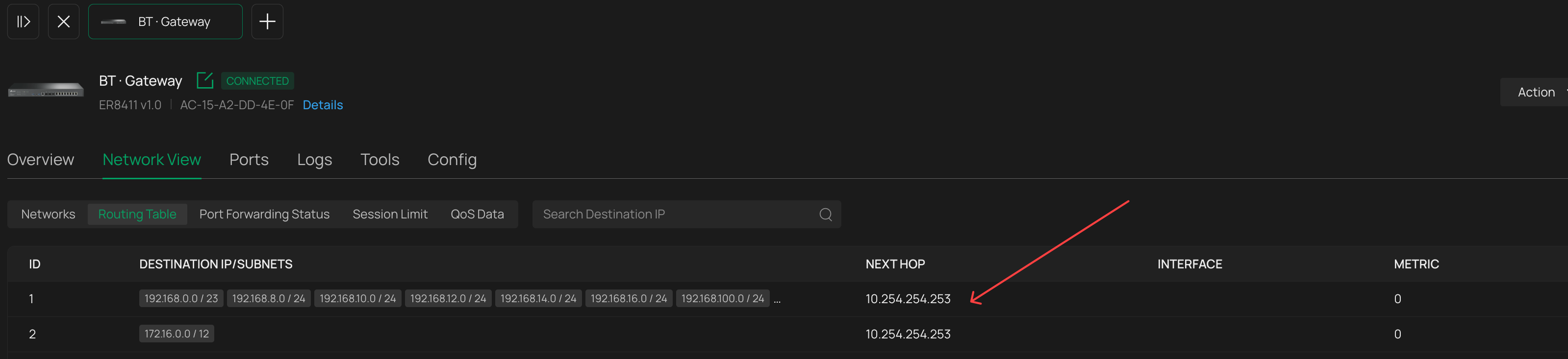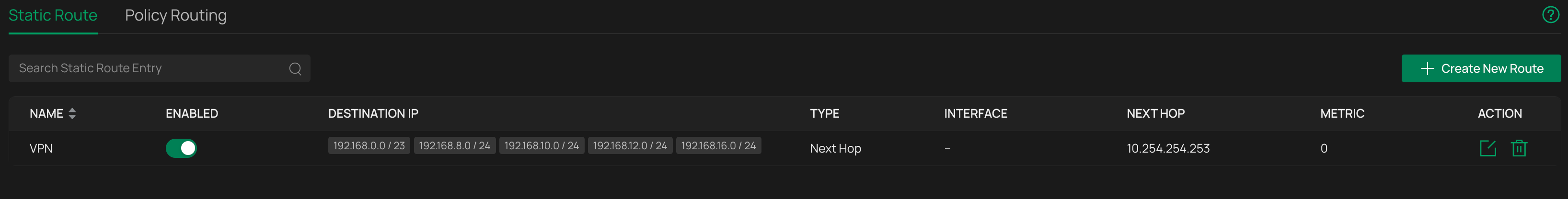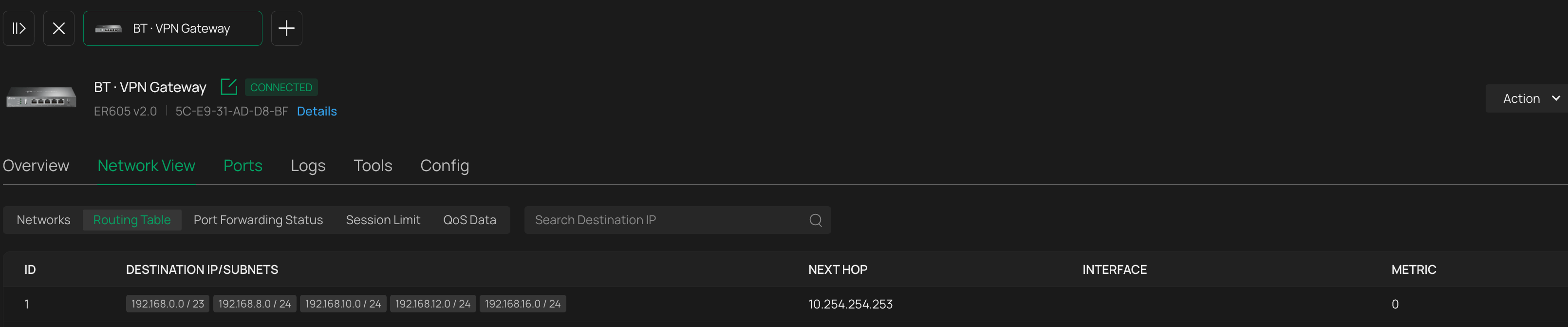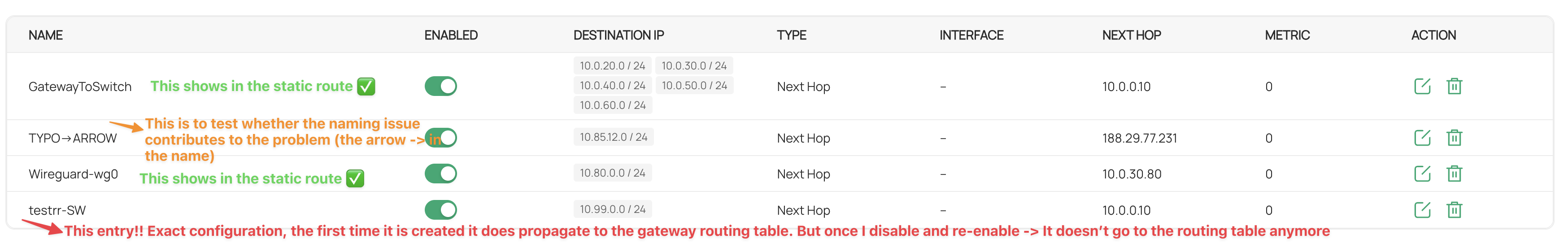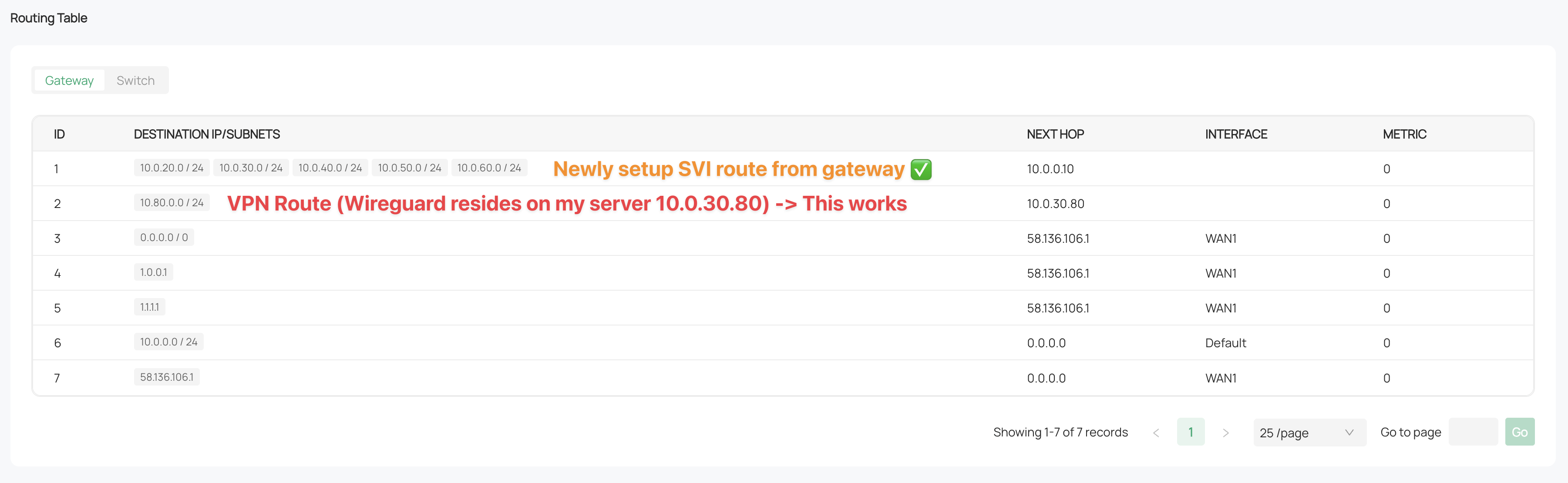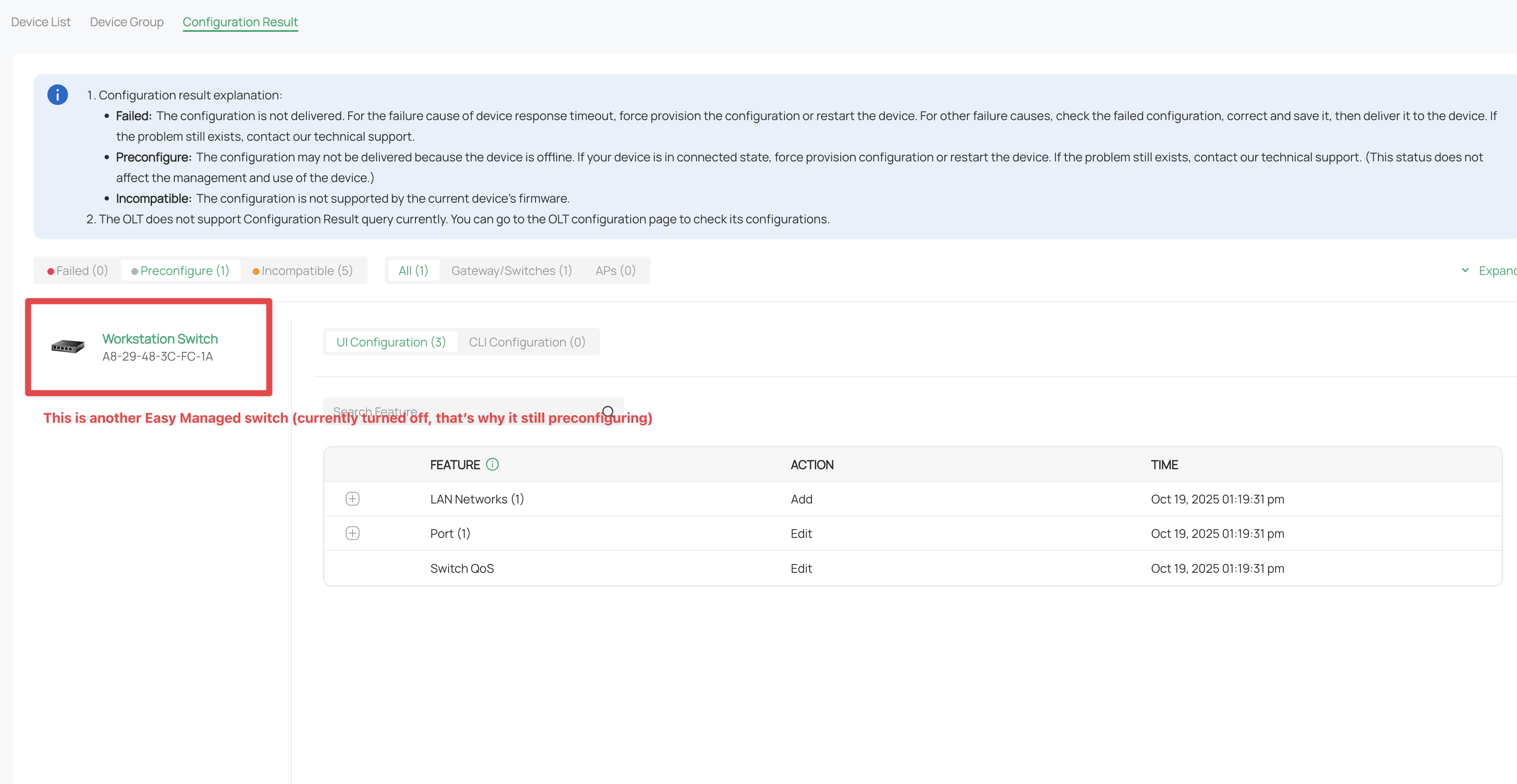Cannot setup InterVLAN routing. Static route won't show up in Gateway routing tables.
Hi! I have problem on making InterVLAN routing communication between my gateway and my switch.
Guide on how I do this:
- https://community.tp-link.com/en/business/forum/topic/650966
- https://www.tp-link.com/th/support/faq/4017/
- I have made sure I did every exact step described there.
- I did factory reset everything on my network (even find a console port and reset my switch) and create new site from scratch.
- Everything is up-to-date to the latest firmware. No ACL rules, nothing -- everything is set up as new, reset, and re-adopted.
The only difference is that my IP scheme is 10.x.x.x instead of 192.168.x.x but I don't think that matters (I've tried the IP 192.168.x.x as well, the result is still the same)
I don't know what is wrong with my configuration or my gears. Bugs? I don't know. Really stuck here.
My Network Topology
Devices:
- Gateway: Omada ER605 v2
- IP: 10.0.0.1/24
- Subnet: 255.255.255.0
- VLAN 1 (default)
- WAN Port 1: Connected to ISP modem in bridge mode
- LAN Port 2: Connected to Main Switch (SG3218XP-M2) Port 1
- Main Switch: SG3218XP-M2
- Static IP: 10.0.0.10/24
- Subnet: 255.255.255.0
- Default Gateway: 10.0.0.1
- Port 1: Uplink to ER605 v2
- Port 2: POE to Controller OC200 (IP: 10.0.0.2/24)
- Controller: OC200
- IP: 10.0.0.2/24
- Port: POE from Main Switch Port 2
VLANs -> Created via SDN Menu
Each VLAN is created on Settings > Wired Networks > LAN > Create New LAN
Purpose: VLAN & Application: Switches Only
- VLAN 20: Trusted Devices
- SVI Static IP: 10.20.0.1 (This is the VLAN SVI on switch)
- IP Range: 10.20.0.x/24
- Default Gateway: 10.20.0.1 -> Pointing to the SVI on L2+ Switch
- DHCP Server Enabled
- VLAN 30: Servers
- SVI Static IP: 10.30.0.1 (This is the VLAN SVI on switch)
- IP Range: 10.30.0.x/24
- Default Gateway: 10.30.0.1
...
All other settings are created the same way as other VLANs
- VLAN 40: IoT Devices
- IP Range: 10.40.0.x/24
- VLAN 50: CCTV
- IP Range: 10.50.0.x/24
After that I have created "Static Route" on the gateway:
Destination IP/Subnet: 10.20.0.0/24 and so on for all available VLAN
Route Type: Next Hop
Next Hop: Main switch (10.0.0.10)
Also, I have already created the static route on the switch (0.0.0.0/0 -> next hop - 10.0.0.1 (gateway) and enabled it on the switch.
However, when I create the Static Route and having it enabled. I checked the menu Insight -> Routing Table and on the gateway tab, my defined static route doesn't show up there.
My client in each VLAN can get their IP correctly in each corresponding VLAN and can ping each other on the switch, including ping other client on another VLAN defined on the switch. The problem is it cannot reach the gateway nor the gateway can reach the SVI defined on the switch despite having defined static routes.
- My client on default VLAN (10.0.0.x) and other VLAN 20,30,40,50 CAN ping the switch (10.0.0.10)
- Client on each VLAN can ping their own VLAN gateway (SVI) AND the switch (10.0.0.10)
For example,
Client on SVI VLAN
- Client IP 10.30.0.2 on VLAN30
- ✅ can ping 10.0.0.10 (the main switch where SVIs are created)
- ✅ can ping 10.30.0.1 (its own gateway)
- ✅ can ping 10.40.0.1 (SVI gateway for VLAN40) , 10.40.0.2 (client on VLAN40)
- but cannot reach or ping beyond the switch itself (e.g. ❌ can't ping 10.0.0.1 the gateway IP), let alone internet access. It's like the SVI doesn't know the existence of the gateway at all.
Client on default VLAN (same subnet as the gateway)
- Client IP 10.0.0.150 on VLAN1
- ✅ can ping 10.0.0.10 (the main switch where SVIs are created)
- ❌ can't ping SVI Interface Gateway for every VLAN defined on the switch (10.20.0.1, 10.30.0.1, ...)
These happen even when I have made sure I configured and enabled "static route" next hop to the switch.
The point is I want to offload the inter-VLAN routing to my powerhouse on my switch, which I recently bought which costs me a lot..
BUT what works is when I defined those VLAN as VLAN INTERFACE on the gateway and let the gateway (ER605) do the interVLAN routing, DHCP and all but it would saturate all my link speed. That is what it was working before I change the VLAN Interface to VLAN VLAN.
Any suggestions on why this happen? Is it a bug or misconfiguration? I did this three times and getting tired of this. Please help!