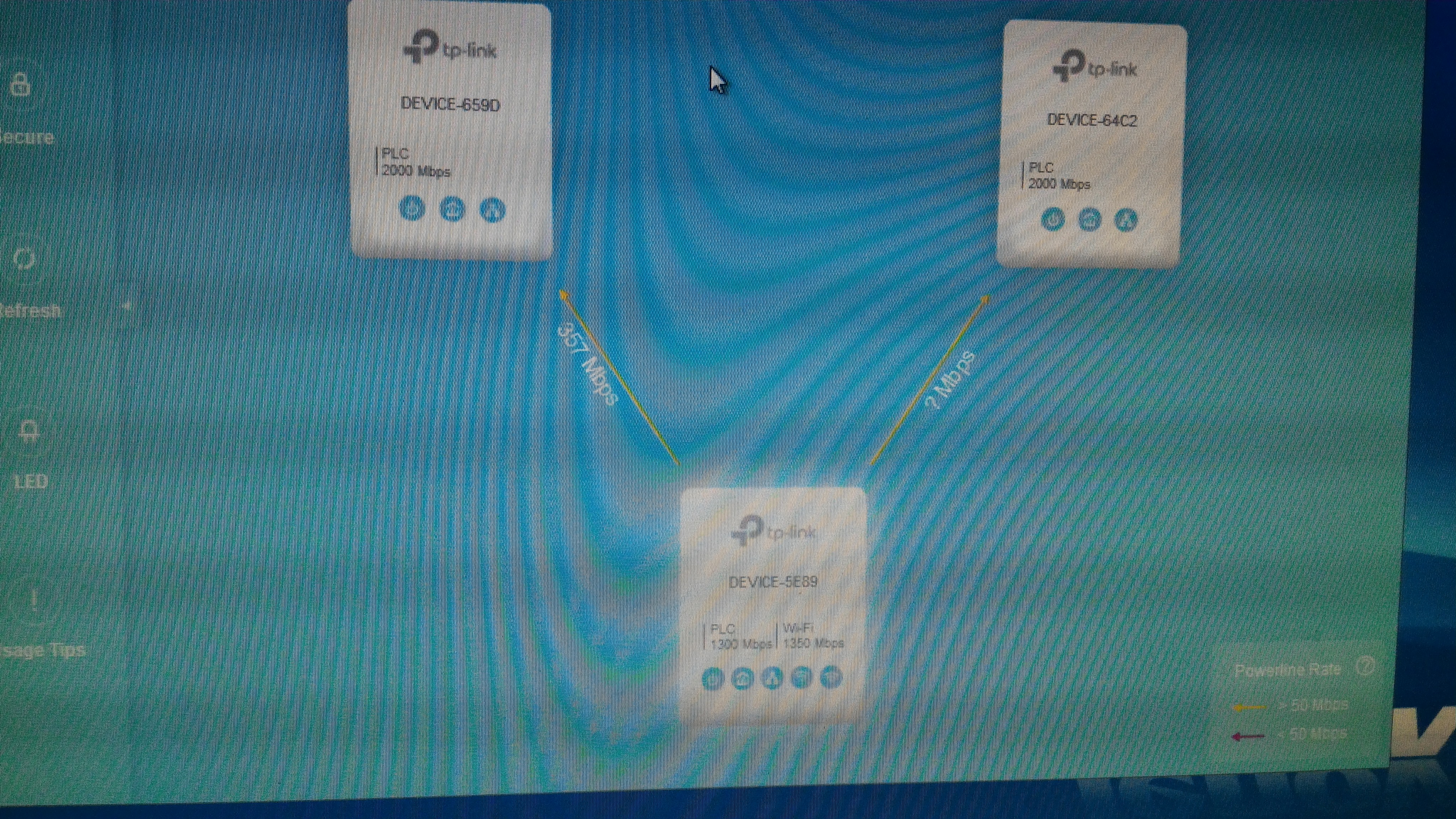No internet connection on extended TL-WPA8630P
I bought powerline adapters TL-PA9020P Kit and one TL-WPA8630P. I successfully installed TL-PA9020P with the simple registration procedure. One PA9020P connected to an laptop through ethernet and work perfectly.
After installation of TL-WPA8630P, the LEDs indication show that all connection was perfect (greenlight on in powerline indicator and ethernet light on when connecting to pc). However, there is no internet connection to those laptop connecting through it ethernet. From the configuration and indication of the laptop, the ethernet connection work but no internet connection is allowed.