TP-link Archer MR600 Port forwarding not possible
I try to do port forwarding for my 4 cameras on Archer 600, so far with no success, The cameras works well on the LAN with the ports I have assigned
I have followed the manual closely to give the cameras fixed address and set the port forwarding under NAT forwarding Virtual Servers.
The ports are closed. I have contaced my ISP- supplier who says there is no restrictions on my connection and I have tried to remove the firewall.
Still no result when I check with the port forwarding tester.
How can I solve this
- Copy Link
- Subscribe
- Bookmark
- Report Inappropriate Content
Hi
My router was bounded by my ISP Telenor. I phoned them. Under APN in my MR 600 I changed from Telenor to internet.public and the problem was solved.
Thank you for support
- Copy Link
- Report Inappropriate Content
What is the current internet IP address of the Archer MR600?
In the same network, please test whether you can access the camera with the WAN IP plus port number.
Besides, please use telnet to test:
1. in the same network, please go to run—cmd—telnet lan ip port number
2. in external network, please run—cmd—telnet wan ip port number
Note: Please show us the pictures of the test results.
Good day.
- Copy Link
- Report Inappropriate Content
Hi Kevin
My current IP address of the Archer MR600 is: 2.151.132.211.
I have tried to connect one of the cameras on port 1942 from my mobile on my WAN address above with negative result.
I have done the telnet test on LAN 192.168.1.103 port 1942 with positive result
The telnet test on WAN 2.151.132.211 port 1942 gave negativ result with the message: Could not open connection to the host, on port 1942: Connect failed.
I have picture on both telnet tests in Snagit, but I dont know how to send them to you, can't see any possibility to add them in this mail
Regards Arvid
- Copy Link
- Report Inappropriate Content
Hi Kevin
I just discovered that I had forgot to set the port back to 1942 in Archer 600.(tried too change ports yesterday)
Taking a new Telnet test on WAN 2.151.132.211 port 1942 I think got a positive response. (blank screen showing up)
Still I can't get access to my camera trough my mobilphoneapp which I could with my fibernet and Zyxel router.
Regards Arvid
- Copy Link
- Report Inappropriate Content
Hi again
I have to add a little more to clear the situation
When I try the Port Forward tester on https://www.yougetsignal.com/tools/open-ports/
I get the message
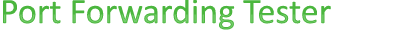
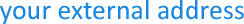
2.151.132.211
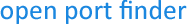
 Use Current IP
Use Current IP
 Port 1942 is closed on 2.151.132.211.
Port 1942 is closed on 2.151.132.211.
This dont comply with the telnet test who said the port is open (I did the test again today)
Regards Arvid
- Copy Link
- Report Inappropriate Content
@Arvid I realize that this is an old post - but did you get the MR600 to open ports? Issue with the router or your ISP?? Thanks
- Copy Link
- Report Inappropriate Content
Hi
My router was bounded by my ISP Telenor. I phoned them. Under APN in my MR 600 I changed from Telenor to internet.public and the problem was solved.
Thank you for support
- Copy Link
- Report Inappropriate Content
- Copy Link
- Report Inappropriate Content
Information
Helpful: 0
Views: 10063
Replies: 7
Voters 0
No one has voted for it yet.
