Archer MR600 Random Disconnects
Hi, I bought this 4G modem about a month ago. For about two weeks the modem continues to make continuous disconnections that last a few seconds and then reconnect. Obviously for gaming it is not the best. I await news, thanks.
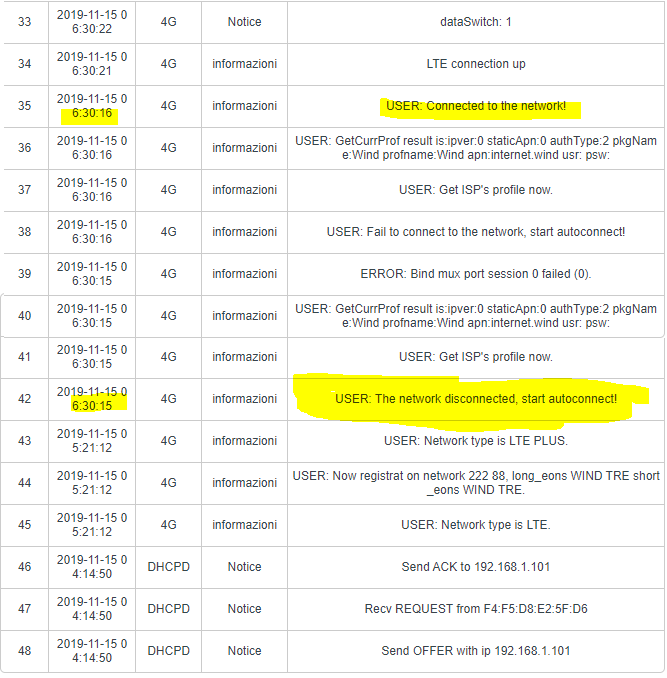
- Copy Link
- Subscribe
- Bookmark
- Report Inappropriate Content
The disconnections appear after the router sends a messge to DNS 84.241.227.81 resolve succeed for dns.msftncsi.com. This is my third modem, other ones worked but I couldn't configure them the way I wanted them to be configured.
I have tested this router also on w7. Stopped al the message from microsoft to the server named above, doesn't make a difference the router still does, and why?
Fresh installed w10 machine still the same problem. I have had a Huawei 525s and a E5577s. Both worked flawlessly, it is just this d****d thing that doesn't work as it should be.
- Copy Link
- Report Inappropriate Content
- Copy Link
- Report Inappropriate Content
Please provide some needed information first.
What is the current hardware and firmware version of your product?
And how often it loses connection? How did you make it work?
Have you ever tried any troubleshooting methods? What about the corresponding results.
Thanks a lot.
- Copy Link
- Report Inappropriate Content
Firmware Version:1.1.0 0.9.1 v0001.0 Build 190412 Rel.66770n Hardware Version:Archer MR600 v1 00000001
Regulary I have disconnects from the 4G network. It's strange, the web interface shows 'Disconnected contact ISP if this issue keeps happening' though, for some reason some traffic, such as pinging and surfing google.com seems to work, but surfing bbc.co.uk doesn't
I don't belive it is DNS, it's hard to pinpoint the isssue exactly, but restaring the router fixes it. I have to do it aproximately once a day. I wondered if a firmware upgrade would fix it.
How close are we to a final release?
- Copy Link
- Report Inappropriate Content
Try to update the firmware to the latest one. https://www.tp-link.com/uk/support/download/archer-mr400/#Firmware
And then you can create the network profile manually to give it a shot.
https://www.tp-link.com/support/faq/1663/
Good day.
- Copy Link
- Report Inappropriate Content
That is for a different router..
I have the latest for MR600 which I believe is dated 2019-05-24..
To confirm, are you asking me to try applying the MR400 firmware?
Tom
- Copy Link
- Report Inappropriate Content
I bought Huawei B818-263 LTE CAT19 Router.. Super stable .. I have been using with same SIM and kept same place.. So far no disconect reported..
MR600 back in Box :)
- Copy Link
- Report Inappropriate Content
Thanks for saying that aloud.
Let's see how TP-Link gets to a solid 5G model in due course (though already behind a competitor or two...).
TP-Link needs to get their act together.
- Copy Link
- Report Inappropriate Content
I'm not picking up the notifications on this thread for some reason..
But I came back here just to say it just disconnected again..

(This screenshot is gray as there is a model box open (restarting the router)
At the same time, I can ping 8.8.8.8 and resolve DNS, ie bbc.co.uk, both reply.
I don't understand what pings but doesnt pass through HTTP traffic. Maybe the router is overloaded with connections?
So, about this Beta firmware, are you going to make it avilable to me?
Tom
- Copy Link
- Report Inappropriate Content
@Elia Disconnections about every 4 hours and board result is not good.
- Copy Link
- Report Inappropriate Content
Information
Helpful: 0
Views: 75918
Replies: 144
Voters 0
No one has voted for it yet.
