Archer MR600 Random Disconnects
Hi, I bought this 4G modem about a month ago. For about two weeks the modem continues to make continuous disconnections that last a few seconds and then reconnect. Obviously for gaming it is not the best. I await news, thanks.
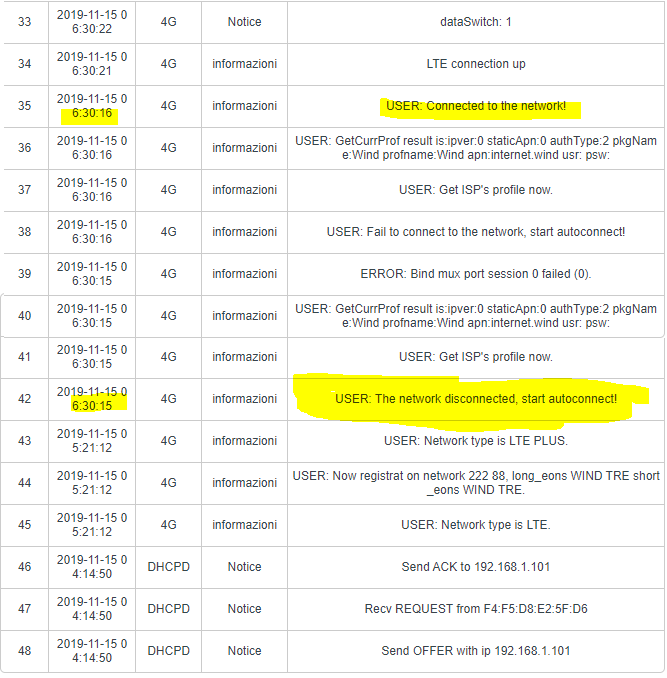
- Copy Link
- Subscribe
- Bookmark
- Report Inappropriate Content
- Copy Link
- Report Inappropriate Content
- Copy Link
- Report Inappropriate Content
@mr600_v1 I am also facing freezing/disconnection issue.Enabling IGMP Snooping in the Advanced tab DOES NOT MITIGATE te problem. Any other solution?
mr600_v1 wrote
@Kentthegreet1 Thanks! Enabling IGMP Snooping in the Advanced tab under Network/LAN Settings seems to have solved the issue for me on firmware version 1.2.0 0.9.1 v0001.0 Build 200511 Rel.44954n.
- Copy Link
- Report Inappropriate Content
@Guillaume_1978 I am also facing same problem. Operator Vodafone-India.
- Copy Link
- Report Inappropriate Content
- Copy Link
- Report Inappropriate Content
@Jyotirmoy
I've switched NAT off in Advanced Tab. See screenshot. I still have disconnections but it's much better than before.

- Copy Link
- Report Inappropriate Content
Hi, happy to see that you found exactly all the same issues I've found.
This device seems to be rubbish, first time I buy TPLink and maybe the last. Unfortunately I already bought mesh devices to extend the network, otherwise I had already changed this device with other more affordable brands.
2.4 Ghz flapping up/down in mesh network
WAN/4G connection disconnecting and not reconnecting
device completely freezed sometimes
to solve I always have to reboot or (if LAN is ok) go to settings and enable/disable/change WAN profile.
About the hidden WIFi network I found elsewhere that it is related to mesh network, so I cannot disable it (not a problem if everything worked well....).
Hope they could find a solution, I'm very disappointed.
- Copy Link
- Report Inappropriate Content
Hi, I checked the original post and there are some accepted suggestions:
1. Enabled the IGMP snooping under Advanced>LAN settings>DHCP server

2. Manually select the 4G bands when the internet is stable.
While if the above suggestions did not help, could you please help me check the following information:
1.Who is your SIM Carrier?
2. Please save a picture of the status page before and after the 4G WAN connection dropped.

3. Please save a copy of the system log on the web UI.
4.How often did the connection dropped out?
Thank you very much.
- Copy Link
- Report Inappropriate Content
- Copy Link
- Report Inappropriate Content
- Copy Link
- Report Inappropriate Content
Information
Helpful: 0
Views: 73592
Replies: 144
Voters 0
No one has voted for it yet.
