Wifi Blocking Site Error
I have gone as through the process of blocking url from my tp link wifi router Archer C50 hardware version.I had successfully created all the methods as per my requirements for target, host & schedule.I am attaching a final image of my rule.Now the problem is that sometimes it works perfect and it block all the url on all ips attached to my router but some time without any enabling or disabling update done it don't work properly.Sometimes it blocks all the url and sometime it just unblock on its own.Tried to reset my router and then again following the procedure to disable it works fine,but at the same time at same setting no update it is not working in a proper way.Any Sugestion how to look after this kind of
pproblem.As the SS attached it remanins the same setting when the url blocking not works properly.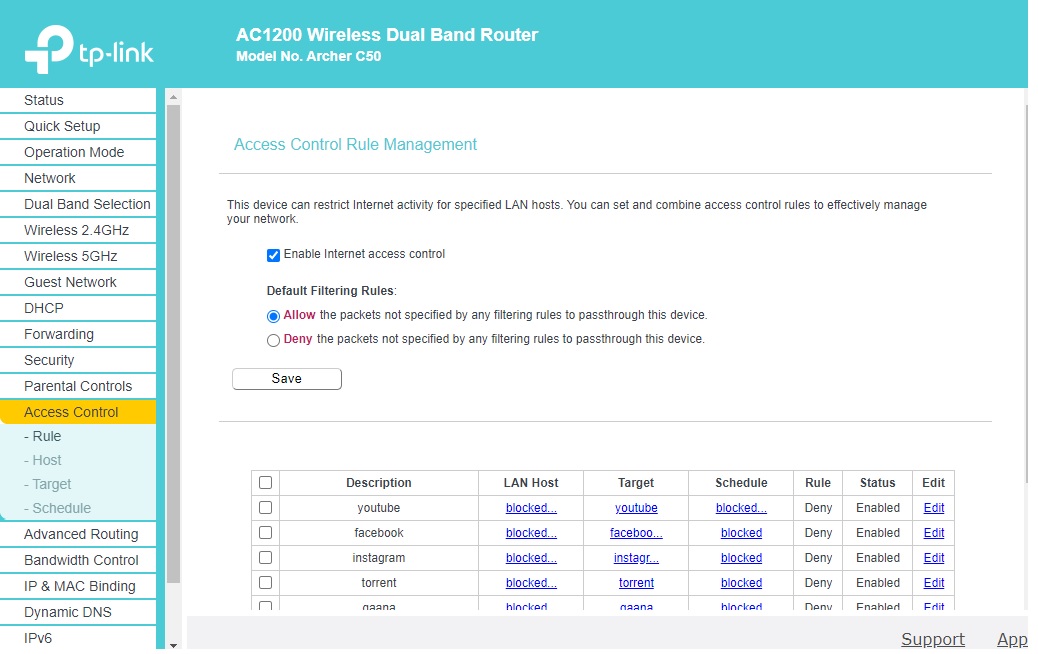
- Copy Link
- Subscribe
- Bookmark
- Report Inappropriate Content
I think the issue might be that the ACL on your archer C50 router cannot block those https applications correctly, thus the blocks will no longer take effect if there is DNS cache. You can try to clear the DNS cache and check if it helps.
- Copy Link
- Report Inappropriate Content
@Liverpool20 How to clear DNS cache of my Router can uh help me out with this.As i have 10 pc connected with my router.
- Copy Link
- Report Inappropriate Content
@Liverpool20 Sir the Dns cache clear method worked but now every url is blocked except for youtube can uh help me out.Tried to delete and create youtube rule again.
- Copy Link
- Report Inappropriate Content
Hi, can I have a screenshot of the Youtube URL address you've added on the C50 web interface? Is it similar to Google and Facebook?
- Copy Link
- Report Inappropriate Content
@Kevin_Z Sir,URL/Target i am trying is " www.youtube.com ".
- Copy Link
- Report Inappropriate Content
 @Kevin_Z sir here is SS of all the targets i am trying to block.
@Kevin_Z sir here is SS of all the targets i am trying to block.
- Copy Link
- Report Inappropriate Content
Hello,
Our engineer will email you, if you are willing to do further analysis, please check your inbox and respond.
Thanks for your cooperation and support. Good day.
- Copy Link
- Report Inappropriate Content
@Kevin_Z sir i have not got any mail or update from any one can uh help me out if i am doing something worng ?
- Copy Link
- Report Inappropriate Content
- Copy Link
- Report Inappropriate Content
@Kevin_Z sir i received a mail but it was autogenerated mail and nothing else. Can you clear my dout that why only youtube link is responding else all other links are disabled.
- Copy Link
- Report Inappropriate Content
Information
Helpful: 0
Views: 1973
Replies: 10
Voters 0
No one has voted for it yet.
