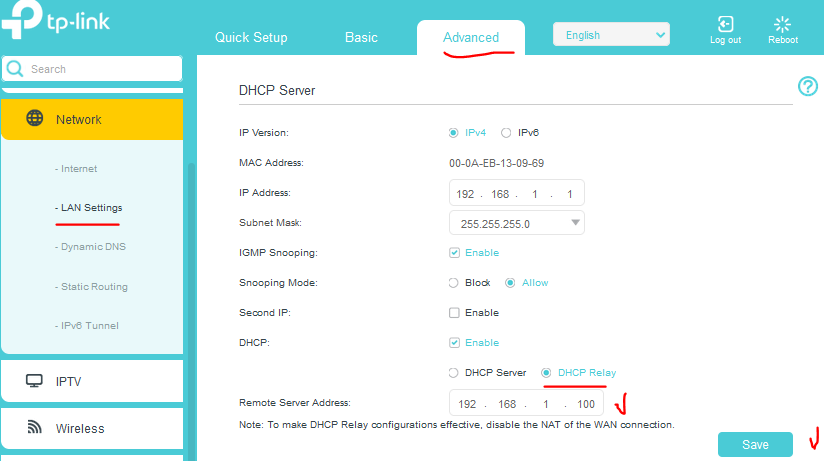Archer VR400 blocking already existent DHCP lease
Archer VR400 blocking already existent DHCP lease
Tags:
#dhcp
Hello,
i'm installing a new Archer VR400 in an already existent network in which i already have a DHCP Server.
So i put off the DHCP server on admin panel but the results is that my clients (wifi or by lan cable on lan ports) cannot obtain an IP address using DHCP.
Doing it manually everything works.
Maybe someone has experienced this problem in the past?
thank you