LAN Speed Differences
I just got a new Windows 11 system (Computer 1) and I am encountering some significant LAN spped problems when transfering files to my Synology DS412+.
The LAN speed from the new computer was really low. I reset the network adapter and it appeared to get better, but was nowhere near the speed from my existing system (Computer 2).
I installed LAN Speed Test and ran a few tests and was very surprised by the results. When I run the test on Computer 1 using the NAS network name MYNAS, the speed is 20% of when I use the IP address. When I run the same test from Computer 2, there is nowhere near the difference. (See image)
These are all hard wired connections.
Any Suggestions?

- Copy Link
- Subscribe
- Bookmark
- Report Inappropriate Content
May I know the model number of your Deco?
Are the Synology DS412+ and two computers wired to the same Deco M9 plus during the test?
As for the computer, is it also on windows 11 or windows 10 actually?
Thank you very much.
Best regards.
- Copy Link
- Report Inappropriate Content
Deco: M9Plus(1.0)
Firmware: 1.5.1 Build 20210126 Rel. 62679

Both computers are on Windows 11 and are current with updates.
Computer 1 ==> Netgear Switch ==> Deco Basement
Synology ==>
Computer 2 ==> Netgear Switch ==> Deco Office ==> Netgear Switch ==> Deco Basement
==> Synology
- Copy Link
- Report Inappropriate Content
Thanks for the feedback.
Is the network layout like the following picture:(All wired)

Later. I would like to forward your case to the senior engineer and at the same time, please test whether the following suggestions make any difference:
1. Please temporarily turn off the Firewall/antivirus settings on the computer 1.
2. Please also temporarily turn off the Firewall/antivirus settings under Homecare of Deco M9 plus.
Wait for your reply.
Best regards.
- Copy Link
- Report Inappropriate Content
Hi David,
Your network topology is correct with one addition; the Synology has two LAN port: 192.168.1.50 and 192.168.1.51
I ran a number tests this morning with some surprising results.
Test #1
Windows Firewall/AV: OFF
Deco M9 Firewall/AV: OFF
There is still a speed difference between the Network Name and IP address, but the speed of the Network Name has increased.

Test #2
Windows Firewall/AV: ON
Deco M9 Firewall/AV: ON
There is a slight speed increase with the Firewall/AV turned on, but not that significant.

Test #3
Windows Firewall/AV: ON
Deco M9 Firewall/AV: ON
This is the more interesting test. I used the Network Name in all 4 runs.
- Run #1
- Run #2 Immediately afterward
- Run #3 Immediately afterward
- Run #4 Waited 20 seconds
There is a dramatic speed increase in tests that are run immediately after the first. I am assuming that is because the connection from the initial run still exists. I am wondering if setting up a persistent connection to Synology would help with the issues?

Thanks,
John
- Copy Link
- Report Inappropriate Content
Hi, Thanks for the update.
Will you notice the same issue on the old computer 2: Would there also be a dramatic speed increase in tests that are run immediately after the first?
If the location of the two computers is easily swapped, maybe it is also a good idea to change the connected ports of these two computers to see whether the connection method made any difference.
As for the persistent connection to Synology, if both computers could repeat the same issue, It would be a good idea to improve the speed.
Thank you very much.
Best regards.
- Copy Link
- Report Inappropriate Content
So I went back and re-ran the tests. There is no longer a noticeable speed difference between the 1st and subsequent tests.
I then went back and to test the speed of the Network Name vs IP address and was surprised to find that there is no longer a noticeable speed difference between he Network Name vs IP address. I did not make any changes, so I am not sure what changed.
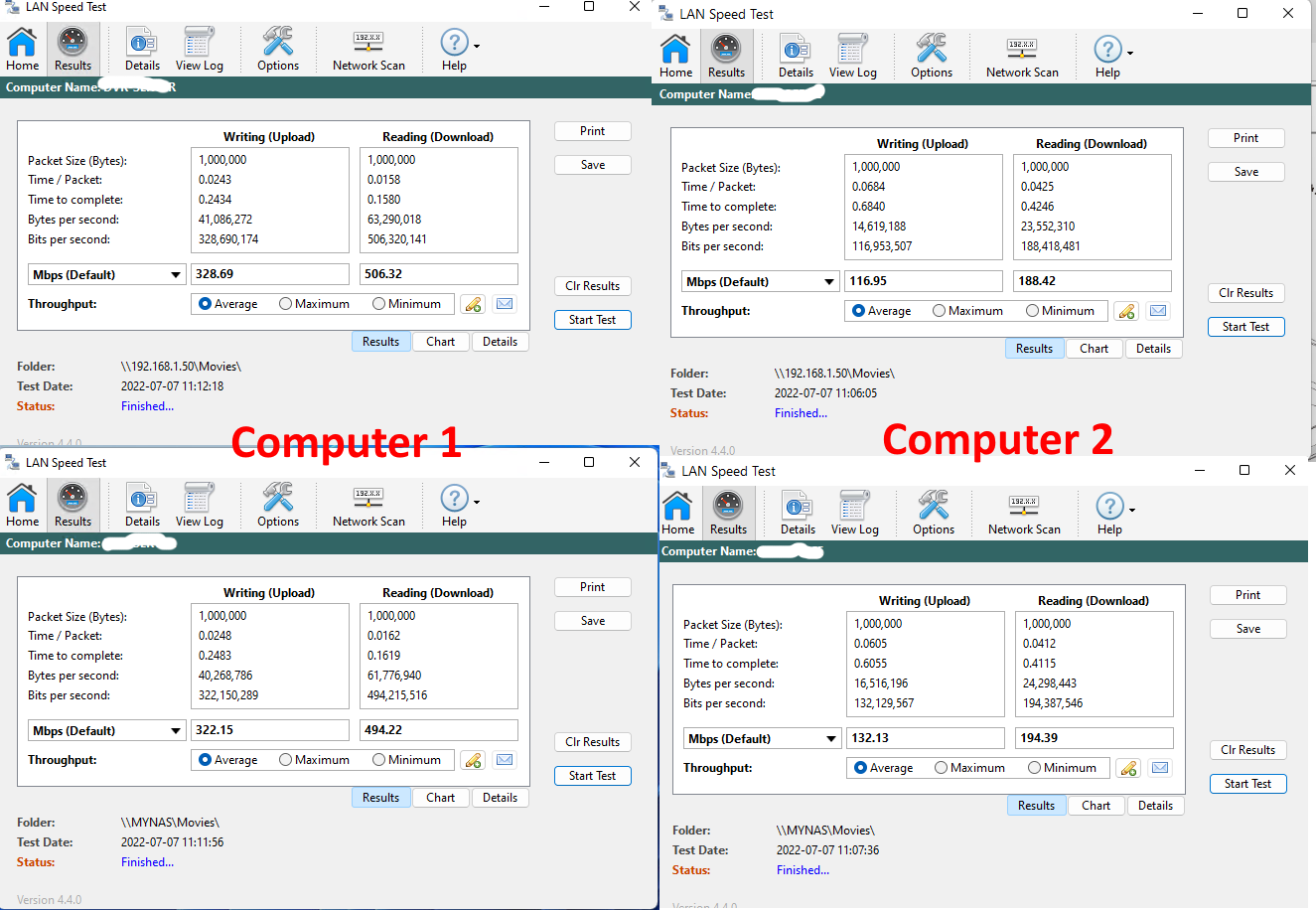
- Copy Link
- Report Inappropriate Content
Information
Helpful: 1
Views: 1118
Replies: 6
