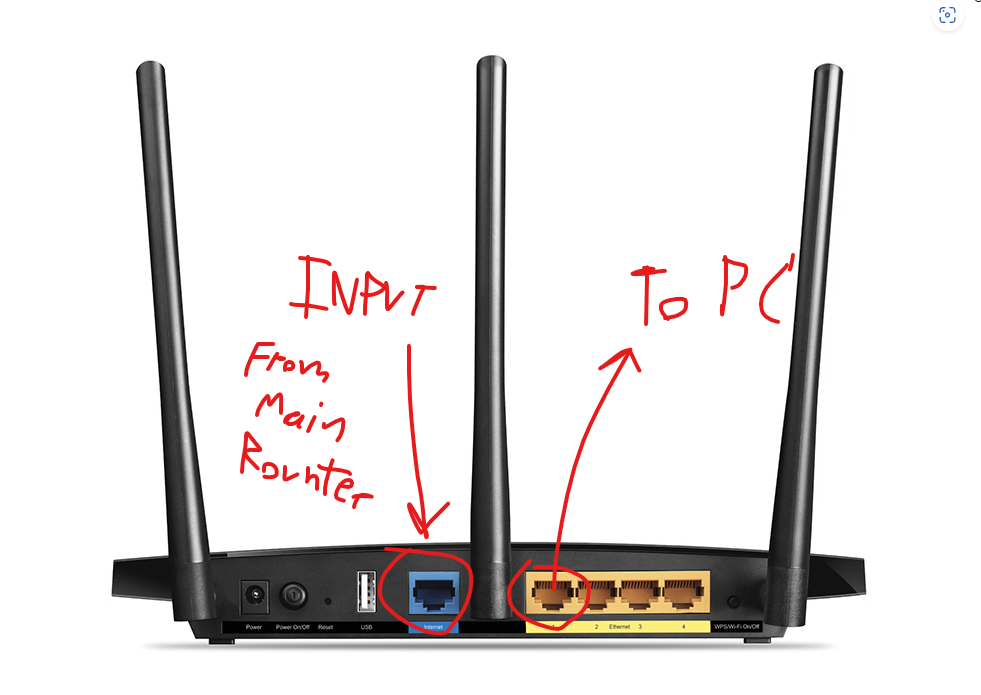AC1200 Lost half speed when using Access Point Operation Mode
Hello.
I live in 2nd floor with TP-LINK Rounter ARCHER C1200 to bring Internet from main Rounter downstair via "LAN" Port
I'm currently having problem with ARCHER C1200 when using Access Point Operation Mode that cause "Half Speed Lost"
Normally I have been using Rounter Mode for years with Fulll Speed Connection "1000mbps" But when I tried to change to Access Point Operation Mode
It just have "500mbps" (check by Internet speed test)
I want to use Access Point Operation Mode because I don't want to make NAT Forwarding everytime when any devices restart
So last year I tried like this then it happened, now I try agian it still happens.
So how do I fix this ??
Thank you