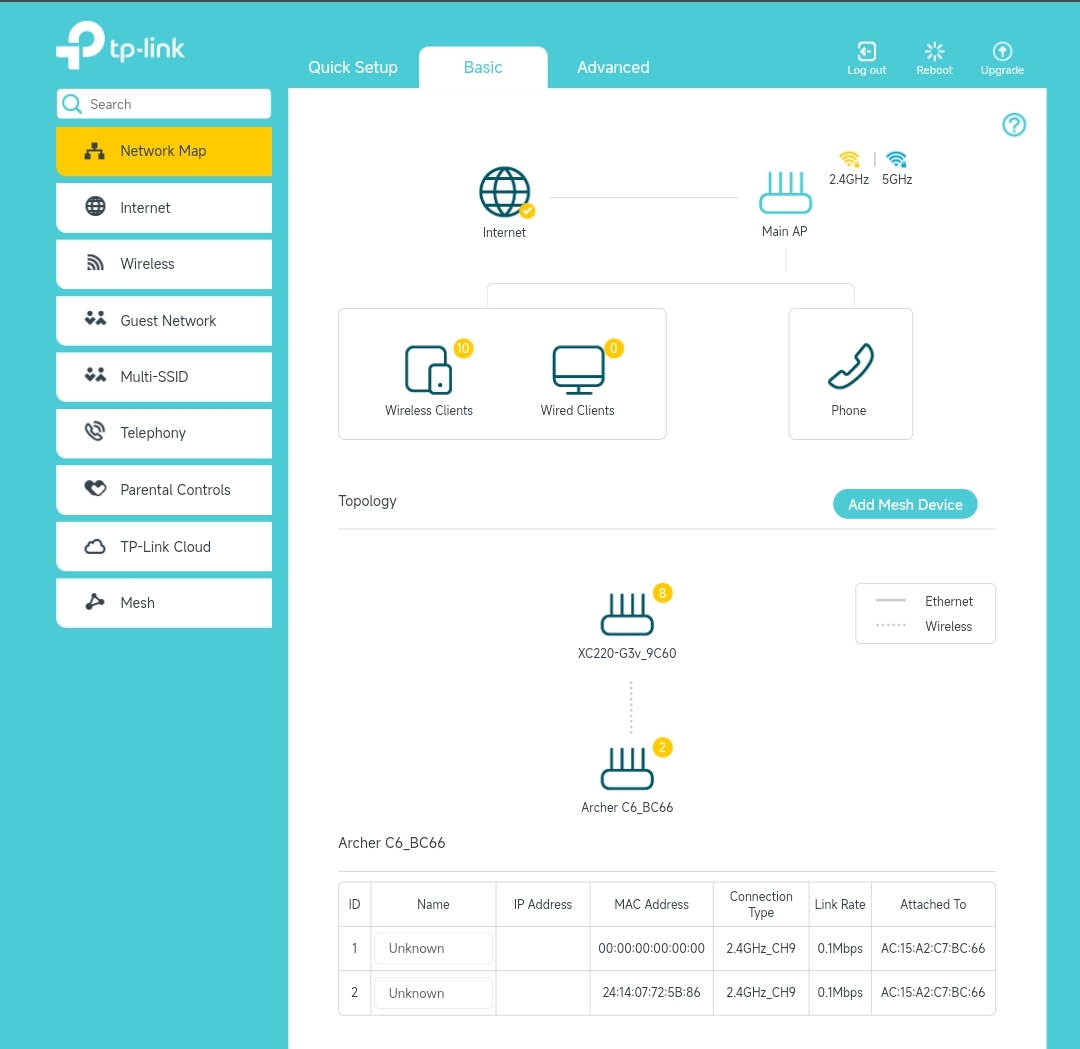EasyMesh Agent Router not assigning IP to Clients
EasyMesh Agent Router not assigning IP to Clients
Tags:
#EasyMesh
Hello,
I've TP-Link XC220-G3V as Main Router and connected directly to Fibre Internet. I also have a Archer C6 on latest Firmware and both supports EasyMesh.
When I use Archer C6 as Agent Router and connect to main router, everything is going fine. But the client device connecting to C6 Agent alone is not getting any IP assigned. Was working fine for first 2 days. Now I tried resetting whole setup and adding EasyMesh again but no success.
How to solve this?