Deco X20 v1.0 - slow or no response in combination with KPN (NL) Experia V12 box (Fiber 1Gb) - AP
Hi all, we have a KPN 1Gb Fiber connection with a KPN experiabox V12 router ( Sagemcom F5359 for XGSPON) and two Deco X20 v1.0 mesh wifi AP points for wifi (Sagemcom has less coverage in the house).
Both X20 are connected via Ethernet cable (CAT6) in house via a switch as below diagram. Our internal DHCP range starts at 192.168.2.1 - The experiabox (as called by KPN in the Netherlands) is our current router. IT's not possible to have this router in a bridge mode.
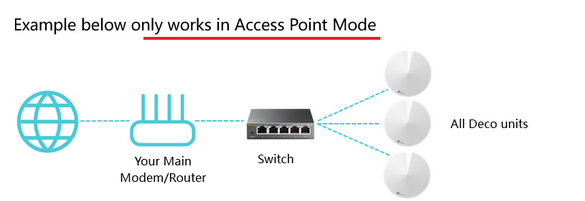
The TPlink app shows an average of 930 / 950Mbps down and upload speed - but now the issue - with mainly apple devices (iphone 13 / Ipads) we have serieus connection issues with the wifi. Website do responed very slow or even don't load at all - apps are not working and often need to switch over to the 4G connection. Android is working (wifi6) but not as fluid as espected.
Directly connected via cable (laptop) doesn't give any issues and very low latency and jitter. My wifi is really complaining (which is a bad thing) - what could be a solution? I can share all warnings / errors etc from the webpage of the Deco.
