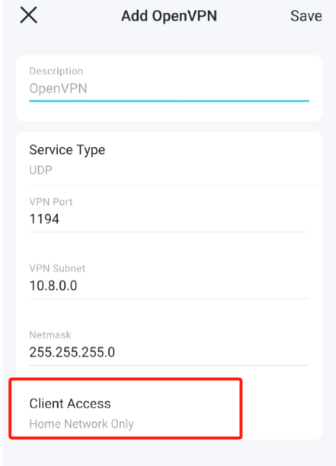Client to VPN Server unable to see local network devices
Client to VPN Server unable to see local network devices
Tags:
#VPN
I've set up a VPN Server on Deco BE85 and from outside the network, I want to connect via VPN to see devices (NAS and printer) on the local network.
I realised that the IP address via VPN is different from the IP address within the local network.
I tried changing the VPN settings to change the IP address to be on the same subnet but the error prevents me from doing so.
1 Accepted Solution