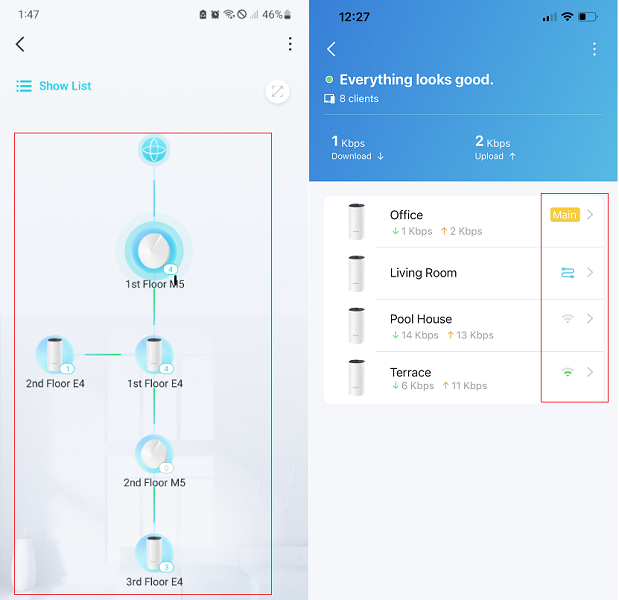Solution Reported Issue and Workaround: Guest Network works only on Main Deco
Previously Reported Models:
Deco E4,Deco M5,Deco M9 Plus,Deco X20, Deco X20-DSL,Deco X50-4G,Deco X50-5G,Deco XE75 and Deco BE63
Hi, Deco users,
It has come to our attention that randomly, users reported when satellite Deco units are hard-wired via Ethernet cables, no devices can connect to the Guest Network from the satellites and report an error "Couldn't get IP address". However, the same device connects well to the Guest Network of the main Deco, and after disconnecting the Ethernet cable from the satellite unit, the device can also connect to the satellite Guest network.
If you have experienced this anomaly, please feel free to leave a comment, including the model number and firmware version of your Deco.
Currently, some users have confirmed that restarting the ISP modem again after enabling the Guest Network resolves the reported issue.
In the meantime, the following firmware versions are also provided as a temporary workaround if restarting the modem didn't help:
| Deco M4_V1/V2 | 1.7.0_Official and above |
| Deco X20-DSL_V1 | 1.0.4_build_20220114_Beta |
| Deco X50-4G_V1 | 1.1.0_build_20230821_Beta |
| Deco X50-5G_V1 | 1.3.0_Official and above |
| Deco E4_V1/V2 | 1.7.0_Official and above |
| Deco M5 | 1.9.0_Build_20250911_Beta |
| Deco M9 Plus | 1.9.1_Build 20250909_Beta |
| Deco BE11000/BE63_V2 | 1.1.0_Official and above |