Solution Reported Issue and Workaround: Guest Network works only on Main Deco
Previously Reported Models:
Deco E4,Deco M5,Deco M9 Plus,Deco X20, Deco X20-DSL,Deco X50-4G,Deco X50-5G,Deco XE75 and Deco BE63
Hi, Deco users,
It has come to our attention that randomly, users reported when satellite Deco units are hard-wired via Ethernet cables, no devices can connect to the Guest Network from the satellites and report an error "Couldn't get IP address". However, the same device connects well to the Guest Network of the main Deco, and after disconnecting the Ethernet cable from the satellite unit, the device can also connect to the satellite Guest network.
If you have experienced this anomaly, please feel free to leave a comment, including the model number and firmware version of your Deco.
Currently, some users have confirmed that restarting the ISP modem again after enabling the Guest Network resolves the reported issue.
In the meantime, the following firmware versions are also provided as a temporary workaround if restarting the modem didn't help:
| Deco M4_V1/V2 | 1.7.0_Official and above |
| Deco X20-DSL_V1 | 1.0.4_build_20220114_Beta |
| Deco X50-4G_V1 | 1.1.0_build_20230821_Beta |
| Deco X50-5G_V1 | 1.3.0_Official and above |
| Deco E4_V1/V2 | 1.7.0_Official and above |
| Deco M5 | 1.9.0_Build_20250911_Beta |
| Deco M9 Plus | 1.9.1_Build 20250909_Beta |
| Deco BE11000/BE63_V2 | 1.1.0_Official and above |
- Copy Link
- Subscribe
- Bookmark
- Report Inappropriate Content
@David-TP
Have the same issue. My topology is as follows:
> X60
ISP Modem > BE85 > unmanaged switch > X20
> X20
Main network works flawlessly on all devices.
Guest network only works on main deco (BE85). Already tried reseting (and also turning off) ISP modem, but to no avail.
IoT Network seems to work on X20s but not on X60
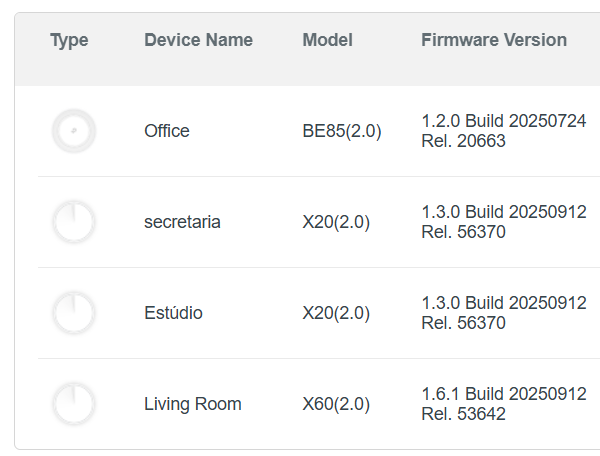
- Copy Link
- Report Inappropriate Content
@Asatuf
Quick update. When skipping my switch and connecting the BE85 directly to the X60 through ethernet, it worked fine.
My switch is a "keepLink KP9000-9XH-X". It's unmanaged, so I can't configure the VLAN ID to match deco's, but according to documentation, it should just work.
- Copy Link
- Report Inappropriate Content
Hi, thank you very much for your feedback.
Deco X60-V2.0-1.6.1 Build 20250912 Rel. 53642 doesn't support "IOT Network", so it will not broadcast the IOT SSID.
For the guest network issue, I'll follow up on your case and check with the senior engineer to see whether he had any other suggestions.
Please check whether you could receive my email later.
Best regards.
- Copy Link
- Report Inappropriate Content
Experiencing this issue with main deco M9plus v2.2 on 1.9.1 build 20250612 rel 45960 and three satellites M9plus v1 on 1.7.1 build 20250905 rel. 58382.
I tried to install the firmware provided in this thread, the M9Plus_2.0_en_1.9.1 Build 20250909 Rel. 62888.
The upgrade goes through without errors, but the main deco fw will stay on rel 45960.
- Copy Link
- Report Inappropriate Content
Hi, I think it might be due to the mixed Deco models in the same Mesh network.
It is suggested to temporarily power off the satellite Deco M9 Plus_V1_1.7.1 units, and leave the main Deco M9 Plus_V2.2 only.
Then log into the web UI again via 192.168.68.1 to see whether you can update the beta firmware this time.
Wait for your reply.
Best regards.
- Copy Link
- Report Inappropriate Content
@David-TP yes, turning off v1 devices allowed the firmware to be installed and ethernet backhaul now works for guest wifi.
- Copy Link
- Report Inappropriate Content
Could you please also help me submit the Deco APP log here:
Deco mesh is supposed to be easy to use you shouldn't have to power off one device to get the firmware to install they need to add this to the list of things that need to be fixed
Thank you.
- Copy Link
- Report Inappropriate Content
Just found this thread - really wish TP-Link had issued a bulletin about this in the app or an email as I've been struggling with this for a long time.
Hardware:
3x Deco M9 Plus (US) Ver:2.8 Firmware Version: 1.9.1 Build 20250612 Rel. 45690
connected via ethernet through
1x NETGEAR 8-Port Gigabit Ethernet Unmanaged Essentials Switch (GS308)
Samsung Galaxy S25+ SM-936U OneUI Vers 8.0 Android Vers. 16
Deco App Version 3.10.8
Restarts have not helped. Changing VLAN ID has not helped. Changing Guest Wifi Band has not helped.
Ususally devices just do not connect and report unable to obtain IP address.
When will a Stable/Public official firmware update be issued?
This has bricked an important feature of these devices.
I can't believe you've known about it for months without a real resolution.
- Copy Link
- Report Inappropriate Content
@deswanson Just use your Deco in AP Mode this will fix your issue automatically.
- Copy Link
- Report Inappropriate Content
Problem occurred for me after upgrade to 1.9.1 Build 20250612 Rel. 45690. Four Deco M9 Plus 2.0, of which three satellites on a MOCA network for backhaul after an unmanaged Netgear switch. Beta firmware (1.9.1 Build 20250909 Rel. 62888) appears to have fixed it. All guest devices now connecting.
This is a pretty bad bug to not notify or roll-back. A lot of time lost troubleshooting and trying to fix before finding this thread. When will a non-beta firmware be released?
- Copy Link
- Report Inappropriate Content
Information
Helpful: 3
Views: 3072
Replies: 27
