Setting up DMZ on Archer AX72
Set this up a wile ago and cant find where it is as I wish to remove. Where is the setting?
- Copy Link
- Subscribe
- Bookmark
- Report Inappropriate Content
Hi,
In case you are using the Tether app, the DMZ feature can't be configured with it.
As for the web interface, DMZ is under "Advanced" -> "NAT Forwarding".
By the way, have you ever noticed the "Search" feature?
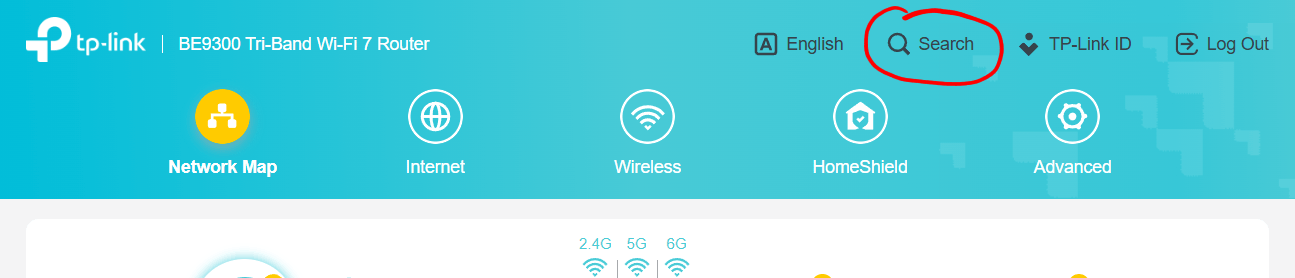
- Copy Link
- Report Inappropriate Content
Hi,
In case you are using the Tether app, the DMZ feature can't be configured with it.
As for the web interface, DMZ is under "Advanced" -> "NAT Forwarding".
By the way, have you ever noticed the "Search" feature?
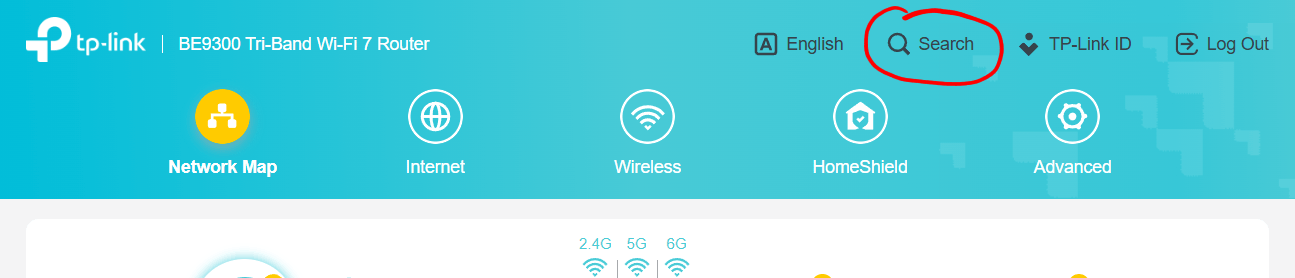
- Copy Link
- Report Inappropriate Content
Hi @ftwig,
Thank you for reporting your question to our community.
As woozle said, visit http://tplinkwifi.net, and log in with your TP-Link ID or the password you set for the router. Then go to Advanced > NAT Forwarding > DMZ and tick to enable DMZ.
For more features to use, please refer to Archer AX72(UN)_V1_User Guide
- Copy Link
- Report Inappropriate Content
Information
Helpful: 0
Views: 556
Replies: 2
Voters 0
No one has voted for it yet.
