How To connect a Deco X50 5G with a Fritzbox 7490 with WireGuard as Router <-> Router Connection
I want to connect a Deco X50G with a Fritzbox. Currently i configured the X50-5G as VPN Client which works, but only one way...
i can ping my systems at home, but i cannot ping devices in the x50 network.
is there any how to avaiable?
connecting to fritzbox is a no-brainer with wireguard. i guess it's only a smal thing.
configuring deco as VPN server leads to a config, which is refused by fritzbox to be imported...
what i want to do is the following
deco x50g with local internet link, fritzbox at home with local internet uplink, both sould establish a wireguard connection, so that all devices on both sites can reach each other. with two fritzboxes this works fine. the question is how to configure it between deco and fritzbox
- Copy Link
- Subscribe
- Bookmark
- Report Inappropriate Content
Hi, thank you very much for your feedback.
Deco doesn't support site-to-site VPN.
So when Deco X50-5G is set as the WireGuard VPN clients, the selected devices can access the local network of Fritzbox, but not the other way around.
I think your Deco X50-5G uses CG-NAT, and the current IPV4 address is a reserved IP address. When it was configured as the WireGuard VPN server, it was behind the NAT firewall of the SIM carrier.
Best regards.
- Copy Link
- Report Inappropriate Content
@David-TP the gl inet x-3000 5G router supports it, i chose deco because of it other awesome features. can you put it on the wishlist...?
- Copy Link
- Report Inappropriate Content
Hi, thank you very much for your feedback.
Deco doesn't support site-to-site VPN.
So when Deco X50-5G is set as the WireGuard VPN clients, the selected devices can access the local network of Fritzbox, but not the other way around.
I think your Deco X50-5G uses CG-NAT, and the current IPV4 address is a reserved IP address. When it was configured as the WireGuard VPN server, it was behind the NAT firewall of the SIM carrier.
Best regards.
- Copy Link
- Report Inappropriate Content
@David-TP the gl inet x-3000 5G router supports it, i chose deco because of it other awesome features. can you put it on the wishlist...?
- Copy Link
- Report Inappropriate Content
moreover - what would you recommend as alternative mitigation until this feature will come? i recommend to implement it
- Copy Link
- Report Inappropriate Content
Hi, thanks for the update.
Currently, our Home-used routers all only support Client-to-LAN VPN server/Client.
Maybe you can consider the Business 4G/5G models, such as:
https://www.omadanetworks.com/en/business-networking/omada-router-4g-wifi-router/
Thank you very much.
Best regards.
- Copy Link
- Report Inappropriate Content
- Copy Link
- Report Inappropriate Content
I tested now with a cloud router (ipv64.net) - when i import the wg.config from there, the deco app refuses ipv6 adresses. so i remove them, but when deco connects to the cloud router, it uses ipv6... so i think - the whole wireguard thing is mixed up
This is the config (the bold underlined part must be deleted in the app after scanning the qr-code
[Interface]
Address = 10.7.0.2/32,fd64::2/128
PrivateKey = xxx
DNS = 86.54.11.100
[Peer]
PublicKey = xxx
PresharedKey = xxx
AllowedIPs = 10.7.0.0/24
Endpoint = srv03 vpn64 de:51737
PersistentKeepalive = 15
When i look up connections, i see ipv6 address, but deco refuses them in the app
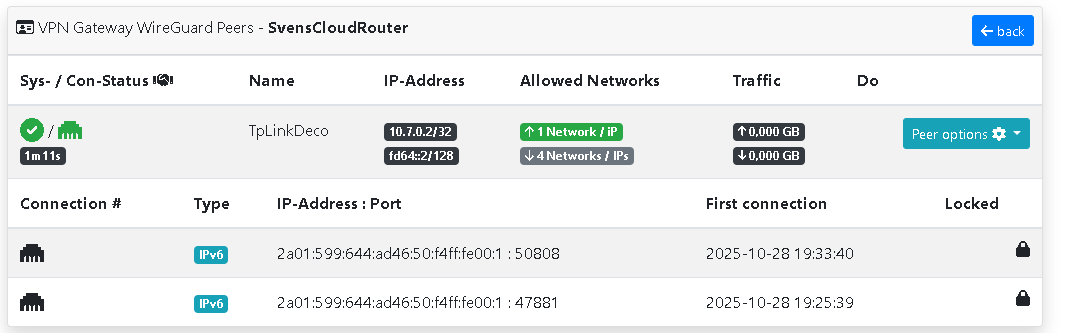
i uses this service as a central instance as fritzbox and deco are clients then to connect them
you can test it by your self ipv64 net - 2 peers are free of charge - so configure one windows pc and one deco
- Copy Link
- Report Inappropriate Content
Information
Helpful: 0
Views: 861
Replies: 6
Voters 0
No one has voted for it yet.
