Deco mesh reverts to unsecured SSIDs
Hi,
Lately our Deco mesh WiFi has been incredibly unreliable.
Today, I suddenly can't connect to the SSID that the mesh is meant to broadcast, however instead there's two unsecured Deco default SSIDs available, which I can connect to and use. They seem to be mine (and not a neighbour's), as when I connect I can weirdly enough control smart devices that are setup with the custom SSID.
These are the SSIDs and the one circled green is the one that's meant to be connectable but isn't.
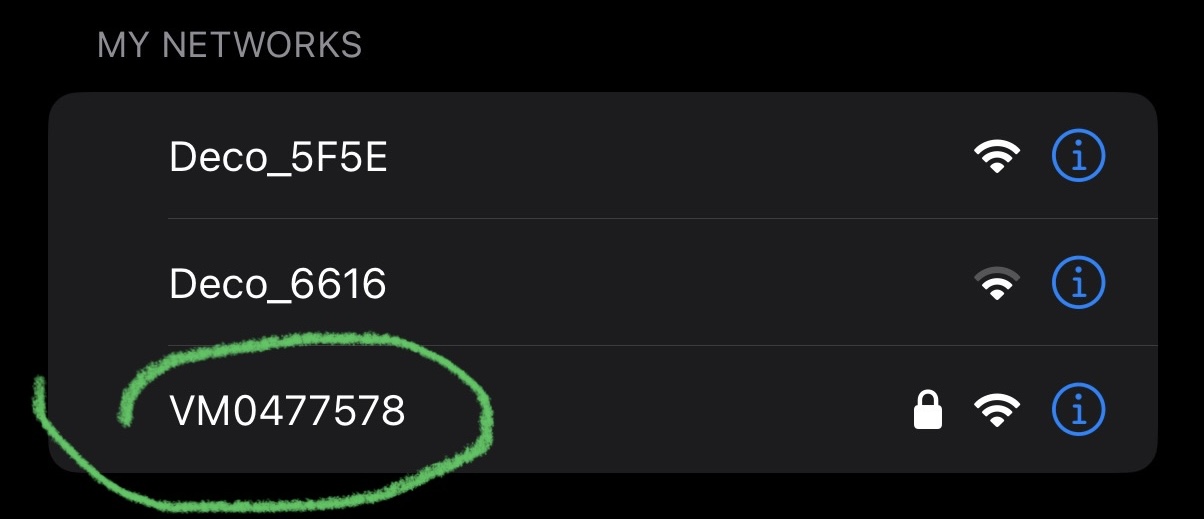
When I check the Deco app, this should also be the SSID that the mesh is broadcasting and according to the app "everything is normal" and all decos show up. However, I do find the app very hit and miss, but all I have to go by.
The main Deco is XE75 and the satellites are three M9+.
What is happening and how do I get the two open SSIDs removed? Will I once again, have to set up the entire system from scratch?
- Copy Link
- Subscribe
- Bookmark
- Report Inappropriate Content
Hi Rune, thank you very much for the update.
I noticed the firmware of your Deco M9 Plus is 1.2.11, and the latest firmware for M9 Plus_V2 is 1.9.1 now.
It is suggested to manually update to the latest firmware version first:
Deco M9 Plus(EU)_V2_1.9.1 Build 20250612
How to Update the Firmware of Deco---Method 3 via firmware upgrade utility
Wait for your reply.
Best regards.
- Copy Link
- Report Inappropriate Content
update: my custom network/SSID is now available again, but I still have two of the Deco's broadcasting the rogue unsecured SSID and I don't know how to stop that, as it doesn't show up anywhere in the app. Or at least not where I'm looking and I don't know which ones are doing it.
- Copy Link
- Report Inappropriate Content
Hi, thanks a lot for your time and patience.
"Deco_5F5E" and "Deco_6616", the four characters here are also the last 4 letters of the MAC address, and you can check which two Decos have broadcast these two SSIDs.
Have you tried to manually power off the whole Mesh system to see whether it helps?
By the way, how about the current firmware of the Deco M9 Plus?
Are all Deco solid green now?
Wait for your reply.
Best regards.
- Copy Link
- Report Inappropriate Content
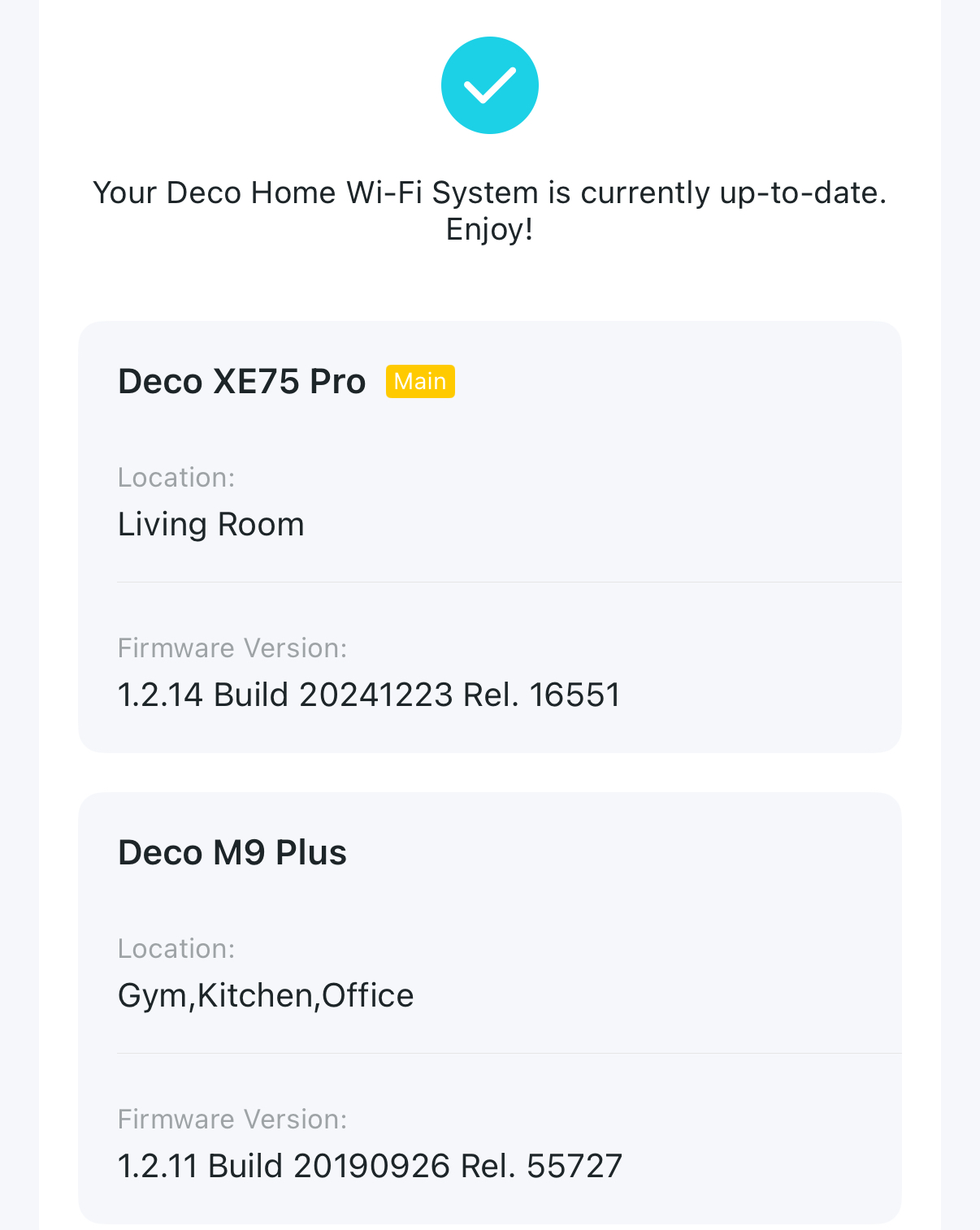 @David-TP Thanks for getting back to me, unfortunately I completely missed the reply.
@David-TP Thanks for getting back to me, unfortunately I completely missed the reply.
I have now tried to manually power off the entire system and factory reset of my three Deco M9 Plus.
However they are all three still broadcasting their own SSIDs (5F5E, 6616, 6EC7).
Checked the app and they all seem to be running the latest firmware. They are all solid green.
What can I do to stop them sharing an open network to everyone?
- Copy Link
- Report Inappropriate Content
Hi Rune, thank you very much for the update.
I noticed the firmware of your Deco M9 Plus is 1.2.11, and the latest firmware for M9 Plus_V2 is 1.9.1 now.
It is suggested to manually update to the latest firmware version first:
Deco M9 Plus(EU)_V2_1.9.1 Build 20250612
How to Update the Firmware of Deco---Method 3 via firmware upgrade utility
Wait for your reply.
Best regards.
- Copy Link
- Report Inappropriate Content
- Copy Link
- Report Inappropriate Content
Information
Helpful: 0
Views: 289
Replies: 5
Voters 0
No one has voted for it yet.
