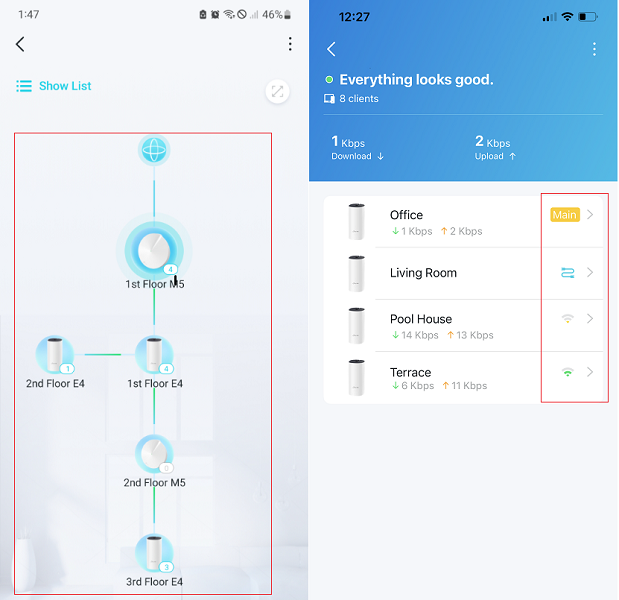Regular Drop Outs
I have had a network of 3 Deco M5 boosters running off my Virgin router for about 6 years, all worked smoothly.
about 6 months ago, to boost coverage down to a garden office, I added 3 X60 units. Two of these are in the wireless mesh and one is attached via Ethernet down to the bottom of the garden. Again, all worked smoothly for about 6 months.
in the last few days, the network has been dropping out on a regular basis. Lights on all the units go red and internet drops out, normally for about 30 seconds then comes back on. This happens 5-10 times a day. There doesn't appear to be any issue with the incoming virgin connection or router, as the lights stay on. There have been no reports of any local issues with the virgin service either, so this issue seems to be within the Deco network.
ive tried resetting individual units, and the virgin router, and doing a network reboot via the Deco app. None of these seem to have made a difference.
any suggestions?