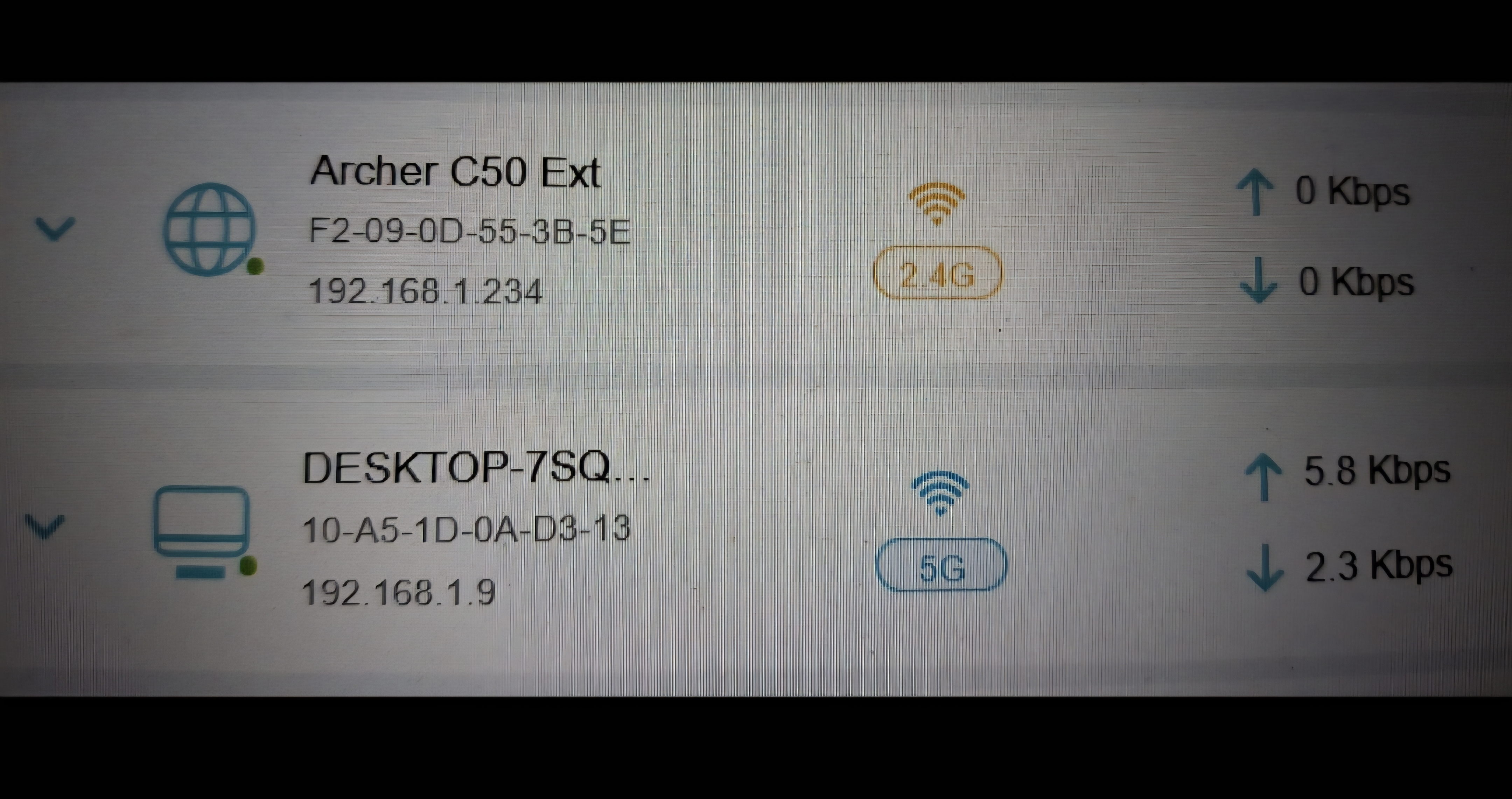WRONG DISPLAY WEB INTERFACE
This router brought a pop-up of a firmware update (1.4.1) when I logged in to my PC. i decided to update it. After downloading and installing, the router restarted, and when it loaded the web interface again through http://tplinkwifi.net, Also tried through its IP but it displayed an interface where some text did not display correctly. Some word instructions appear white, the same as the background, and hence can't be seen. However, the clicking buttons like "log in" and the top icons after logging in display correctly. But the client names can't be seen since they appear white as the page. I tried to clear the browser cache still the same. i also tried to log in through my phone web browser it appears like the attached picture.
- Copy Link
- Subscribe
- Bookmark
- Report Inappropriate Content
- Copy Link
- Report Inappropriate Content
Hello @lodedlen
I'm happy to inform you that the official version for Archer AX72(EU) V1 has been released publicly. You can check for updates via the router's web interface or through the Tether App to install the latest version manually.
Check my updates in the following thread:
Web Interface Menus of Archer AX72 Become Invisible After Upgrading Router Firmware
Thank you all for your feedback and patience.
- Copy Link
- Report Inappropriate Content
- Copy Link
- Report Inappropriate Content
Hello @lodedlen
I'm happy to inform you that the official version for Archer AX72(EU) V1 has been released publicly. You can check for updates via the router's web interface or through the Tether App to install the latest version manually.
Check my updates in the following thread:
Web Interface Menus of Archer AX72 Become Invisible After Upgrading Router Firmware
Thank you all for your feedback and patience.
- Copy Link
- Report Inappropriate Content
@Kevin_Z well appreciated. it now works well.
Also before the update there was an wifi indicator for each client in web interface which displayed the signal strength of which the client receives the wifi.
Currently the indicator is solid doesn't show whether client receives weak or strong signal
- Copy Link
- Report Inappropriate Content
lodedlen wrote
@Kevin_Z well appreciated. it now works well.
Also before the update there was an wifi indicator for each client in web interface which displayed the signal strength of which the client receives the wifi.
Currently the indicator is solid doesn't show whether client receives weak or strong signal
@lodedlen, could you please show me some screenshots of the display behavior on the web interface page, then I can verify that? Thank you very much.
- Copy Link
- Report Inappropriate Content
- Copy Link
- Report Inappropriate Content
From the 2G and 5G icons. These icons used to display the strength of wifi each client receives. if it is weak.. also the icons show weak signal. but after the update to the previous update.. it shows solid 2G and 5G icons.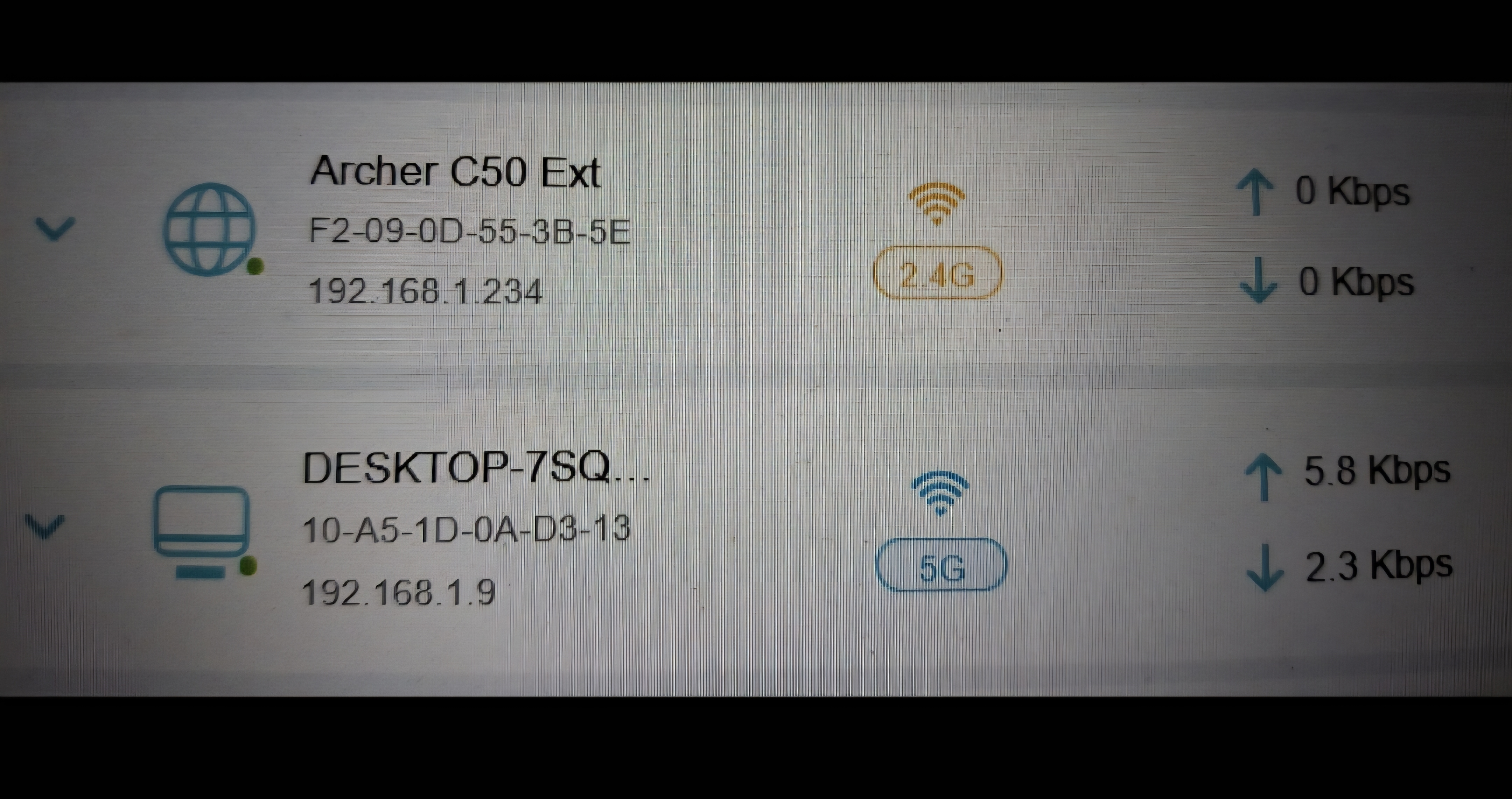
- Copy Link
- Report Inappropriate Content
lodedlen wrote
From the 2G and 5G icons. These icons used to display the strength of wifi each client receives. if it is weak.. also the icons show weak signal. but after the update to the previous update.. it shows solid 2G and 5G icons.
@lodedlen Do you remember which version of firmware displayed the signal strength of each client?
Do both the 1.4.1 and 1.4.3 version display solid signal indicators?
- Copy Link
- Report Inappropriate Content
@Kevin_Z it was firmware before 1.4.1 . The one which came with my router since the time of purchase displayed "strength of wifi which clients get"
Yes both 1.4.1 and 1.4.3 displayed solid indicators. but versions before displayed wifi indicators which showed how much signal client gets.
- Copy Link
- Report Inappropriate Content
Information
Helpful: 1
Views: 709
Replies: 8
Voters 0
No one has voted for it yet.