Trouble setting up SG3210X-M2 switch
I'm having trouble setting up my switch and getting it to connect to my software controller.
My network is at 10.6.1.0/24 but the switch turns on with the IP 192.168.0.1
I was very surprised because the switch is configured to use DHCP:
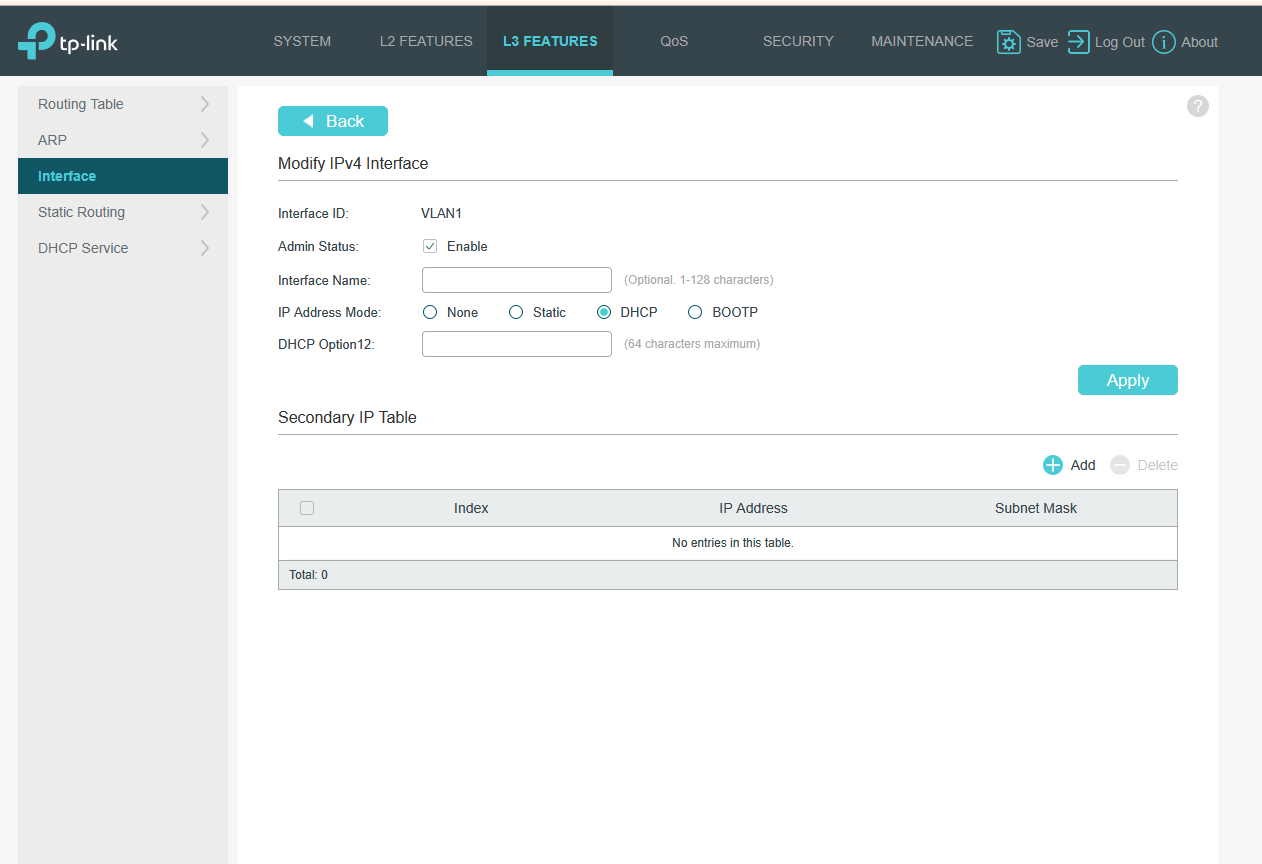
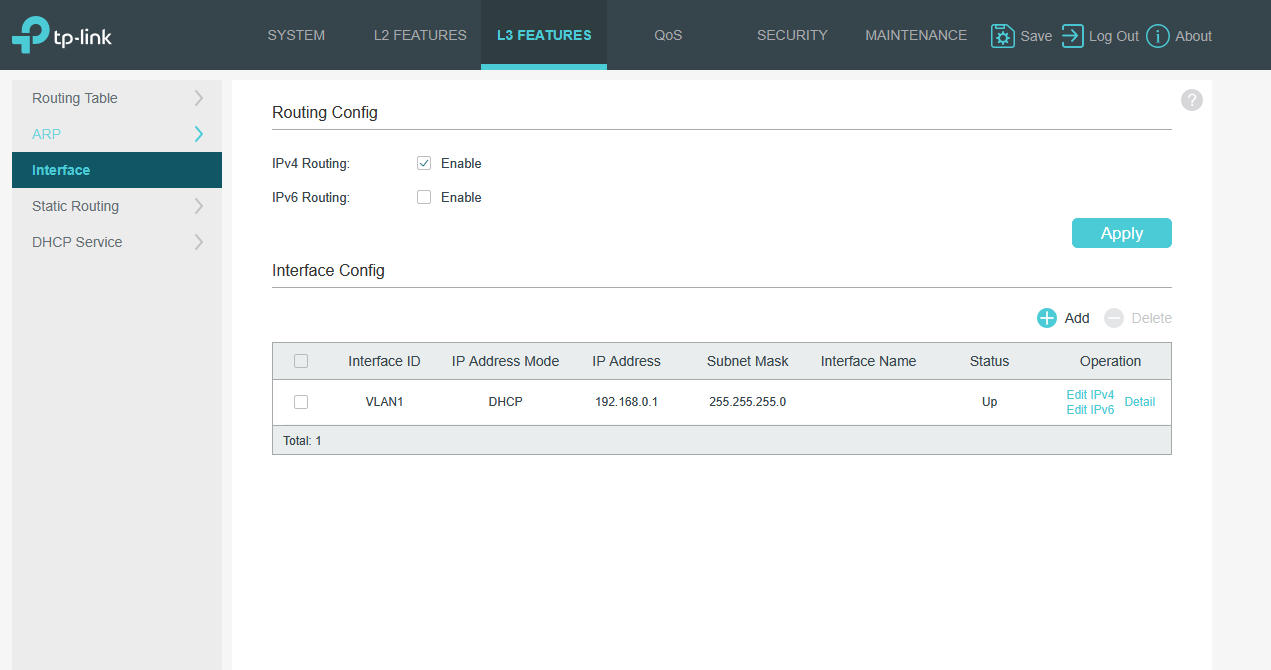
I tried adopting it into my software controller anyway, but it failed:
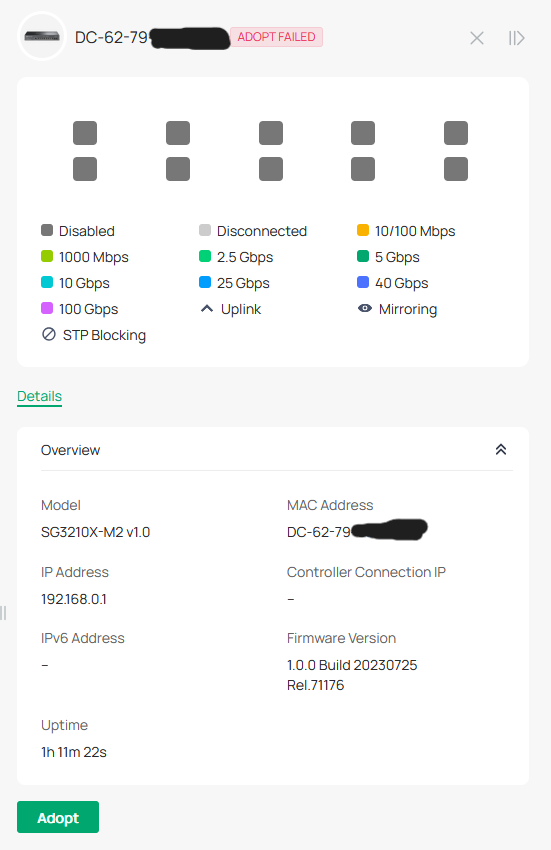
Then i tried setting a static IP and adopting again. It progressed further:
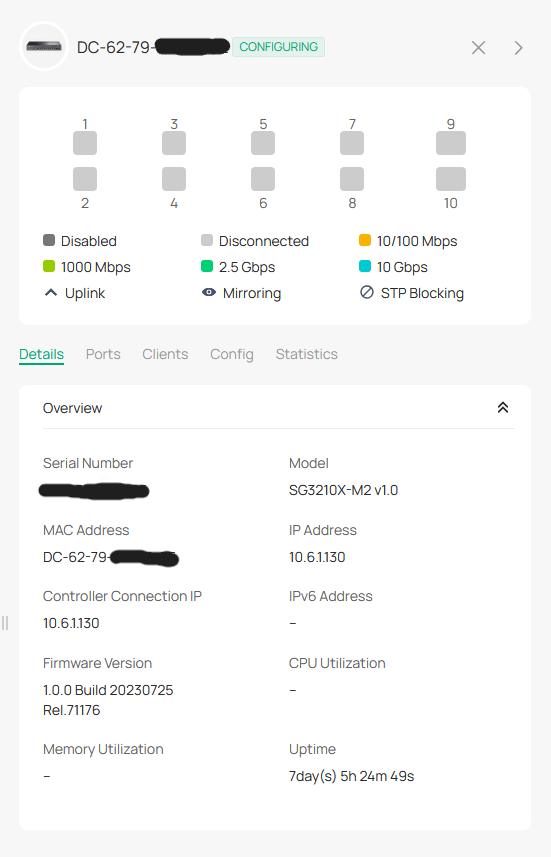
But it ultimately failed, and if you look closely, the adoption process changed its IP back to 192.168.0.1
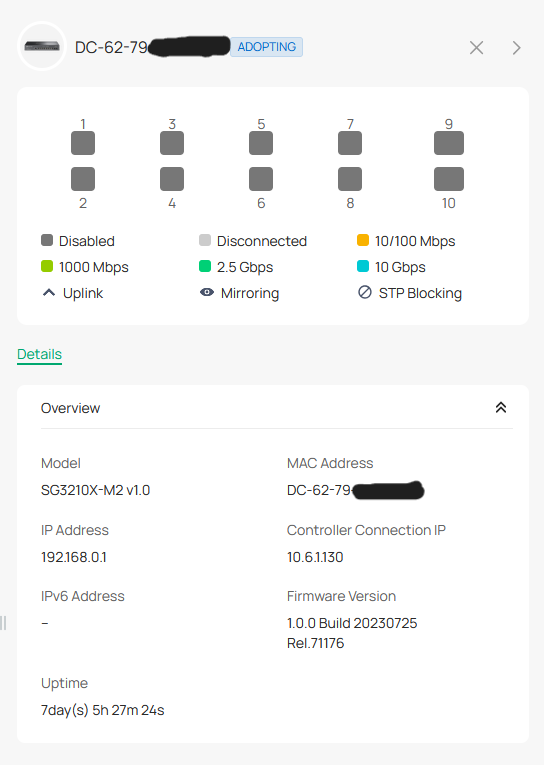
These are the errors that I can see on the software controller:
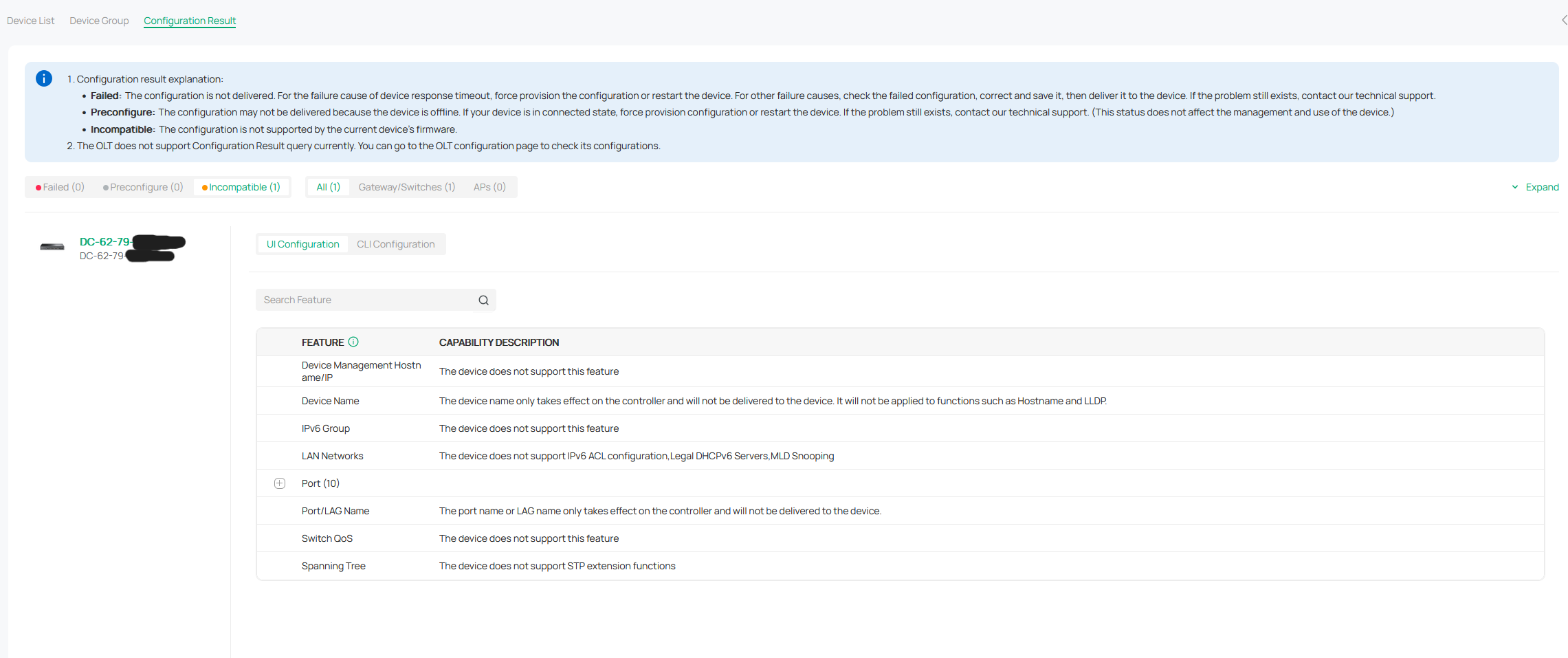
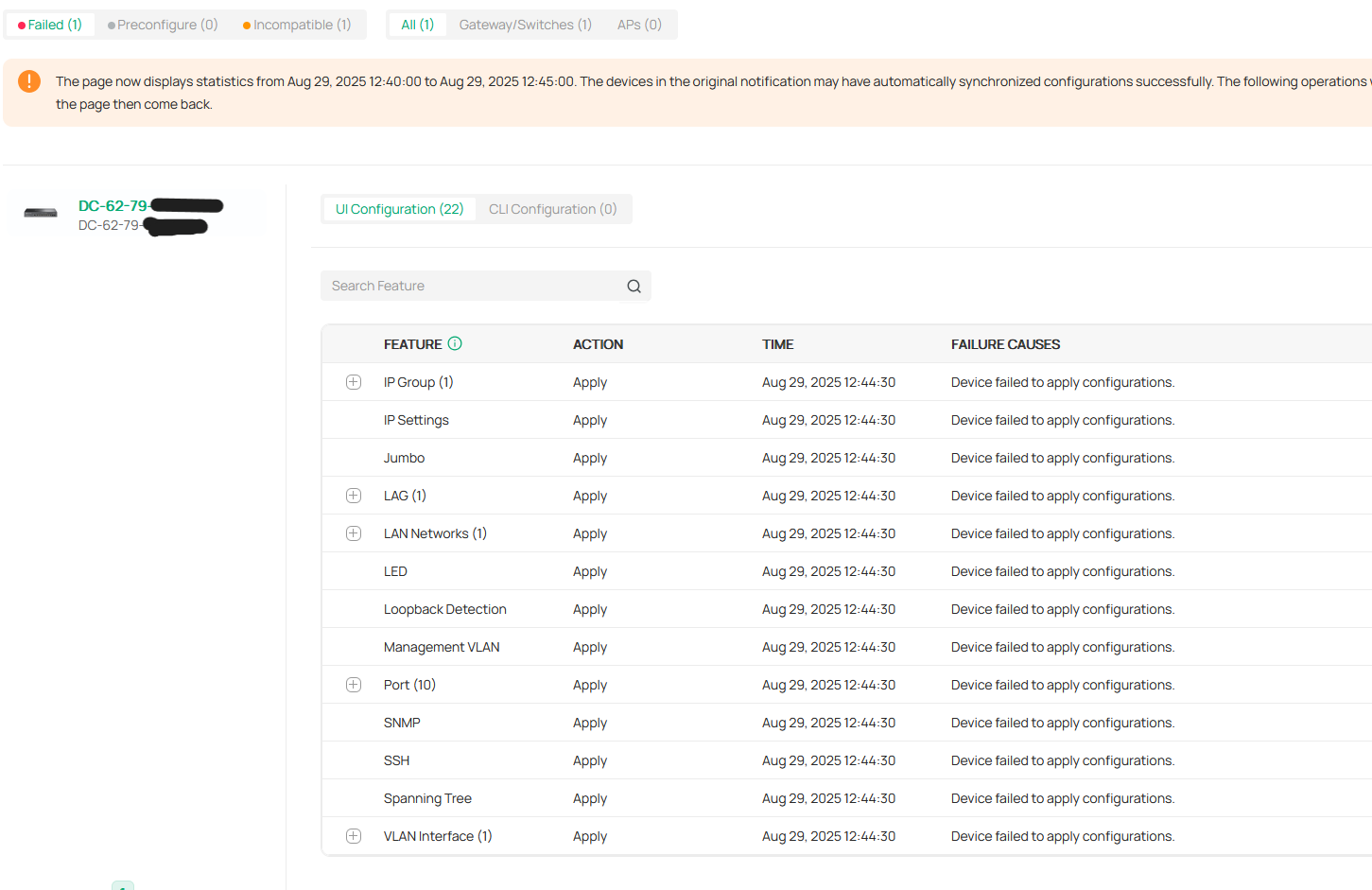
But I'm not sure how to proceed from here.
PS - It also occurred to me that my network configurations could be wrong, but they seem right to me:
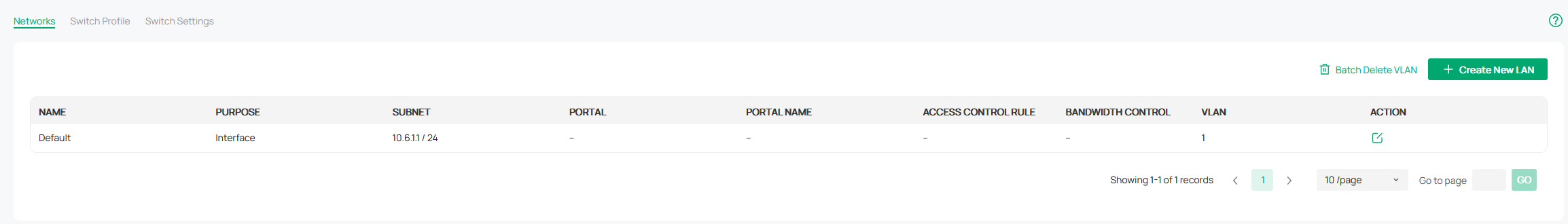
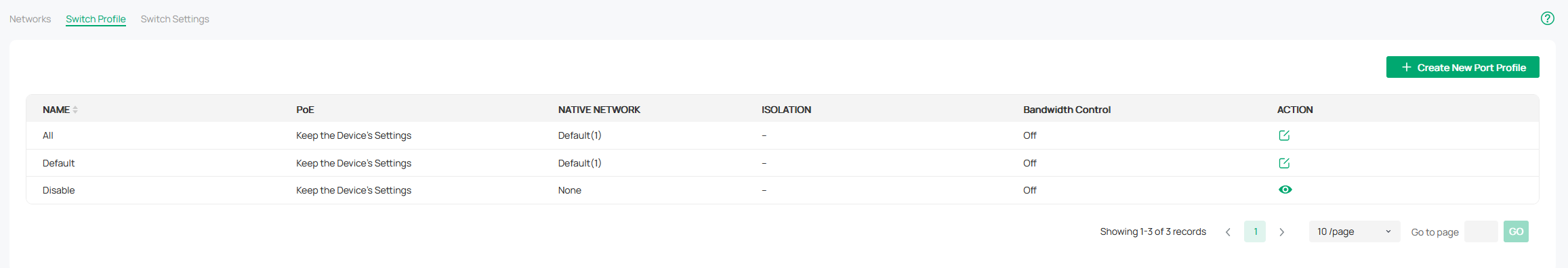
What could I try to fix this? What settings might be wrong?
- Copy Link
- Subscribe
- Bookmark
- Report Inappropriate Content
When the controller adopts a switch, it is by necessity factory reset during the adoption process, and unless you add the switch and preconfigure it in omada (using the device key) the adoption will set it back to DHCP . Everything points to your DHCP server being unable to assign an IP to the switch so the switch is using its fallback IP (192.168.0.1) which it does when it cant get an IP from DHCP - at which point the adoption will fail.
You can get this to work however without doing a device key based preconfig - reset the switch. attempt adoption. It will probably fail, but you now have it in a "disconnected" state in the controller but this will still allow you to configure its entry to a static IP (click on the switch, config, vlan interface, configure the default vlan interface and set its static IP in here)
Disconnect and factory reset the switch, manually log into it and set its static IP in the standalone GUI as you were before, and save the config in the GUI. Now, connect it and adopt it again. It will now be adopted with the static IP you set earlier and should now succeed.
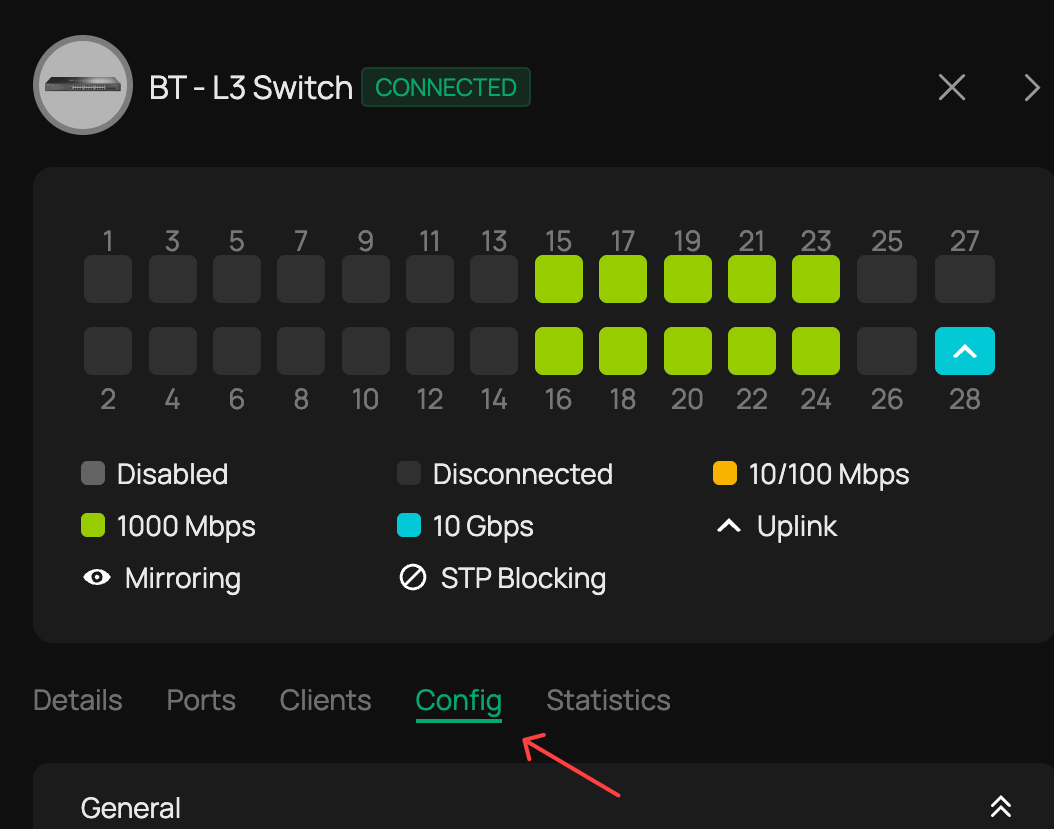
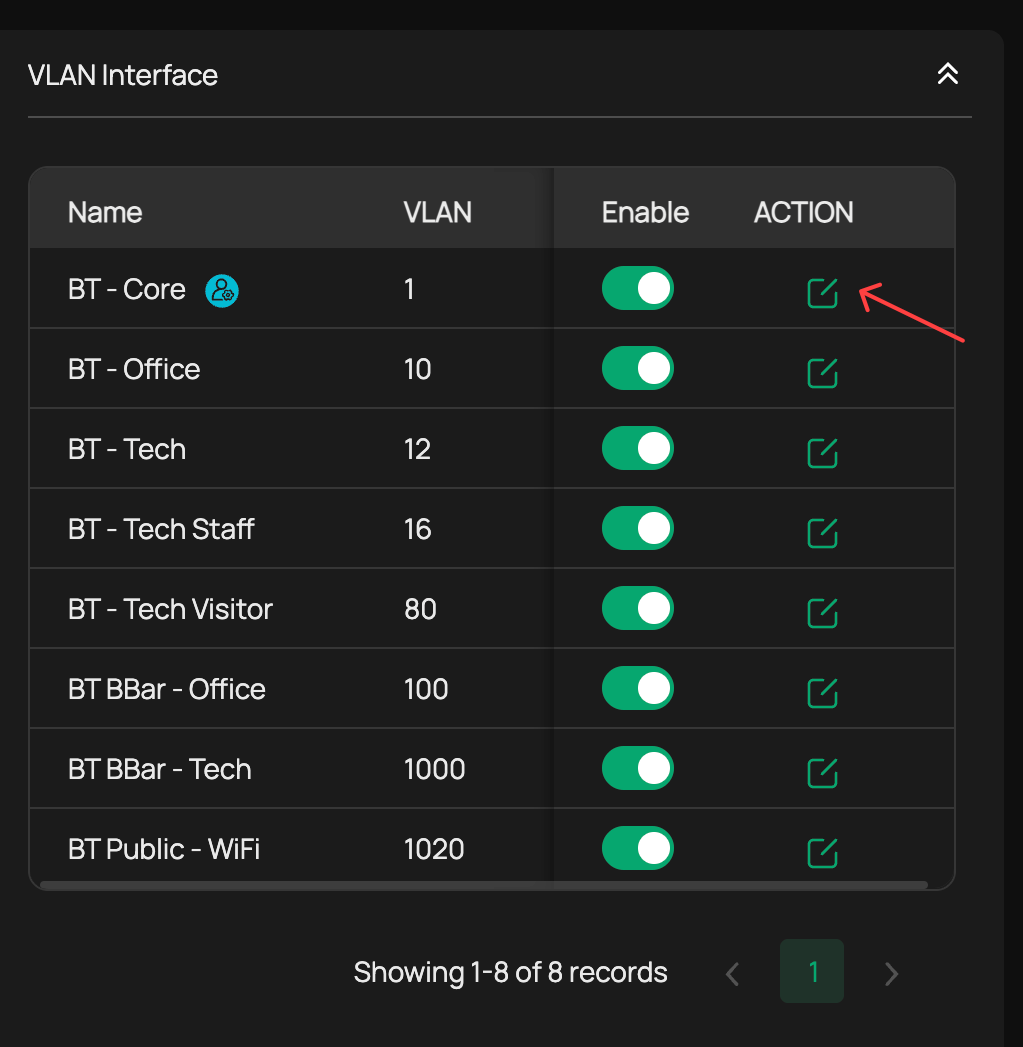
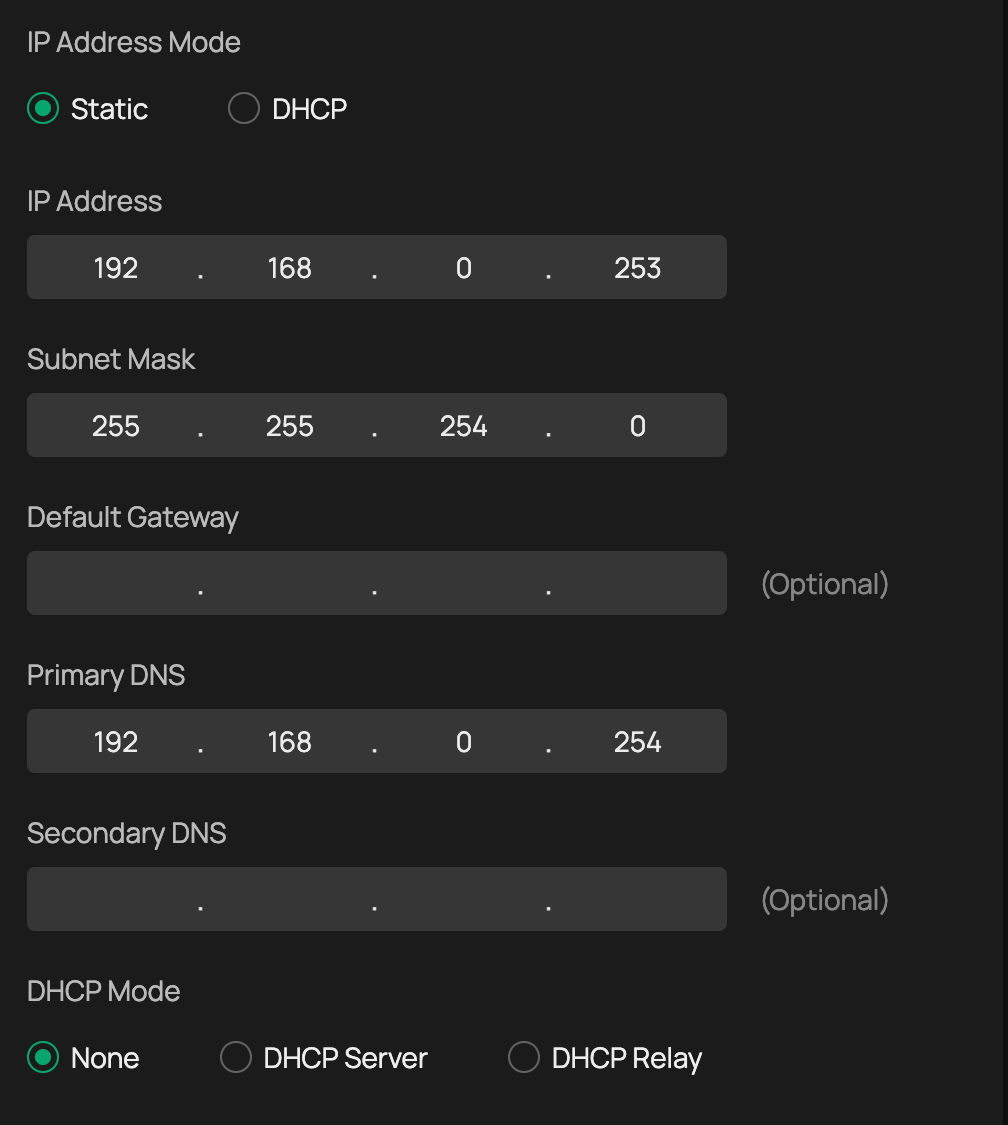
- Copy Link
- Report Inappropriate Content
Check if you have set the PVID properly before the switch can contact a DHCP server to get an IP from the subnet and DHCP server where your controller locates.
- Copy Link
- Report Inappropriate Content
@Clive_A Thank you for the response.
I haven't set up any VLANS yet, what should my PVID be and where can I set it?
- Copy Link
- Report Inappropriate Content
JumpingPeach wrote
@Clive_A Thank you for the response.
I haven't set up any VLANS yet, what should my PVID be and where can I set it?
Meaning this is the default VLAN 1?
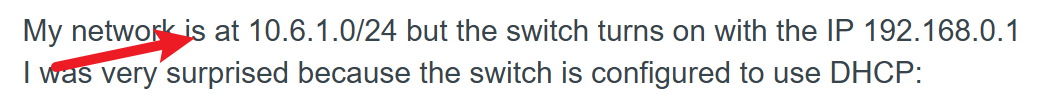
If so, the switch does not get the IP address, which means there is a connection problem. There is no link to the DHCP server, so the switch cannot get a DHCP IP.
- Copy Link
- Report Inappropriate Content
@Clive_A Yes.
My current hardware does not support VLANs, so my whole network is at 10.6.1.0/24
What should I be looking for that might be causing the link to the DHCP server to be failing?
- Copy Link
- Report Inappropriate Content
JumpingPeach wrote
@Clive_A Yes.
My current hardware does not support VLANs, so my whole network is at 10.6.1.0/24
What should I be looking for that might be causing the link to the DHCP server to be failing?
Physical link. Or have you set a VLAN on the switch before?
You can consider Wirehshark to see more about the DHCP interaction between them.
- Copy Link
- Report Inappropriate Content
@JumpingPeach I have three of these switches in my home and they are rock solid. I am starting to wonder if your switch needs a factory reset so that the controller can manage it. The first images look as if you logged into the switch directly, but the switch is on a different subnet, so I am unsure how you did that.
- Copy Link
- Report Inappropriate Content
When the controller adopts a switch, it is by necessity factory reset during the adoption process, and unless you add the switch and preconfigure it in omada (using the device key) the adoption will set it back to DHCP . Everything points to your DHCP server being unable to assign an IP to the switch so the switch is using its fallback IP (192.168.0.1) which it does when it cant get an IP from DHCP - at which point the adoption will fail.
You can get this to work however without doing a device key based preconfig - reset the switch. attempt adoption. It will probably fail, but you now have it in a "disconnected" state in the controller but this will still allow you to configure its entry to a static IP (click on the switch, config, vlan interface, configure the default vlan interface and set its static IP in here)
Disconnect and factory reset the switch, manually log into it and set its static IP in the standalone GUI as you were before, and save the config in the GUI. Now, connect it and adopt it again. It will now be adopted with the static IP you set earlier and should now succeed.
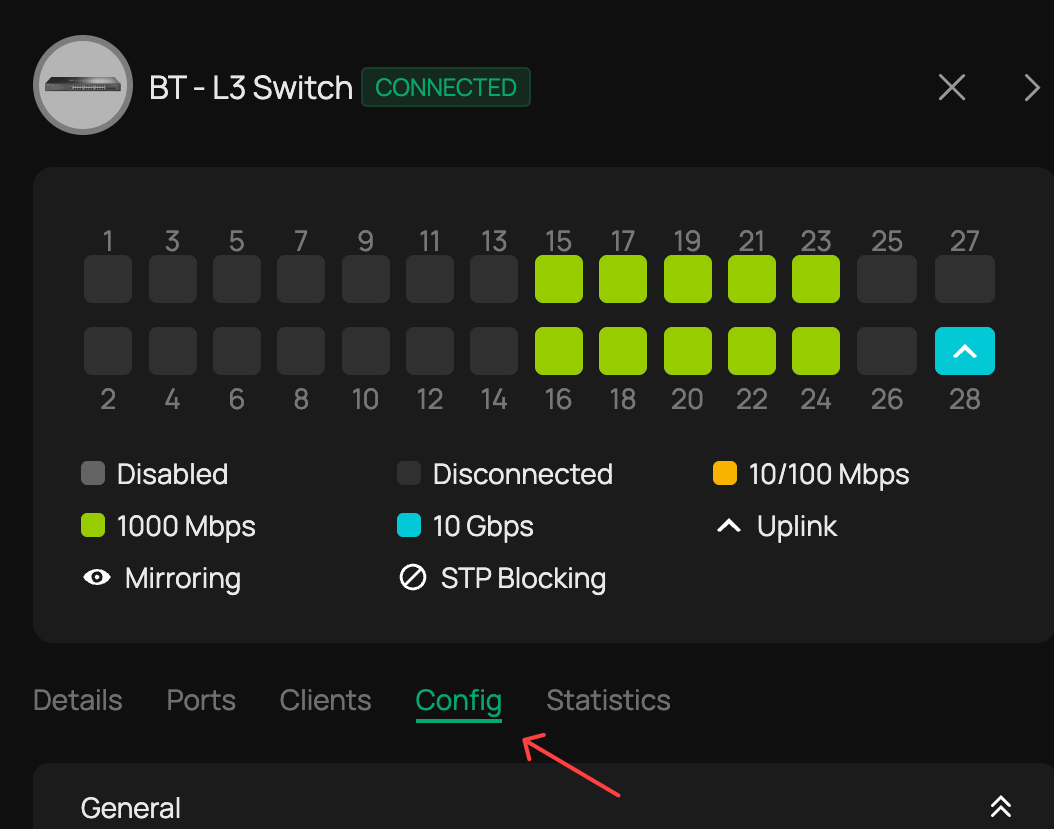
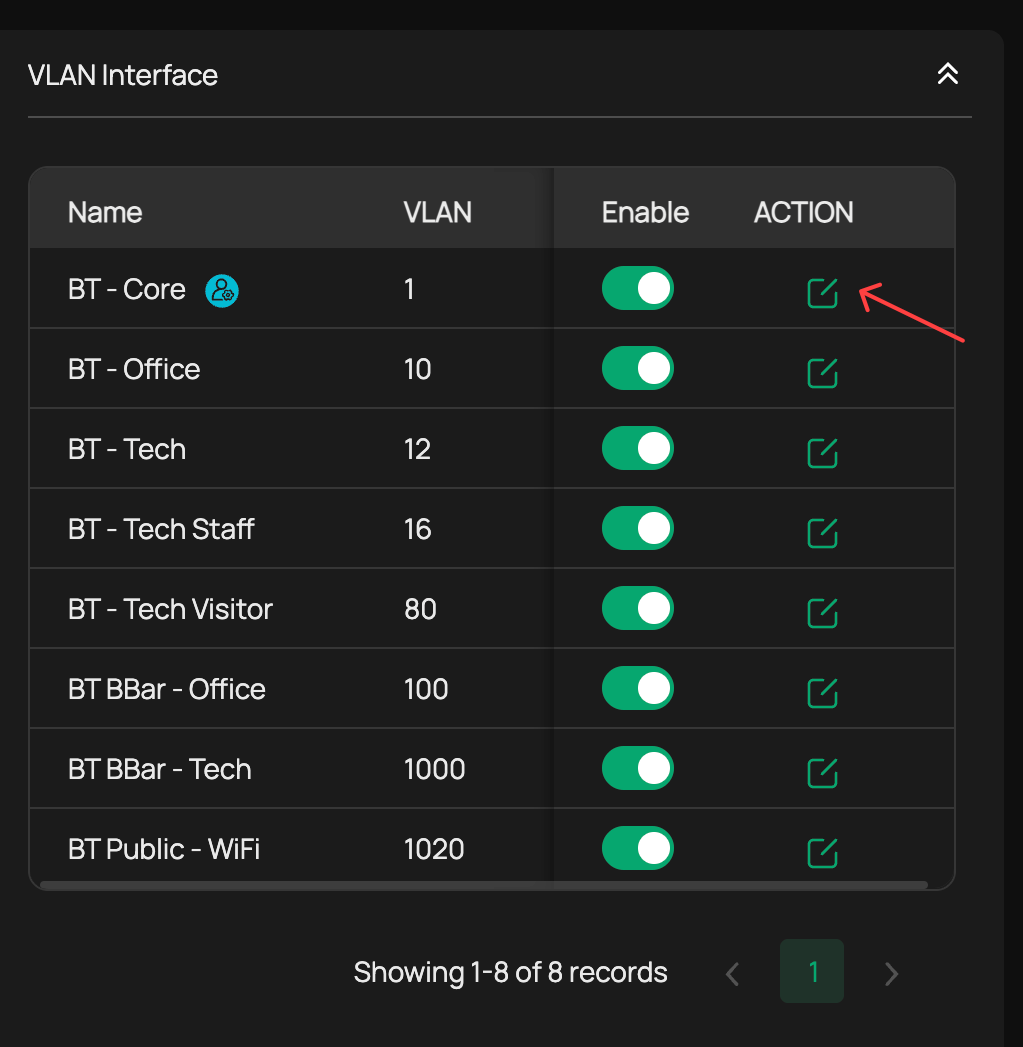
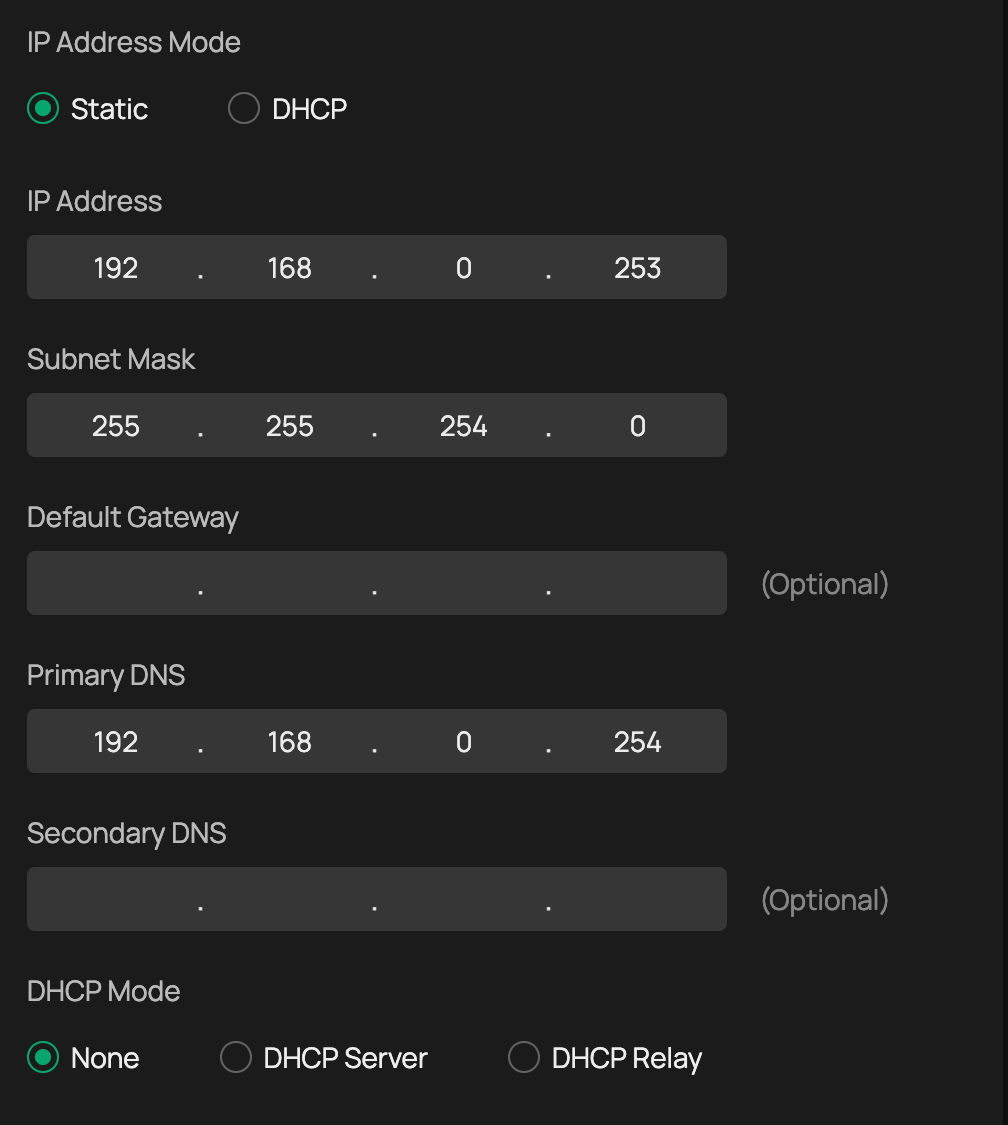
- Copy Link
- Report Inappropriate Content
It seems like it was indeed pi-hole's DHCP server not communicating with the switch 😵💫.
I managed to get it working using another DHCP server.
I have done something similar to what @GRL was proposing, but kept DHCP as the default, but have set a fallback IP:
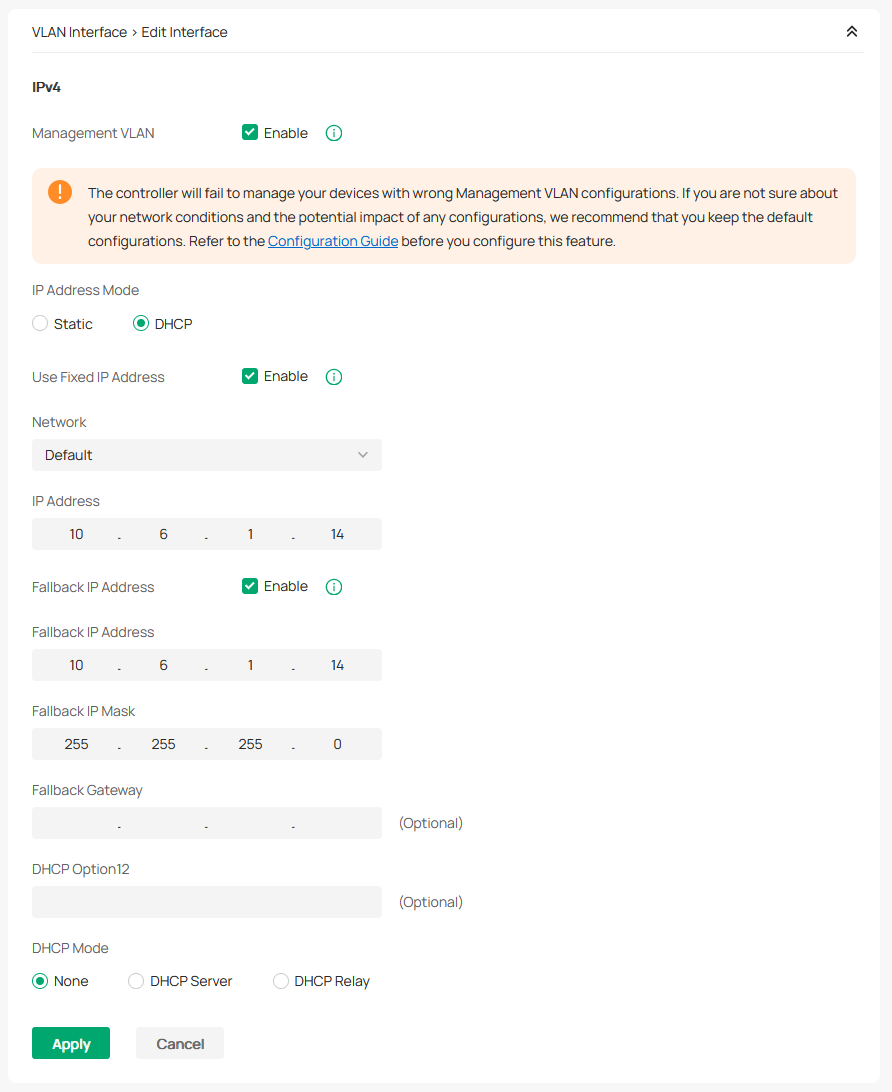
This way, if something goes wrong with Pi-Hole again it will fallback to what I expect it anyway. :)
After this I'll be debbuging PI-Hole DHCP , but at least I have the switch working. Thank you for the help :D
- Copy Link
- Report Inappropriate Content
Information
Helpful: 0
Views: 1137
Replies: 8
Voters 0
No one has voted for it yet.
