AX55 firmware release 1.4.1 Build 20250821 rel.70686
OK, This morning my two AX55 (1.3.5 Build 20241211 rel.34816) indicated, that a new firmware is available: 1.4.1 Build 20250821 rel.70686.
I might just update via internet, but normally are more confident with a local file update, but I cannot locate this firmware for download anywhere.
I'm running a pair of AX55 in access point mode (EasyMesh / ethernet backhaul) and does anyone with a similar setup in here have any experience with this new firmware ?
Regrads
zEnterHacker
- Copy Link
- Subscribe
- Bookmark
- Report Inappropriate Content
Thanks for the tip!
Actually when you click the (?) for the "Traffic Separation:" it says : "When enabled, the Guest Network settings of the main router can be synchronized with those of satellite devices. It can also separate the traffic of the host network and guest network, ensuring the security of your home network."
What does that mean when in EasyMesh/Access point mode, because I cannot obtain an IP address on the Guest Networks (central DHCP server is located on Default Gateway IP) and I suspect this setting only routes guest traffic to the WAN port or what? (I have not investigated that much since I already physically separated guests on earlier mentioned DMZ segment.
EDIT#1:
The DHCP issue might have been solved in 1.4.1 cause I get a DHCP lease when connected to the Guest Network there :-)
Still needs clarification on the separation issue.
EDIT#2:
Well i Still cannot get an DHCP IP when connected to the Guest Network on 1.4.1 so I guess you we can forget about EDIT#1. I noticed that that the DHCP request from the router (Guest Client) seems to be wrapped in a 802.1Q Virtual LAN, PRI: 0, DEI: 0, ID: 4002 DHCP request package - and that the firewall DHCP server does not respond to this?
Could someone explain how this Traffic Separtion is supposed to work for Guest Networks in EasyMesh Access Point mode?
zEnterHacker
- Copy Link
- Report Inappropriate Content
Hello @IEagleoneI ,
Thanks for contacting our community.
So the OpenVPN client doesn't work after the firmware updates, right? Please manually edit the .ovpn configuration file:
- Open the .ovpn file with a text editor (e.g., Notepad).
- Locate any lines that contain two consecutive hash symbols (##) with a line break between them.
- Delete these lines entirely.
- Save the file and re-import it into the router's OpenVPN settings.
Best Regards.
- Copy Link
- Report Inappropriate Content
You killed OpenVPN entirely - clients can't connect, host name on tplink dns doesn't exist. I can't even see options regarding domain setup. VPN server was the reason why I changed my old Archer to Ax55 couple of months ago :(
Is there any chance to downgrade to previous version? OpenVPN server is crutial feature.
- Copy Link
- Report Inappropriate Content
Thank you for contacting our community.
Do you mean that you have set OpenVPN server on the Archer AX55? And it worked normally till the firmware update, right?
Here's a solution that might be suitable for your situation:
Please export a new OpenVPN server configuration file and distribute this new file to clients again.
Go to VPN Server>OpenVPN, then click EXPORT.
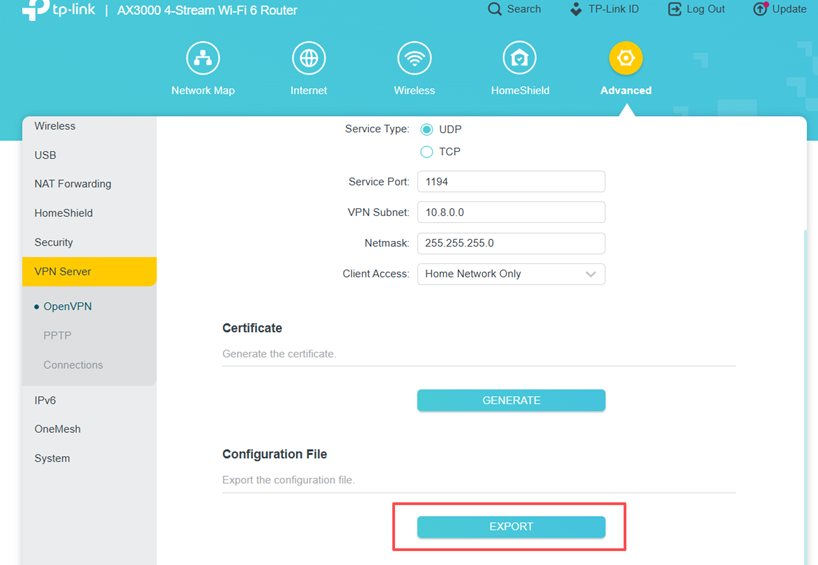
- Copy Link
- Report Inappropriate Content
Hi Joseph,
Correct, VPN was working perfectly until my unit received this update.
Thank you for trying to support but solution doesn't work - clients can't see my previously registered tplinkdns domain. All of them are trying to reconnect but domain is not reachable.
The whole section of VPN server look different after update - there is no domain customization etc.
Could you please advise how can I revert back to previous software? VPN server functionality is crucial for me.
- Copy Link
- Report Inappropriate Content
Hello @adrianadik ,
There is no DDNS option under the VPN server page. May I know the specific page? Please take a screenshot and send it here.
Or, do you mean that you've been using DDNS settings for a while, but it suddenly stopped working recently?
- Copy Link
- Report Inappropriate Content
Hi,
Sorry for confusing - I messed up pages.
I managed to deploy OpenVPN server once again (+ DDNS from tplikdns) like it was beofre update.
I noted that config file exported doesn't include DDNS - there is my public ip instead (changed it to my domain in Notepad).
Tested on 3 clients (Android, iOS and Windows) and it works...however looks little unstable.
On Windows I'm getting
write UDP: Network is unreachable (WSAENETUNREACH) (code=10051)
Is it something wrong with port forwarding?
- Copy Link
- Report Inappropriate Content
Hello @adrianadik ,
You can try the beta firmware here.
Note:
- Please be sure you have read the Beta Test Agreement before upgrading the pre-release firmware!
- For the sake of insurance, it's always recommended to save a copy of the router's Backup Config file before upgrading or downgrading.
- You may follow the guide to upgrade the firmware of your router. How to Upgrade the Firmware on the TP-Link Wi-Fi Routers.
- Copy Link
- Report Inappropriate Content
On 17 september my Archer AX55(EU)-V1 was also updated to 1.4.1 (from 1.3.5), and last week I noticed that my laptop connected to my OpenVPN-server, but there was no internet connection and no access to my shared resources.
Also with the WireGuard client it didn't work, same problem.
Back at a friend's house it didn't work either, although it worked fine a few months ago.
I've tried at home with my other laptop on my mobile's hotspot, and got the same result.
So I've disabled my VPN server, generated a new config file and tried it again on my (newest) laptop: same problem!
I decided to switch from the UDP- to the TCP-protocol, edited the config file to proto tcp and tried again on my old laptop: This time it connected (faster) and I could now access my shares and browse internet pages.
I've imported this config file to my new laptop and got it to work on that machine as well. Somehow my share over ip-address was not accessible, but the ftp-drive letter with the same ip-address was working, but asked for credentials. After that I was only able to connect via the share once again after pinging the IP-address...
I'm confused why I can't find the fixes in this new firmware anywere, and can't manually download this update? I'd like to know what has changed.
I remember that it stated that downgrading the firmware was not possible, so I didn't trie that.
- Copy Link
- Report Inappropriate Content
Hello TP-Link Support,
My Archer AX55(EU) V1 is currently on firmware 1.4.1 Build 20250821.
After this update, 2.4GHz WiFi STOPPED working with older devices (IoT cameras, Android 6/7 etc phones).![]()
The firmware 1.2.6 and 1.3.3 show "Upload Error" when trying to downgrade.
Please provide the signed firmware
Archer AX55(EU)_V1_1.3.5 Build 20240327
so I can manually downgrade and restore compatibility.
Thank you!
Joseph-TP wrote
Hello@zEnterHacker ,
Welcome to our community.
As Terziyski shared, some users have already updated to version 1.4.1. We welcome you to try out the new firmware and send us any feedback you have. Of course, if you're concerned about impacting your current network, you can keep your current settings.
- Copy Link
- Report Inappropriate Content
Information
Helpful: 0
Views: 10950
Replies: 33
Voters 0
No one has voted for it yet.
